Loading ...
Loading ...
Loading ...
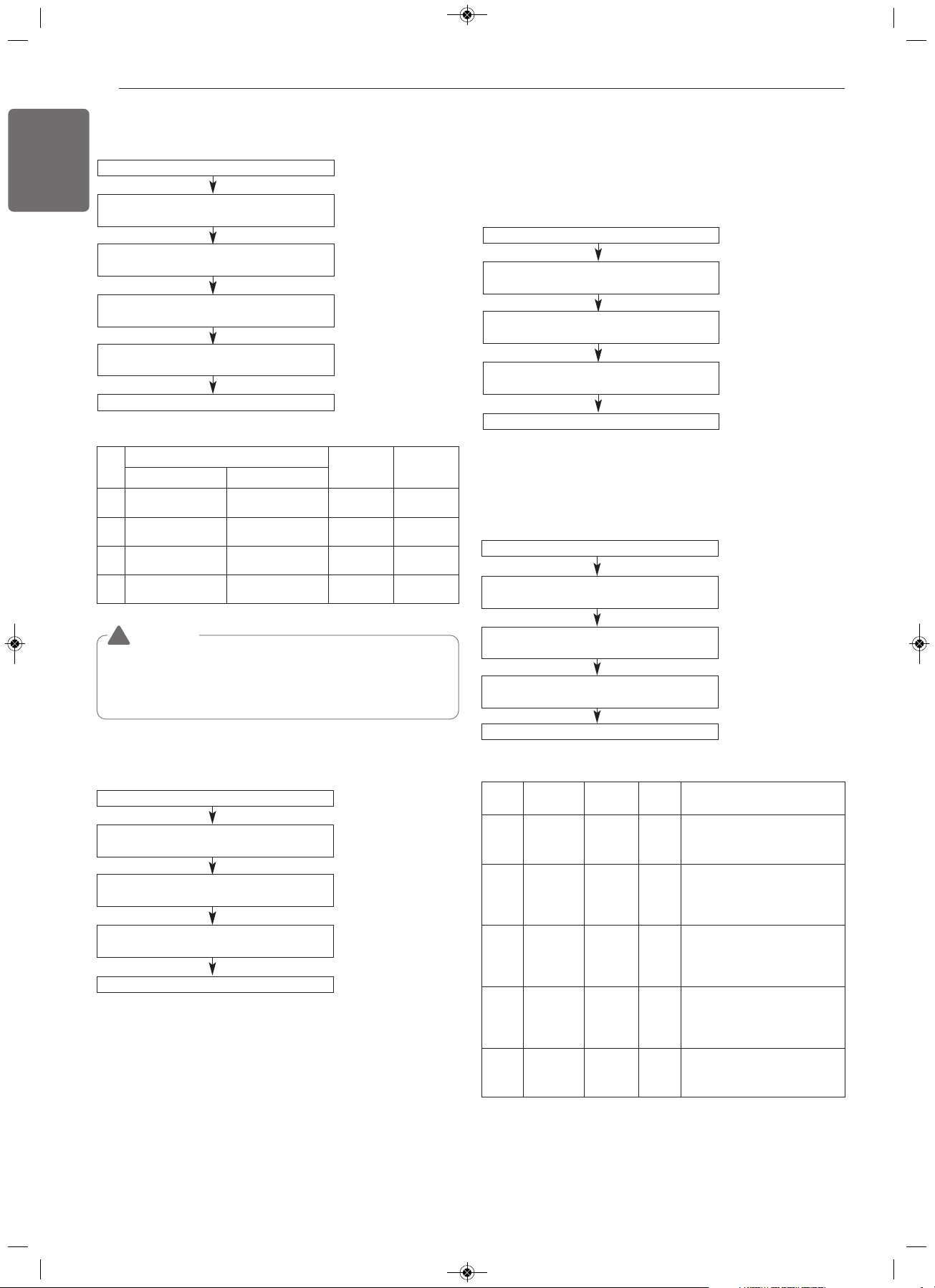
Setting
Master unit PCB DIP switch on : No.5
Select the mode using ‘▶’, ‘◀’ Button :
“Func” Push the ‘●’ button
Select the Option using ‘▶’, ‘◀’ Button :
“op1” ~ “op4” Push the ‘●’ button
Select the Function using ‘▶’, ‘◀’ Button :
“Fn8” Push the ‘●’ button
Target pressure is set
Select the Option using ‘▶’, ‘◀’ Button :
“HEAT” , “COOL” Push the ‘●’ button
Mode
Purpose
Condensing
temperature
variation
Evaporating
temperature
variation
Heat Cool
op1 Increase capacity Increase capacity
+2 °C
(35.6 °F)
-3 °C
(37.4 °F)
op2
Decrease power
consumption
Increase capacity
+2 °C
(35.6 °F)
-1.5 °C
(-34.7 °F)
op3
Decrease power
consumption
Decrease power
consumption
-4 °C
(-39.2 °F)
+2.5 °C
(36.5 °F)
op4
Decrease power
consumption
Decrease power
consumption
-6 °C
(-42.8 °F)
-4.5 °C
(-40.1 °F)
Master unit PCB DIP switch on : No.5
Select the mode using ‘▶’, ‘◀’ Button :
“Func” Push the ‘●’ button
Select the Function using ‘▶’, ‘◀’ Button :
“Fn10” Push the ‘●’ button
High Efficiency Mode is set
Select the Option using ‘▶’, ‘◀’ Button :
“on”,“oFF” Push the ‘●’ button
- Target low pressure will change according to ODU temperature
during the cooling operation.
52
ENGLISH
Master unit PCB DIP switch on : No.5
Select the mode using ‘▶’, ‘◀’ Button :
“Func” Push the ‘●’ button
Select the Function using ‘▶’, ‘◀’ Button :
“Fn11” Push the ‘●’ button
Select the Option using ‘▶’, ‘◀’ Button :
“oFF”,“op1”~“op5” Push the ‘●’ button
Auto Dust Removal Mode is set
Mode Setting
Setting
Operation
time
Operating
time
Repeat
cycle
Detail of function
op1
Stop
+2 hours
5 minutes 2 hours
After product stopped 2 hours,
fan operating 5 minutes.
(Repeated every 2 hours)
op2
stop
+5 minutes
3 minutes
Twice
in 2
hours
After product stopped 5
minutes, fan operating 3
minutes. (Limited to two
times within 2 hours)
op3
stop
+5 minutes
3 minutes 1 time
After product stopped 2
hours, fan operating 5
minutes. (Repeated every 2
hours)
op4
Stop
+1 minute
1 minute 1 time
After product stopped 5 minutes,
fan operating 3 minutes. (when io
module connection / one-time
operation)
op5
Stop
+1 minute
1 minute
Low
speed
After product stopped 1
minute, fan operating 1 minute.
(every time the product stops)
Auto Dust Removal Mode (Fn 11)
The ability to set reverse run outdoor fan to remove dust, heat
exchanger.
Mode setting method
High Efficiency Mode (Cooling Operation) (Fn 10)
Mode setting method
Master unit PCB DIP switch on : No.5
Select the mode using ‘▶’, ‘◀’ Button :
“Func” Push the ‘●’ button
Select the Function using ‘▶’, ‘◀’ Button :
“Fn9” Push the ‘●’ button
Low Ambient Kit Mode is set
Select the Option using ‘▶’, ‘◀’ Button :
“on”,“oFF” Push the ‘●’ button
h Reference for functional logic of I/O Module
Low Ambient Kit (Fn 9)
Mode setting method
Target pressure adjusting (Fn 8)
Mode setting method
• Ask an authorized technician to setting a function.
• If do not use a function, set an off-mode.
• Change a power consumption or capacity.
CAUTION
!
1,MFL68980308,영영 2018. 11. 13. 영영 3:24 Page 52
Loading ...
Loading ...
Loading ...