Loading ...
Loading ...
Loading ...
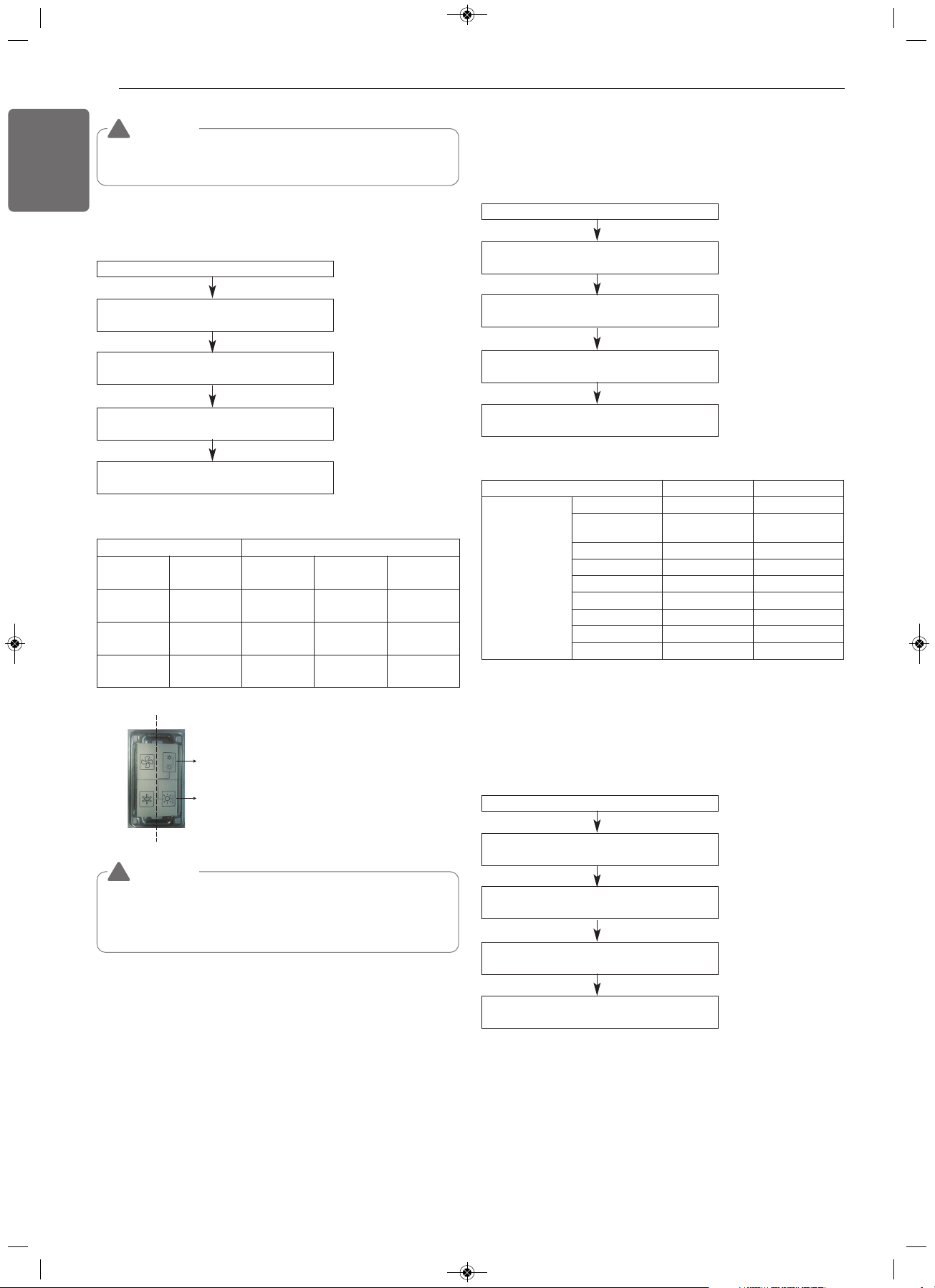
50
ENGLISH
FAN Maximum RPM of each step
Master unit PCB DIP switch on : No.5
Select the mode using ‘▶’, ‘◀’ Button :
“Func” Push the ‘●’ button
Select the Function using ‘▶’, ‘◀’ Button :
“Fn2” Push the ‘●’ button
Select the Option using ‘▶’, ‘◀’ Button :
“op1~op7” Push the ‘●’ button
Start the Static pressure compensation mode :
Save the selected option value in EEPROM
Chassis UXA UXB
Max. RPM
Standard 880 1 000
Overload / Low
Temperature
880 1 150
op1 860 950
op2 840 900
op3 820 850
op4 800 800
op5 780 750
op6 760 700
op7 740 650
Master unit PCB DIP switch on : No.5
Select the mode using ‘▶’, ‘◀’ Button :
“Func” Push the ‘●’ button
Select the Function using ‘▶’, ‘◀’ Button :
“Fn3” Push the ‘●’ button
Select the Option using ‘▶’, ‘◀’ Button :
“op1~op12” Push the ‘●’ button
Start the Night low noise function :
Save the selected option value in EEPROM
Night Low Noise Function (Fn 3)
In cooling mode, this function makes the ODU fan operate at low RPM
to reduce the fan noise of ODU at night which has low cooling load.
Night low noise function setting method
High Static Pressure Compensation mode (Fn 2)
This function secures the air flow rate of ODU, in case static pressure
has been applied like using duct at fan discharge of ODU.
Static pressure compensation mode setting method
Function setting
Master unit PCB DIP switch on : No.5
Select the mode using ‘▶’, ‘◀’ Button :
“Func” Push the ‘●’ button
Select the Function using ‘▶’, ‘◀’ Button :
“Fn1” Push the ‘●’ button
Select the Option using ‘▶’, ‘◀’ Button :
“oFF”,“op1”,“op2” Push the ‘●’ button
Cool & Heat Selection mode is set
Cool & Heat selector (Fn 1)
Mode setting method
Switch Control Function
Switch
(Up)
Switch
(Down)
oFF op1(mode) op2(mode)
Right side
(On)
Left side
(On)
Not operate Cooling Cooling
Right side
(On)
Right side
(On)
Not operate Heating Heating
Left side
(Off)
- Not operate Fan mode Off
Switch (Up)
Switch (Down)
Left side
Right side
• To perform the otional funtion should be sure that All the IDU is off
mode, unless the function will not be performed.
CAUTION
!
• Ask an authorized technician to setting a function.
• If do not use a function, set an off-mode.
• If use a function, first install a Cool & Heat selector.
CAUTION
!
1,MFL68980308,영영 2018. 11. 13. 영영 3:24 Page 50
Loading ...
Loading ...
Loading ...