Loading ...
Loading ...
Loading ...
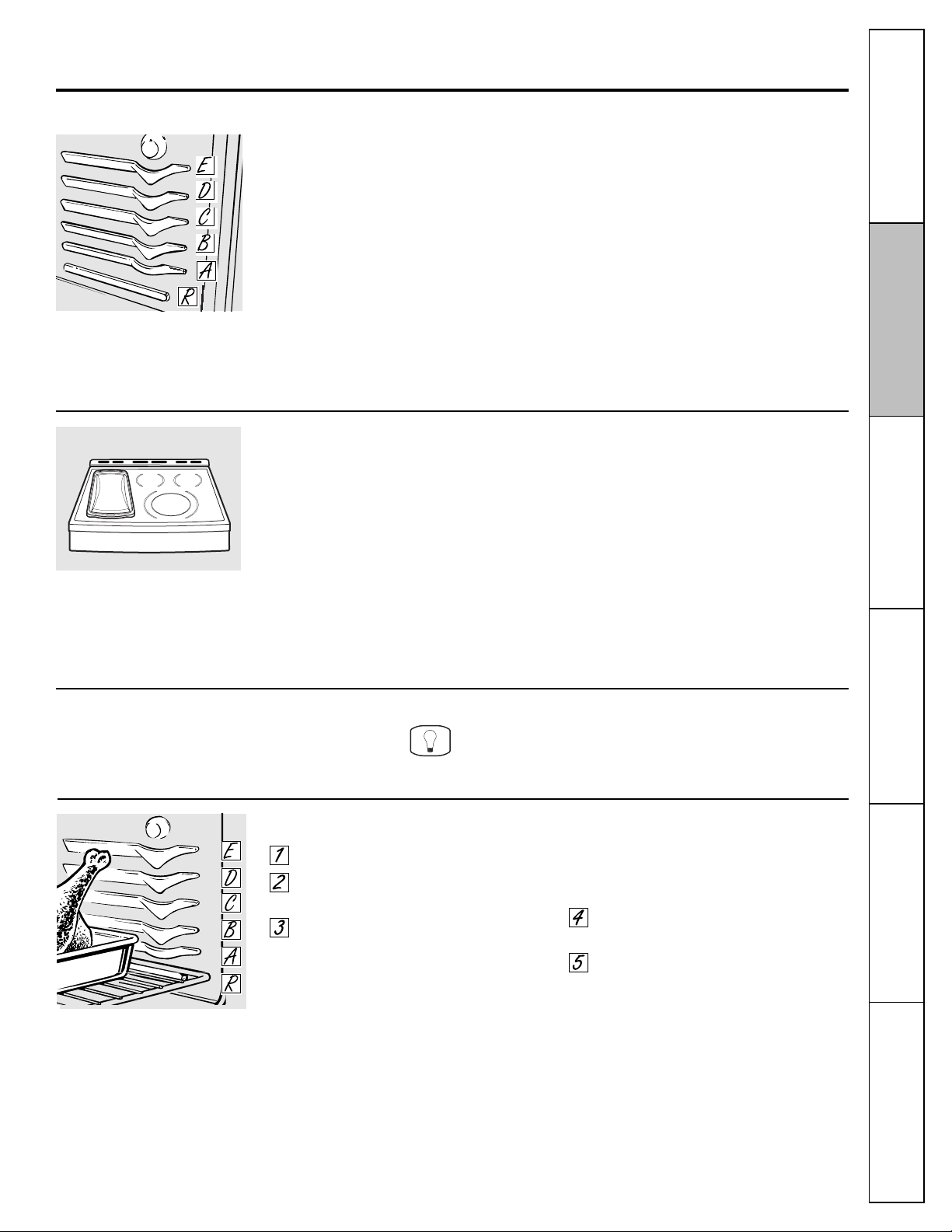
To avoid possible burns, place the racks in the desired position before you turn the oven on.
Before you begin…
The racks have stop-locks, so that when
placed correctly on the supports, they will
stop before coming completely out and
will not tilt.
When placing and removing cookware,
pull the rack out to the bump on the rack
support.
To remove a rack, pull it toward you,
tilt the front end up and pull it out.
To replace, place the end of the rack
(stop-locks) on the support, tilt up the front
and push the rack in.
NOTE: The rack is not designed to slide out
at the special low rack (R) position.
Upper Oven Vent
Your oven is vented through ducts at the rear
of the range. Do not block these ducts when
cooking in the oven—it is important that
the flow of hot air from the oven and fresh
air to the oven burner be uninterrupted.
Avoid touching the vent openings or nearby
surfaces during oven or broiler operation—
they may become hot.
■ Handles of pots and pans on the cooktop
may become hot if left too close to the vent.
■ Do not leave plastic items on the cooktop—
they may melt if left too close to the vent.
■ Do not leave any items on the cooktop. The
hot air from the vent may ignite flammable
items and will increase pressure in closed
containers, which may cause them to burst.
■ Metal items will become very hot if they are
left on the cooktop, and could cause burns.
Using the upper oven. www.GEAppliances.ca
The oven has 5 rack positions.
It also has a special low rack position (R)
for extra large items, such as a large
turkey.
Plastic items on the cooktop may melt
if left too close to the vent.
Vent appearance and location vary.
Upper Oven Light
Touch the OVEN LIGHT pad to turn
the light on or off.
How to Set the Upper Oven for Baking or Roasting
Touch the BAKE pad.
Touch the number pads to set
the desired temperature.
Touch the START pad.
The word ON and 100° will be displayed.
As the oven heats up, the display will show
the changing temperature. When the oven
reaches the temperature you set, a tone
will sound.
To change the oven temperature during BAKE
cycle, press the BAKE pad and then the
number pads to get the new temperature.
Check food for doneness at minimum
time on recipe. Cook longer if necessary.
Touch the OFF pad when cooking is
complete.
The oven has a special low rack (R)
position just above the oven bottom.
Use it when extra cooking space is
needed, for example, when cooking
a large turkey. The rack is not designed
to slide out at this position.
15
Operating
Instructions
Care and Cleaning
Installation
Instructions
Troubleshooting
Tips
Safety Instructions
Consumer Support
Loading ...
Loading ...
Loading ...
