Loading ...
Loading ...
Loading ...
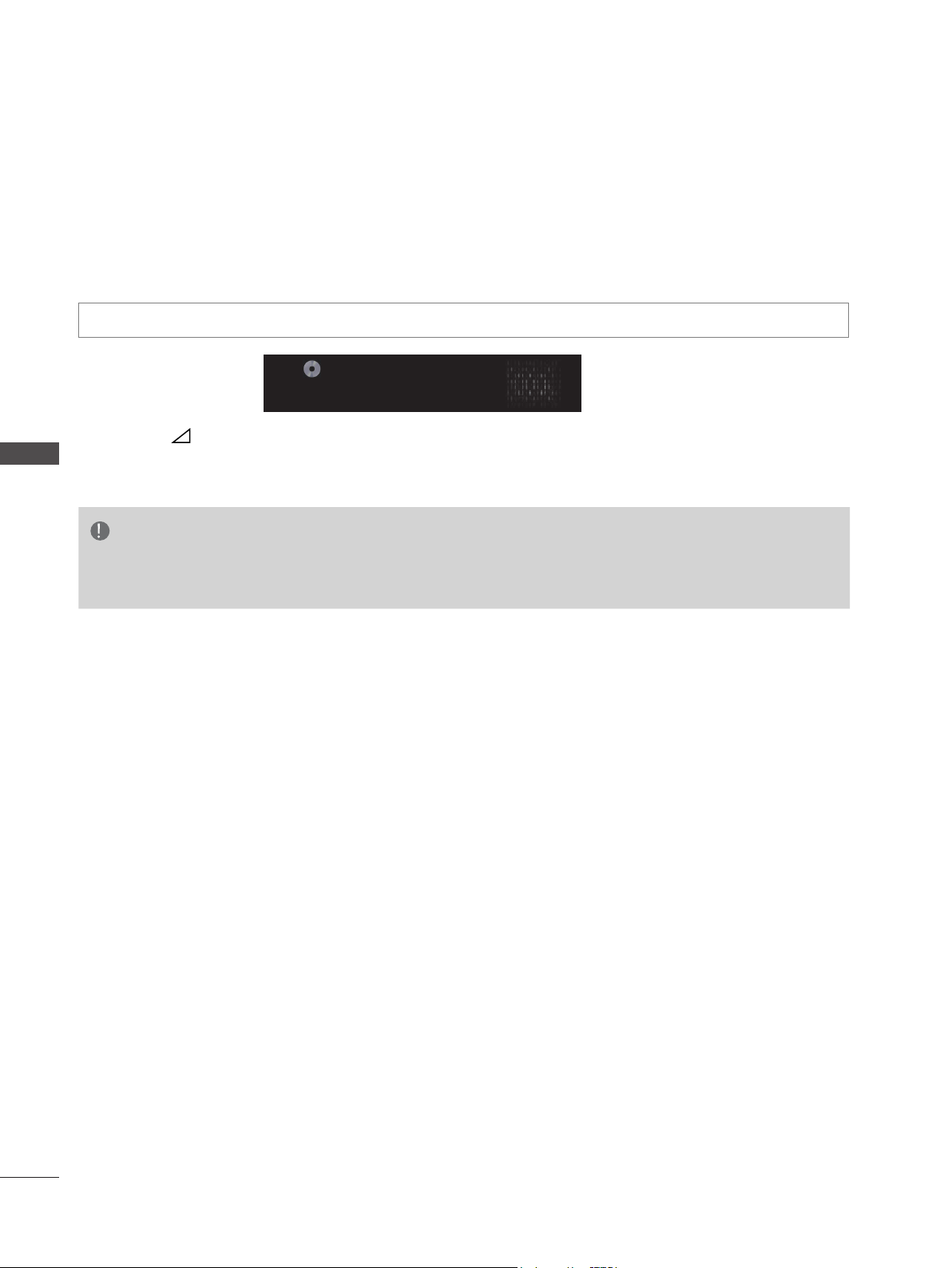
LISTENING TO THE MUSICS FROM EXTERNAL
BLUETOOTH DEVICE
For details on how to listen to the musics from the external Bluetooth device to TV, refer to the user
manual of the applicable device.
You should use the Bluetooth device supporting A2DP(as external device)
• Press the
+ or - button to adjust the volume.
• If you wish to switch the sound off, press the MUTE button.
•
Press the BACK button to return to normal TV viewing.
Listening to bluetooth music...
Press any key to finish.
• With some Bluetooth devices, you may not be able to listen to music via the TV speaker system.
NOTE
► You cannot listen to music while using the Bluetooth headset.
► You cannot listen to music while receiving image(s).
TO USE A BLUETOOTH
72
Loading ...
Loading ...
Loading ...