Loading ...
Loading ...
Loading ...
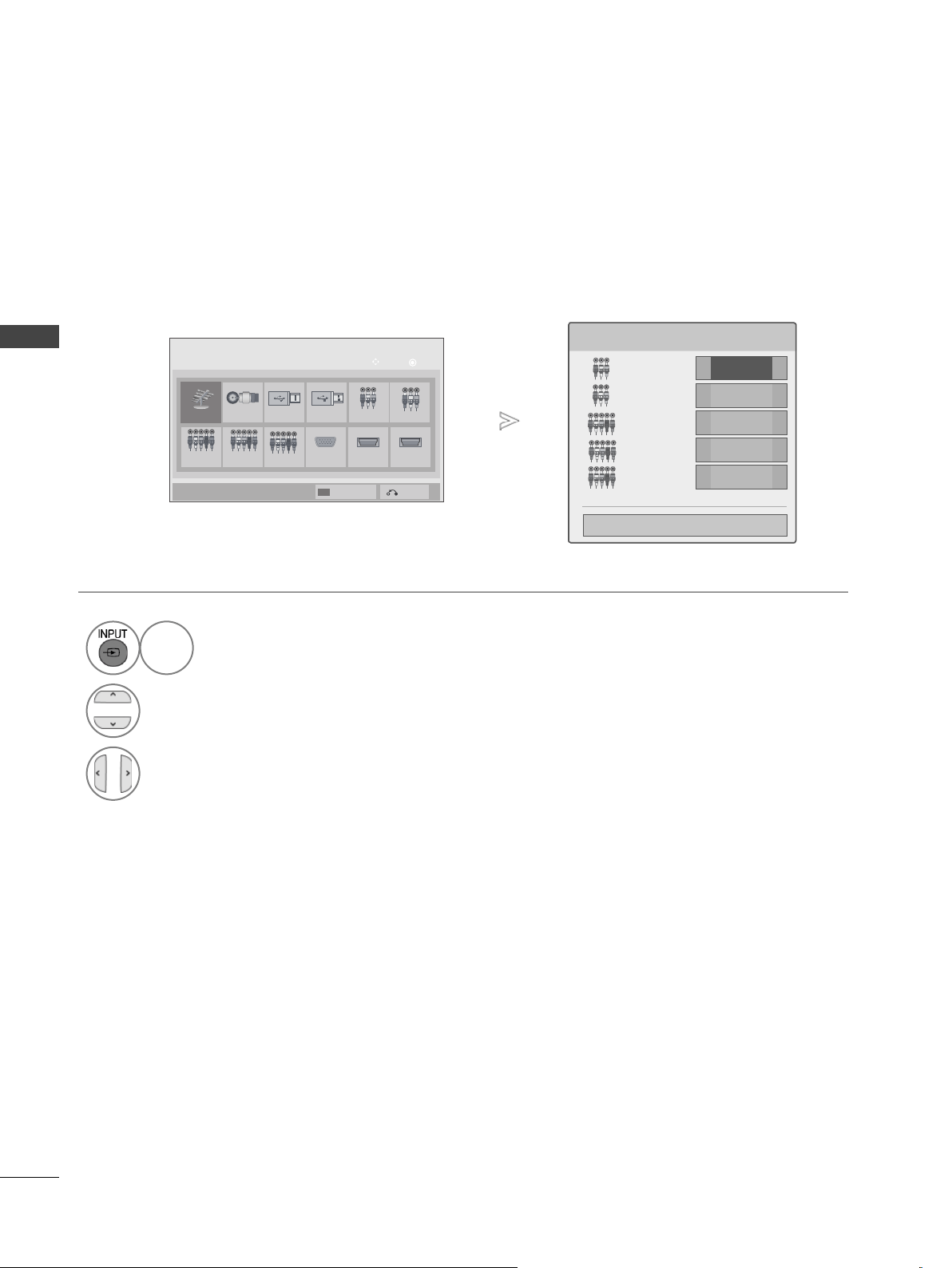
INPUT LABEL
Select a label for each input source.
•
Press the MENU/EXIT button to return to normal TV viewing.
• Press the BACK button to move to the previous menu screen.
1
Select Input Label.
2
Select the source.
3
Select the label.
BLUE
Input Label
AV1
AV2
Component1
Close
▼
◄ ►
◄ ►
◄ ►
◄ ►
◄ ►
Component2
Component3
Input List
Move
OK
◄
1/2
page
Antenna
Cable
USB1
USB2
AV1 AV2
Component1 Component2
Component3
RGB
HDMI1 HDMI2
◄
Input Label
Exit
WATCHING TV / PROGRAMME CONTROL
50
Loading ...
Loading ...
Loading ...