Loading ...
Loading ...
Loading ...
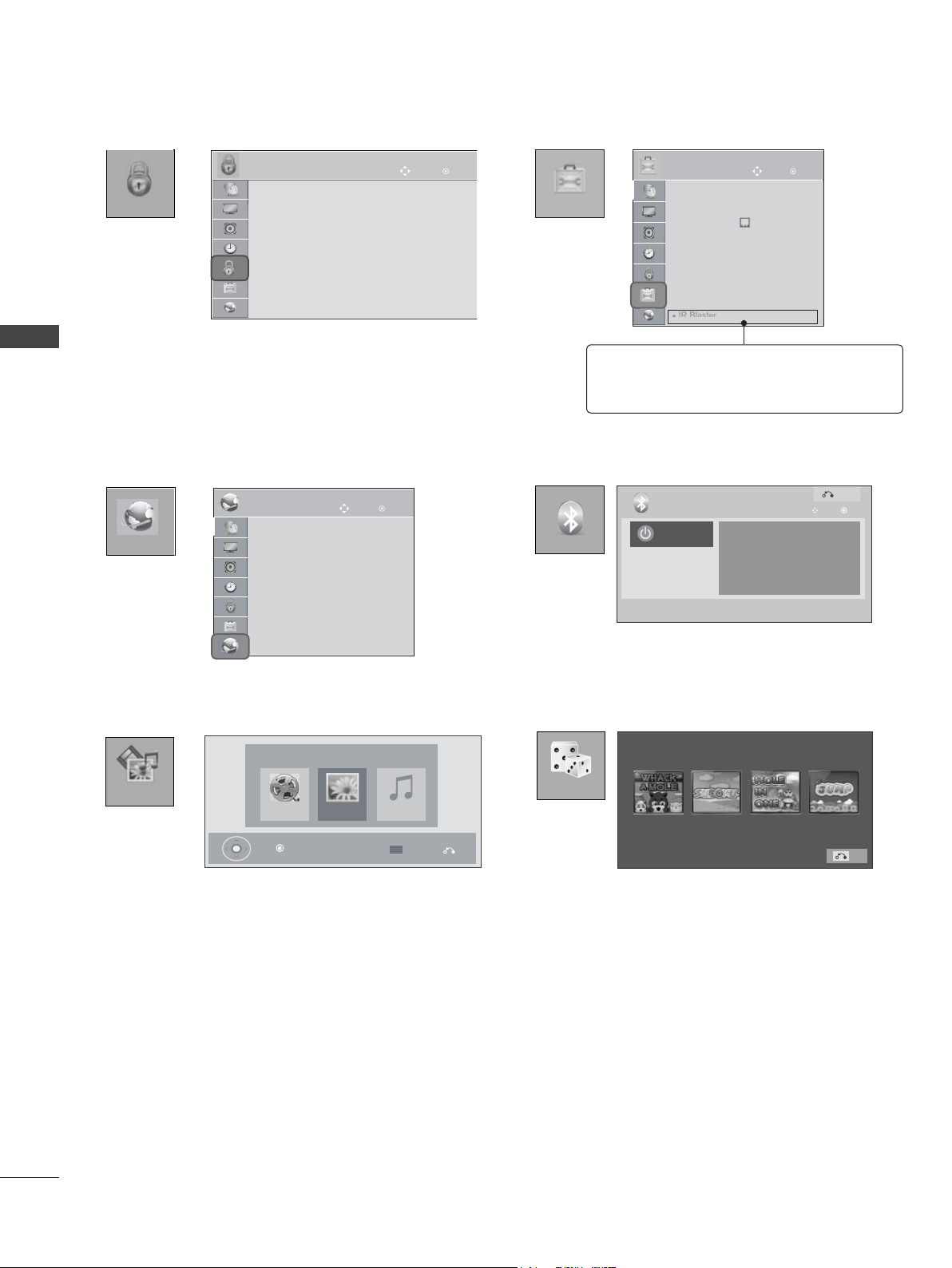
30
WATCHING TV / PROGRAMME CONTROL
WATCHING TV / PROGRAMME CONTROL
LOCK
OK
Move
● Set Password
● Lock System : Off
● Block Programme
● Input Block
● Key Lock : Off
LOCK
MY MEDIA
NETWORK
BLUETOOTH
WHACK A MOLE SUDOKU HOLE IN ONE JUMP
Exit
GAME
Game
OPTION
Exit
Bluetooth
Bluetooth on
Bluetooth is off.
Select 'Bluetooth On' on the left to turn on Bluetooth.
OK
Move
●
For further information, refer to the optional
“Wireless Media Box & Wireless
Dongle” manual for operating instructions.
●
Language(Language)
●
Country/Area :HongKong
●
Hard of Hearing(
):Off
●
Power Indicator
●
MHEG Guide :Off
●
Factory Reset
•
Set ID :1
●
●
IR B
IR B
IR B
l t
last
last
ast
er
er
e
OK
Move
OPTION
•
Mode Setting :Home Use
NETWORK
• Network Setting :None
• Network Status :Not connected
• Legal Notice
OK
Move
Movie List Music ListPhoto List
MY MEDIA
Exit
Option
Press OK(
) to view the list of photos in the USB or PC.
Loading ...
Loading ...
Loading ...