Loading ...
Loading ...
Loading ...
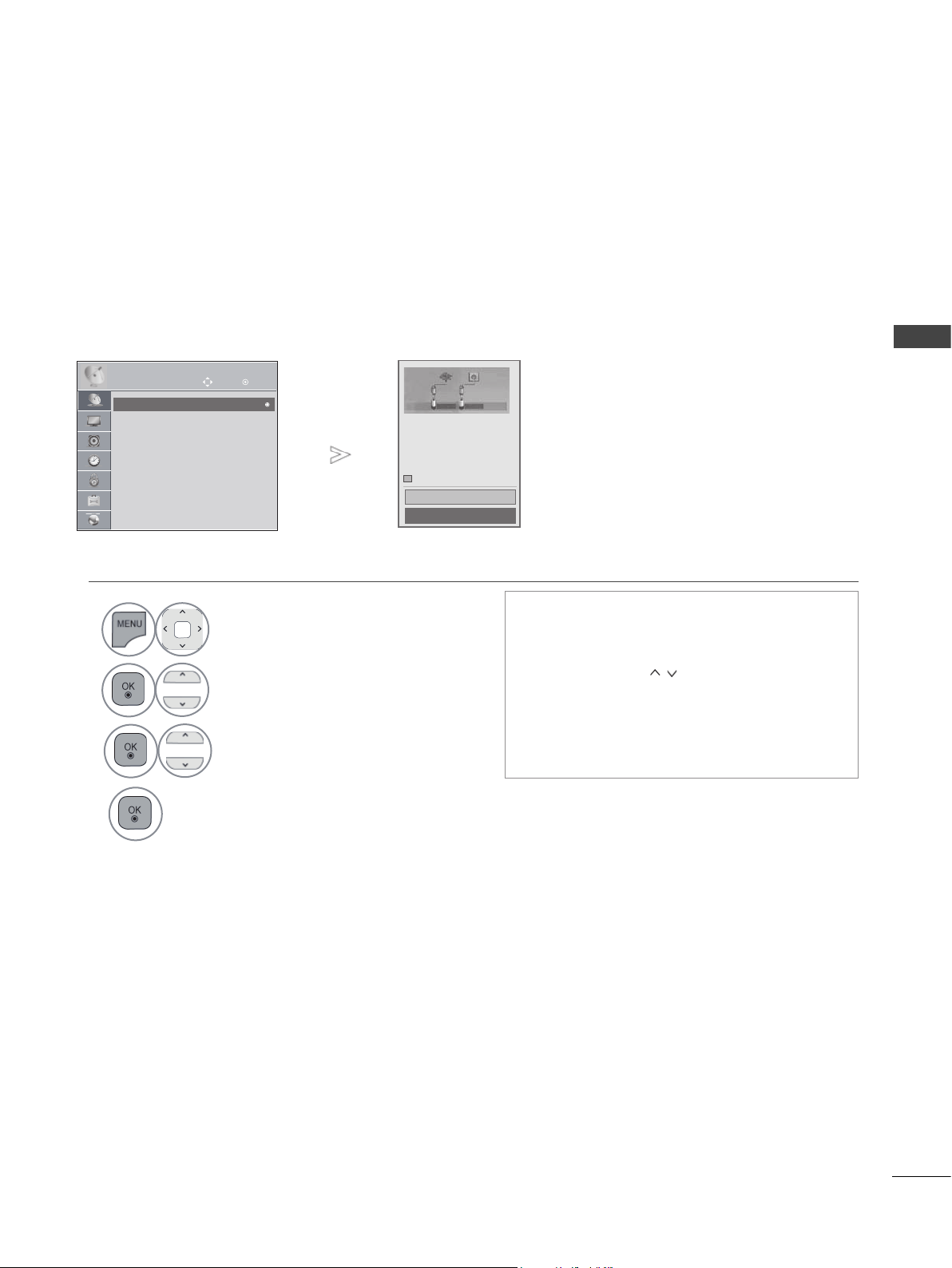
31
WATCHING TV / PROGRAMME CONTROL
OK
Move
● Auto Tuning
● Manual Tuning
● Programme Edit
● Booster : Off
SETUP
● Auto Tuning
►
►
Check your TV signal connection.
The previous programme information will
be
updated during Auto Tuning.
Automatic Numbering
Start
Close
Cable
Cable
Antenna
Antenna
AUTO PROGRAMME TUNING
Use this to automatically find and store all available programmes.
When you start auto programming, all previously stored service information will be deleted.
The maximum number of programmes that can be stored is 500. But the number may differ slightly
depending on broadcasting signals.
• Press the MENU/EXIT button to return to normal TV viewing.
• Press the BACK button to move to the previous menu screen.
• Use NUMBER buttons to input a 4-digit
password in Lock System ‘On’.
• If you wish to keep on auto tuning select
Start using the
button. Then, press
the OK button. Otherwise select Close.
• Automatic Numbering: Decide whether
to use the programme numbers as sent
by broadcasting stations for tuning.
1
Select SETUP.
2
Select Auto Tuning.
3
4
Select Start.
Run Auto tuning.
Loading ...
Loading ...
Loading ...