Loading ...
Loading ...
Loading ...
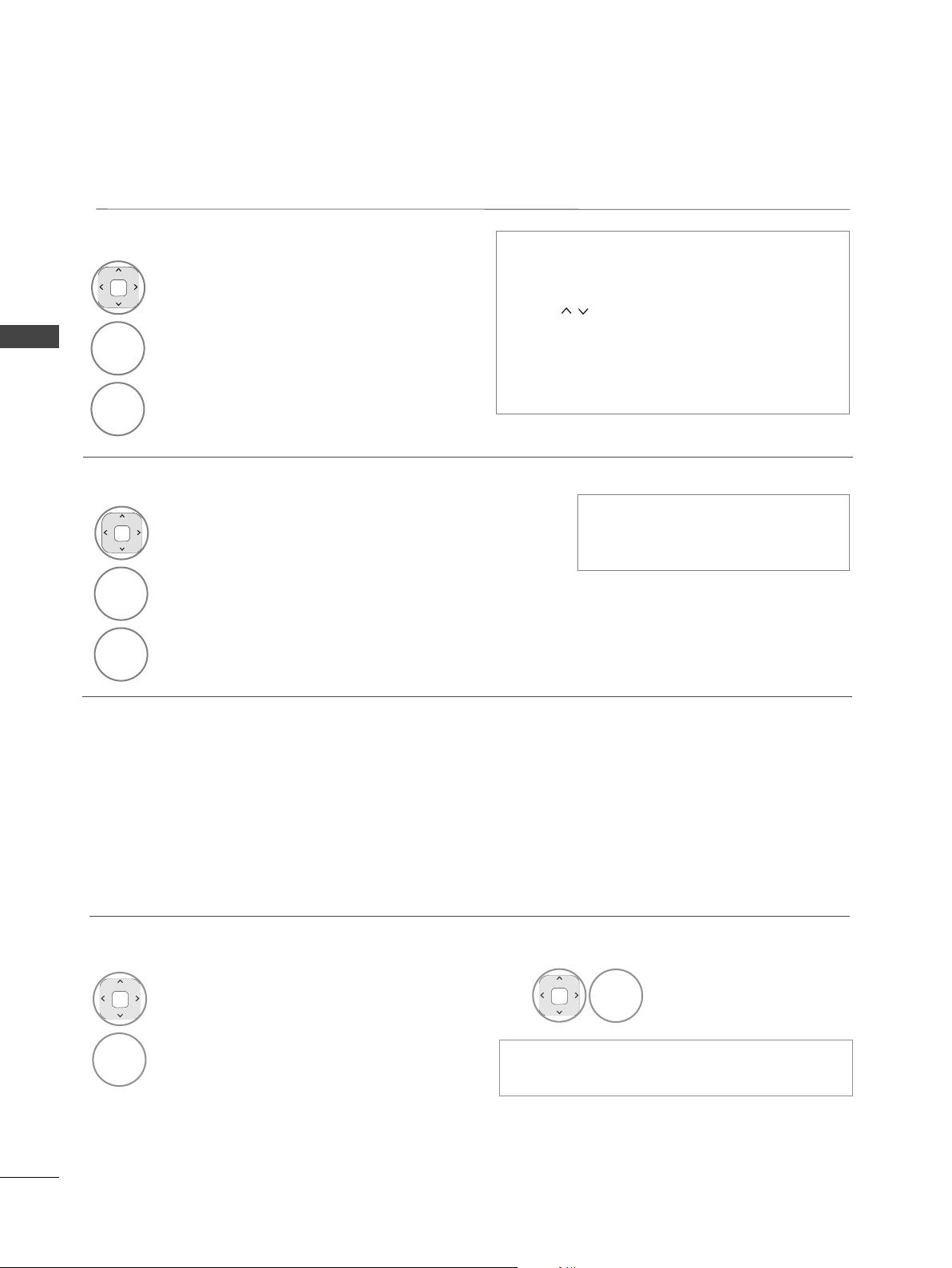
■ Skipping a programme number
IN DTV/RADIO
MODE
• When programmes are to be skipped, the
skipped programme shows in blue and
these programmes will not be selected by
the P buttons during TV viewing.
• If you wish to select a skipped programme,
directly enter the programme number with
the NUMBER buttons or select it in the
programme edit or EPG.
1
Select a programme number to be skipped.
2
BLUE
Turn the programme number to blue.
3
BLUE
Release.
IN TV/Cable TV MODE
This function enables you to delete or skip the stored programmes.
You can also move some channels and use other programme numbers.
■ Deleting a programme
• The selected programme is deleted, all the
following programmes are shifted up one
1
Select a programme number to be deleted.
2
RED
Chose the programme to delete.
3
OK
Chose Yes or No to
delete or release.
■ Locking a programme number
1
Select a programme number to be locked.
2
YELLOW
Turn the programme number to yellow.
3
YELLOW
Release.
• It can be registered as Lock
programme even when Lock
System is turned Off.
WATCHING TV / PROGRAMME CONTROL
36
Loading ...
Loading ...
Loading ...