Loading ...
Loading ...
Loading ...
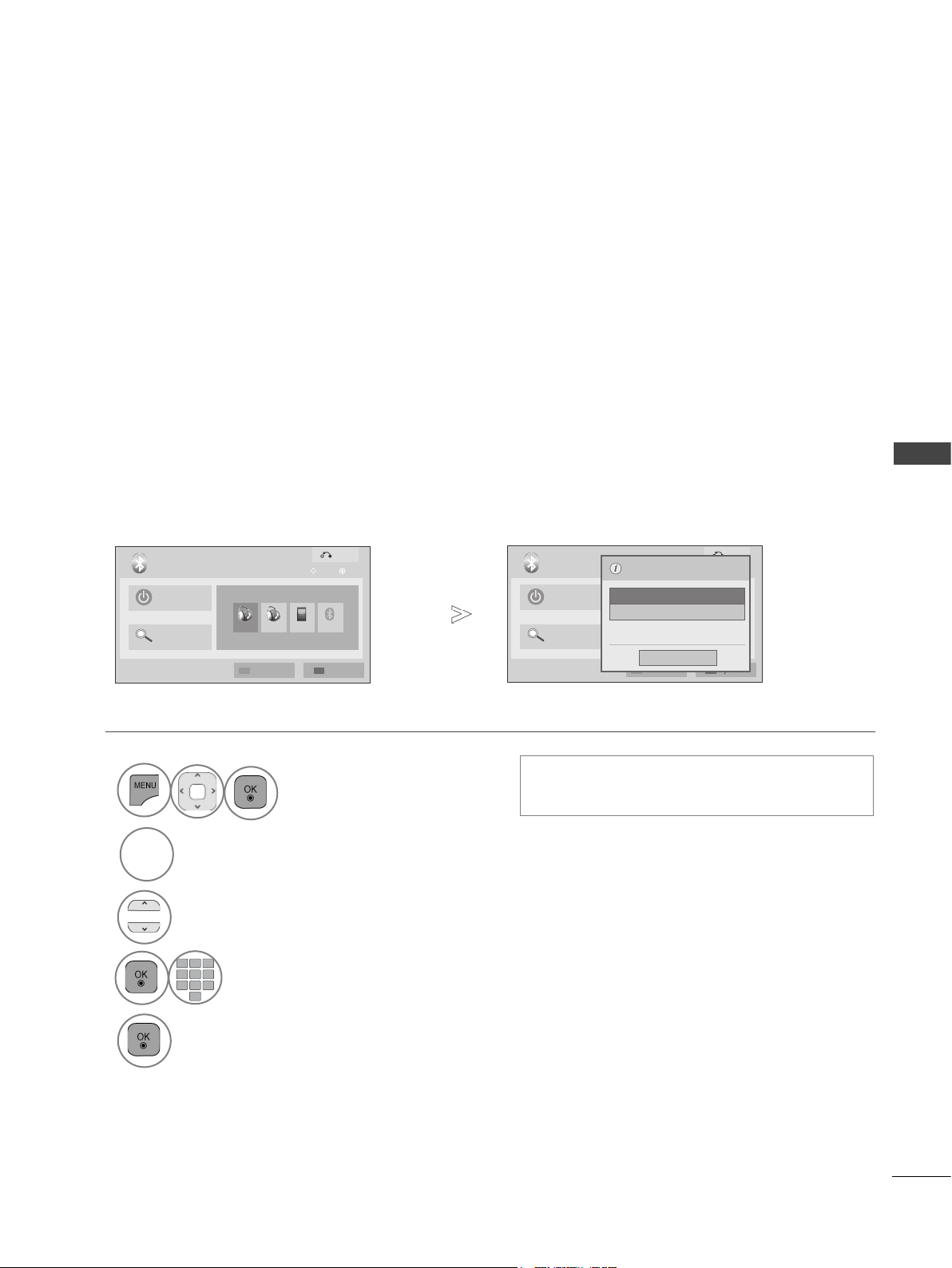
TO USE A BLUETOOTH
This function provides the My Bluetooth Information to the user.
"Edit" will be available when TV is not connected with any device.
You can edit the Setup TV PIN or Setup TV name.
You can check the TV address.
To accept connection from an external Bluetooth device or to connect to an external Bluetooth device,
the PIN needs to be entered.
For details on how to set the PIN of the external Bluetooth device, refer to the user manual of the
applicable device.
The TV PIN is composed of numbers of up to 10 digits.
The TV PIN must have more than 1 digit.
MY BLUETOOTH INFORMATION
• Press the MENU/EXIT button to return to normal TV viewing.
• Press the BACK button to move to the previous menu screen.
• Press the
<
button to delete digits one by
one.
2
Show the My Info menu.
3
Select Setup TV PIN or Setup TV name.
4
1.,;@ 2 abc 3 def
4 ghi 5 jkl 6
mno
7
pqrs
8 tuv
0
[
9
wxyz
You can use an the alphabet A to Z,
the number 0 to 9, +/ -, and blank.
5
Save.
BLUE
1
Select BLUETOOTH.
My Info
Remove device
Exit
Bluetooth
Bluetooth off
OK
Move
Search headset
DR-BT140Q PLT 510 sgh-e760 No device
1/1
My Info
Remove device
Exit
Bluetooth
Bluetooth off
OK
Move
Search headset
DR-BT140Q PLT 510 sgh-e760 No device
1/1
Close
My Info
Setup TV PIN. 0000
Setup TV name. GLOBAL-PLAT2
TV address 00:05:c9:51:06:f3
TO USE A BLUETOOTH
65
Loading ...
Loading ...
Loading ...