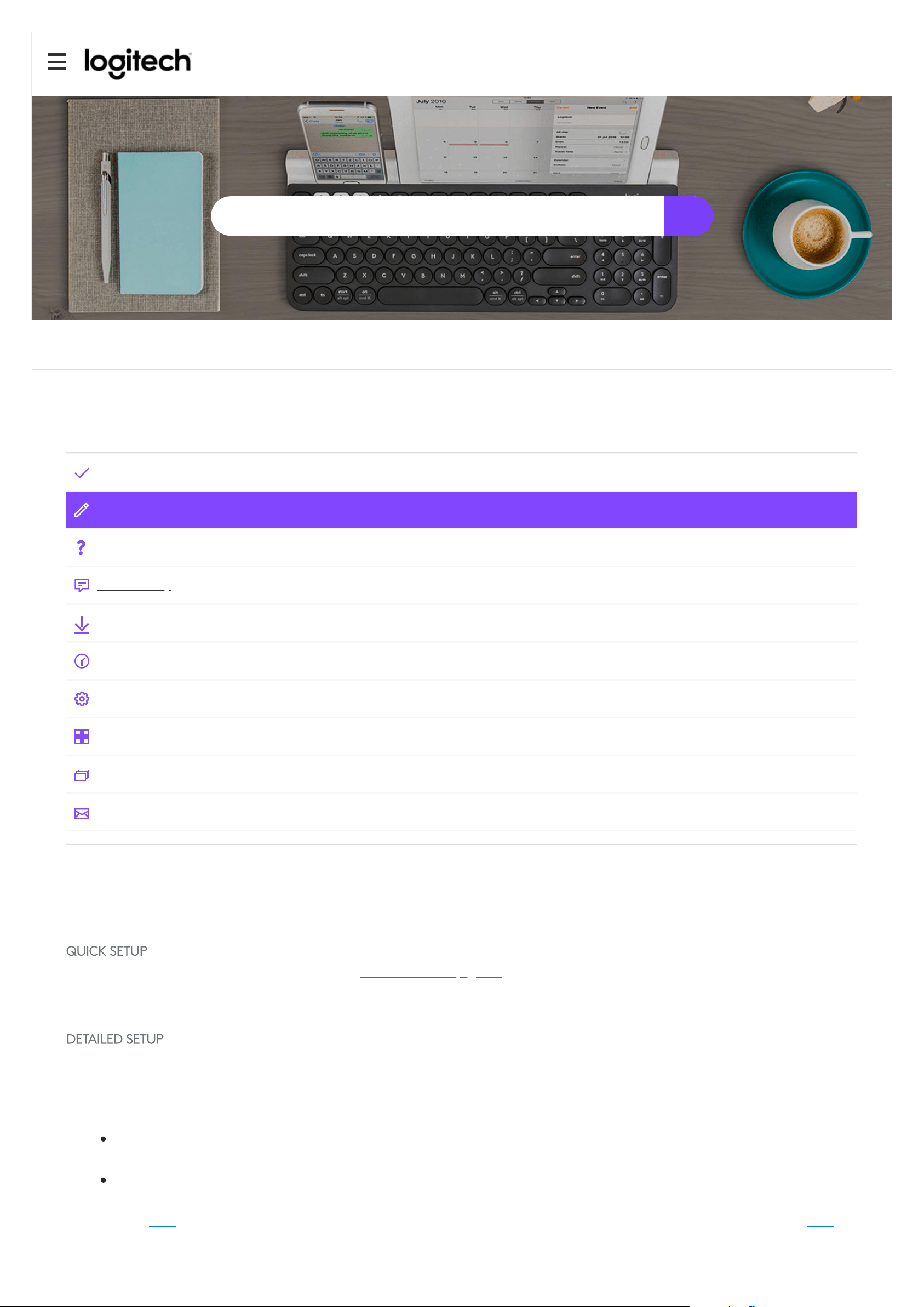
Register
Getting Started
FAQ
Community
Downloads
Warranty
Specications
Spare Parts
Gallery
Contact Us
Getting Started
QUICK SETUP
For quick interactive setup instructions, go to the interactive setup guide.
For more detailed information, continue with the following detailed setup guide.
DETAILED SETUP
1. Make sure the mouse is turned on — the number 1 LED on the bottom of the mouse should blink quickly.
NOTE: If the LED is not blinking quickly, perform a long press (three seconds).
2. Choose how you want to connect:
Use the included wireless USB receiver
Plug the receiver into a USB port on your computer
Connect directly using Bluetooth
Open the Bluetooth settings on your computer to complete the pairing.
Click here for more details on how to do this on your computer. If you experience issues with Bluetooth, click here for
Bluetooth troubleshooting.
Welcome to Logitech Support
How can we help you ?
Support
Loading ...
Loading ...
Loading ...
