Loading ...
Loading ...
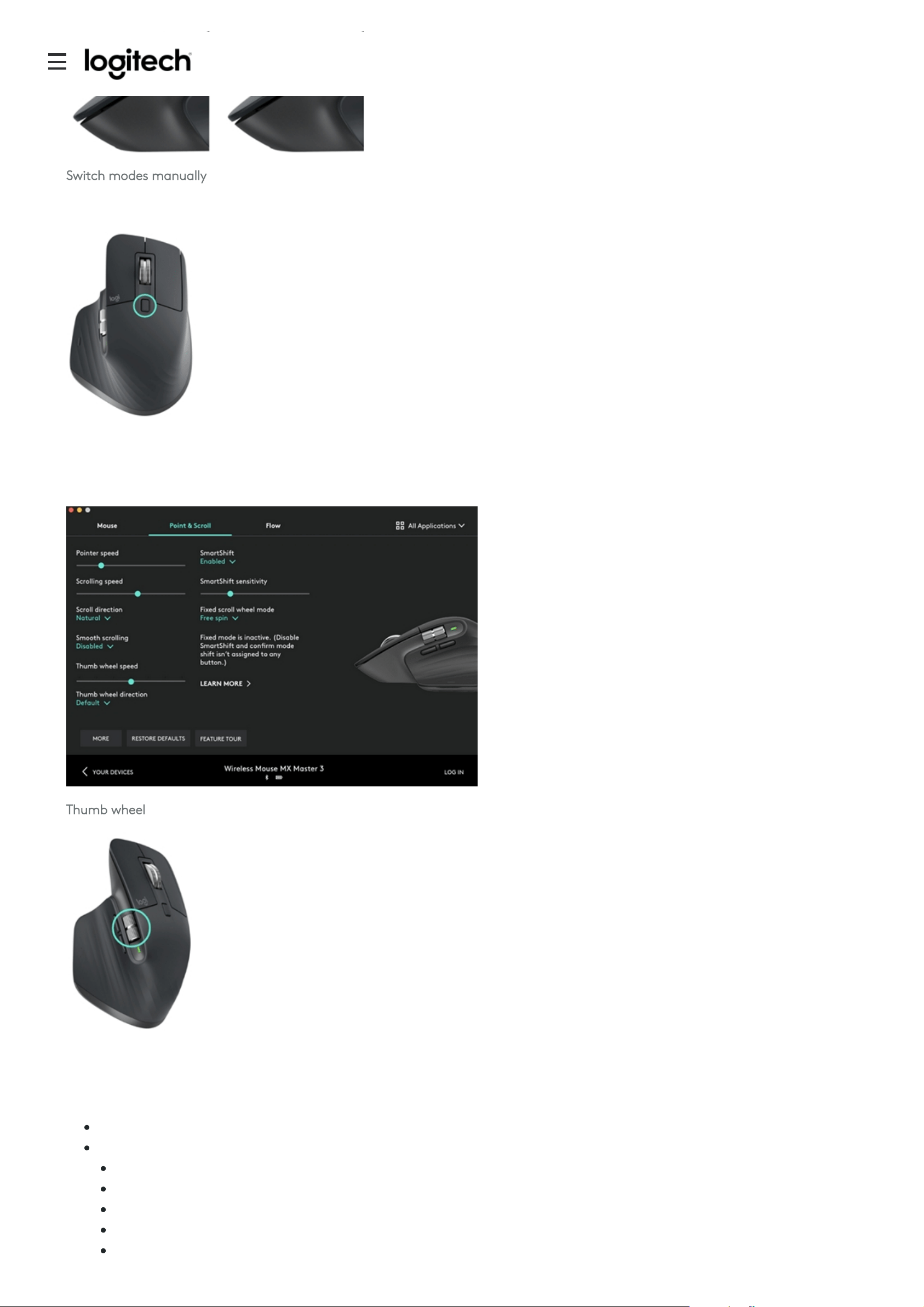
Switch modes manually
You can also manually switch between modes by pressing the mode shift button.
By default, mode shift is assigned to the button on top of the mouse. Use the Logitech Options Software, to disable SmartShift if you
prefer to stay in a single scrolling mode and shift manually. You can also adjust the SmartShift sensitivity, which will change the
speed required to automatically shift into free spinning.
Thumb wheel
Scroll side to side eortlessly with a stroke of your thumb.
Install Logitech Options software to extend thumb wheel capabilities:
Adjust thumbwheel scrolling speed, and direction
Enable app-specific settings for the thumbwheel:
Zoom in Microsoft Word and PowerPoint
Adjust brush size in Adobe Photoshop
Navigate your timeline in Adobe Premiere Pro
Switch between tabs in the browser
Adjust volume
Support
Loading ...
Loading ...
Loading ...
