Loading ...
Loading ...
Loading ...
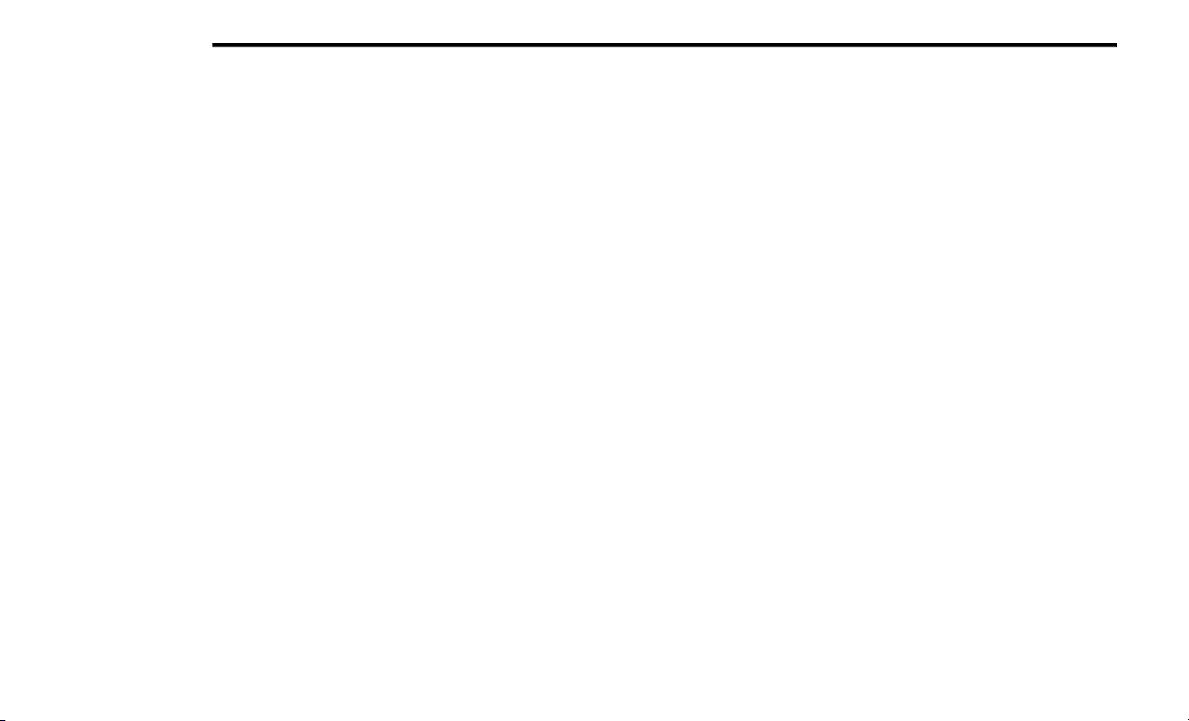
460 MULTIMEDIA
Connected Services Remote Door Lock/
Unlock FAQs
1.
How long does it take to unlock or lock the
door?
Depending on various conditions, it
can take up to three minutes or more for
the request to get to your vehicle.
2. Which is faster, my key fob or the Uconnect
App? Your key fob will lock/unlock the door
more quickly, however its range is limited
and your Uconnect App comes in handy for
these and other situations.
3. Will my vehicle be safe if I lose my device?
People sometimes lose their mobile
devices, which is why security measures
have been engineered into the Uconnect
App. Asking for your username, password
and SiriusXM Guardian™ Security PIN are
required for the activation of Remote
services through your mobile device. It is
your responsibility to protect your
passwords and PINs.
4. Why can’t all mobile devices use the
Uconnect App? The Uconnect App is
compatible with most devices with the
Apple® and Android™ operating systems.
The capabilities of these devices allows us
to remotely command your vehicle. Other
operating systems may be supported in the
future.
5. Why is the Uconnect App running slow? The
Uconnect App relies on a mobile network
connection from your device to send
commands to your vehicle which must have
an operable LTE (voice/data) or 3G or 4G
(data) network connection. If either your
device or your vehicle is in an area with
below average coverage, it may take longer
to log in and send commands.
Connected Services Remote Horn & Lights
FAQs
1.
How long does it take to sound my horn and
flash the lights?
Depending on various
conditions, it can take three minutes or
more for the request to get through to your
vehicle.
2. Which is faster, my key fob or the Uconnect
App? Your key fob will sound the horn and
flash the lights quicker; however its range is
limited.
3. How do I turn off the horn and lights after I
turn them on? If you are close enough to the
vehicle, you can use the key fob to turn off
the horn and lights by pressing the red
Panic button. Otherwise, Remote Horn &
Lights will continue for 20 seconds.
4. Why can’t all mobile devices use the
Uconnect App? The Uconnect App has been
designed to work on most devices with the
Apple® and Android™ operating systems.
The capabilities of these devices allow us to
remotely command your vehicle. Other
operating systems may be supported in the
future.
Connected Services Account FAQs
1.
How do I register for my SiriusXM
Guardian™ account?
Push the ASSIST
button on your rearview mirror. Press the
Activate button on the touchscreen. Select
“Call Care” to speak with a SiriusXM
Guardian™ Customer Care agent or select
“Enter Email” to activate on the web. If you
choose to enter your email address, you
will then confirm your email address. You
will receive an email with an activation link
that will be good for 72 hours. Once you
click the activation link, you will be
prompted to fill out your information and
20_BV_OM_EN_USC_t.book Page 460
Loading ...
Loading ...
Loading ...