Loading ...
Loading ...
Loading ...
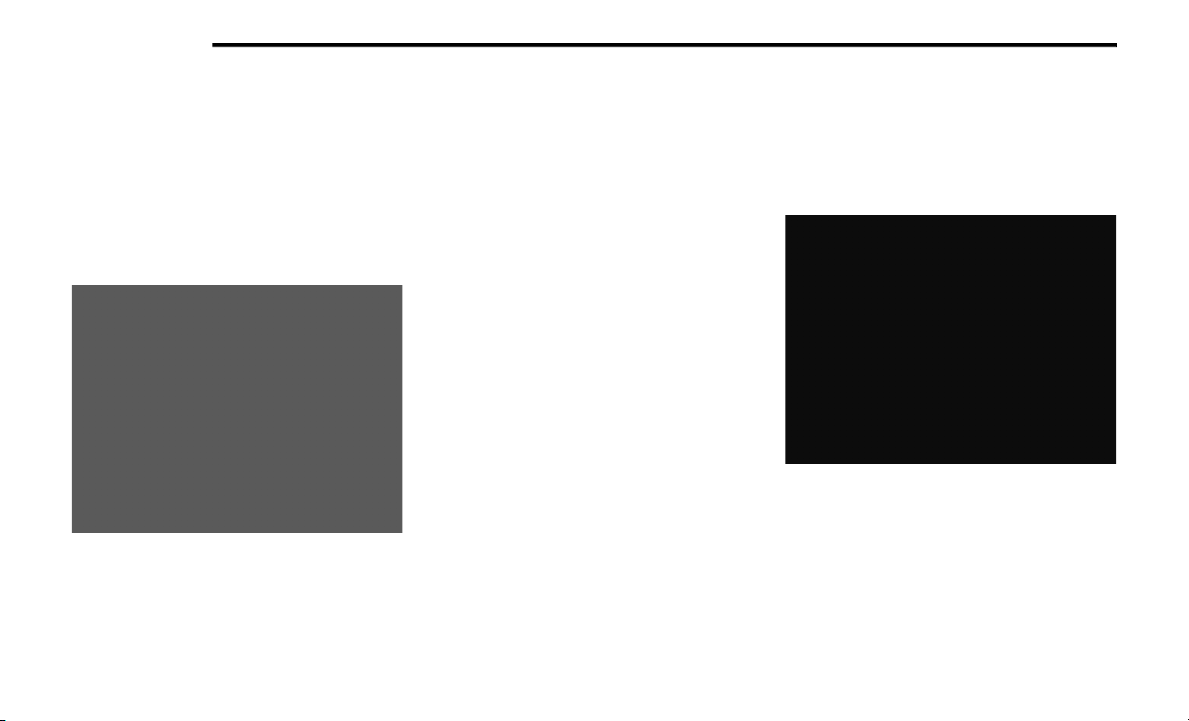
426 MULTIMEDIA
Where To? — City Center And Closest Cities
City Center
1. Press the City Center button.
2. To enter a destination by City Center, follow
these steps:
a. Enter the name of the City you would like
to route to.
Select City Or Zip
b. Press the desired city from the list.
c. Press the Route To button to confirm your
route, and then press GO! to confirm your
destination and begin your route.
Closest Cities
1. Press the Closest Cities button.
2. Press the desired city from the list.
3. Press the Route To button to confirm your
route and then press GO! to confirm your
destination and begin your route.
Where To? — Phone, GEO-Coordinates, And
Trails
Phone
1. Press the Phone Number button.
2. To enter a destination by Phone number,
follow these steps:
a. Enter the Phone Number of the business
you would like to route to.
b. Press the desired destination from the
list.
c. Press the Route To button to confirm your
route, and then press GO! to confirm your
destination and begin your route.
GEO-Coordinates
1. Press the GEO-Coordinates button.
2. Enter the Latitude by typing in the numbers.
Use the dial pad to select specific numbers
in the location shown.
GEO Coordinates
3. Press the OK button.
4. Enter the Longitude by typing in the
numbers. Use the dial pad to select specific
numbers in the location shown.
20_BV_OM_EN_USC_t.book Page 426
Loading ...
Loading ...
Loading ...