Loading ...
Loading ...
Loading ...
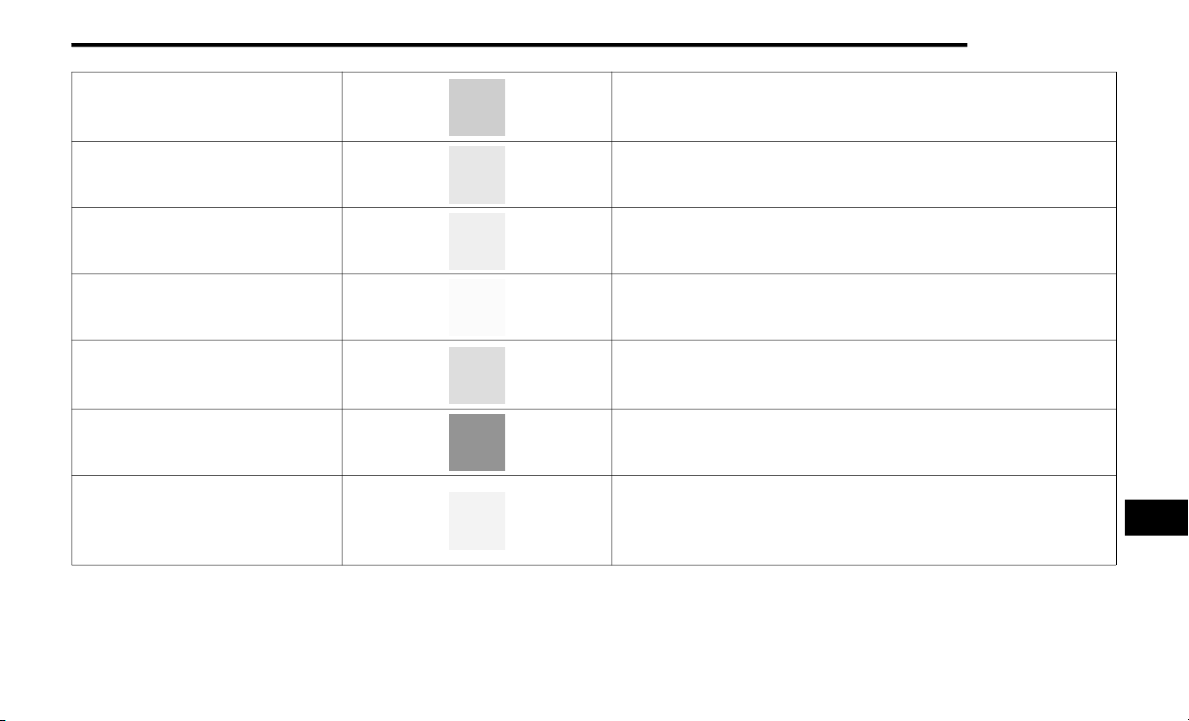
MULTIMEDIA 417
Point on Map
Press this button to select a destination directly from the Map screen.
By selecting a street segment or icon, you can quickly enter a destina-
tion without the need to input the city name or street.
Home
Press this button to program or confirm a route to the saved home
address.
Work
Press this button to program or confirm a route to the saved work
address.
City Center
Press this button to route to a particular city. The navigation system will
calculate a route with the destination at the center of the city.
Closest Cities
Press this button to route to a nearby city. The screen will display an
alphabetical listing of nearby cities. The navigation system will calcu-
late a route with the destination at the center of the nearby city.
Phone Number
Press this button to route to a location or point of interest by the phone
number.
GEO Coordinates
Press this button to route to a GEO Coordinate. A GEO coordinate is a
coordinate used in geography. You can determine a GEO coordinate
with the help of a handheld GPS receiver, a map, or the navigation sys-
tem.
9
20_BV_OM_EN_USC_t.book Page 417
Loading ...
Loading ...
Loading ...