Loading ...
Loading ...
Loading ...
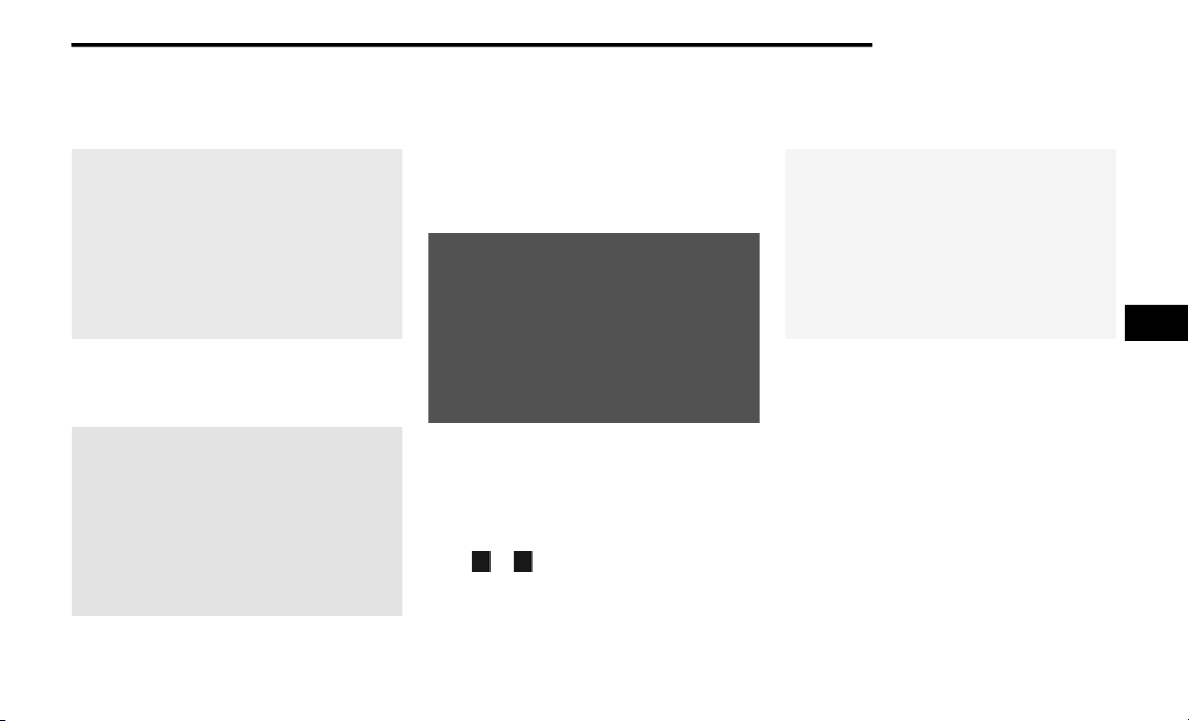
STARTING AND OPERATING 209
When the driver places the gear selector into
the REVERSE position, the system may instruct
the driver to wait for steering to complete.
Check Surroundings — Wait For Steering To Complete
The system will then instruct the driver to check
their surroundings and move backward.
Check Surroundings — Move Backward
Your vehicle is now in the parallel park position.
The "Active ParkSense Complete - Check
Parking Position" message will be momentarily
displayed. When the maneuver is complete, the
driver will be instructed to check the vehicle's
parking position. If the driver is satisfied with
the vehicle position, they should shift to PARK.
Active ParkSense Complete — Check Parking Position
Perpendicular Parking Space Assistance
Operation/Display
When the ParkSense Active Park Assist system
is enabled, the “Active ParkSense Searching -
Press or to Switch Maneuver” message
will show in the instrument cluster display. The
arrow buttons on the left side of the steering
wheel can be used to switch parking
maneuvers. You may switch to parallel parking,
or Parallel Park Exit, if you desire. Refer to
“Exiting The Parking Space” in this section for
more information.
Active ParkSense Searching Display
NOTE:
When searching for a parking space, use the
turn signal indicator to select which side of
the vehicle you want to perform the parking
maneuver. The ParkSense Active Park Assist
system will automatically search for a parking
space on the passenger's side of the vehicle
if the turn signal is not activated.
The driver needs to make sure that the
selected parking space for the maneuver
remains free and clear of any obstructions
(e.g. pedestrians, bicycles, etc.).
5
20_BV_OM_EN_USC_t.book Page 209
Loading ...
Loading ...
Loading ...