Loading ...
Loading ...
Loading ...
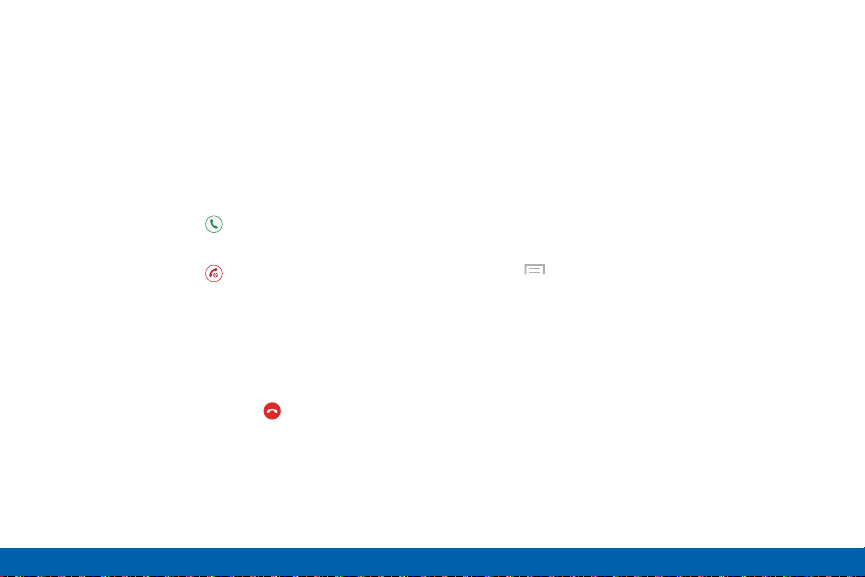
41
Make and Answer Calls
Calling
Answer a Call on the Main
Screen
When a call is received, while the phone is inactive the
phone rings and displays the caller’s phone number,
or name if stored in the contacts list on the main
screen.
► At the incoming call screen:
•
Touch and drag Answer in any direction to
answer the call.
•
Touch and drag Reject in any direction to
reject the call and send it to your voicemail.
End a Call
► When you are ready to end your call:
•
On the main screen, tap End call.
Options During a Call
Your phone provides a number of functions that you
can use during a call.
Adjust the Call Volume
► Press the Volume key to increase or decrease the
volume.
– or –
Quickly add more volume to the incoming audio by
tapping Menu > Extra volume.
Listen with the Speaker or
BluetoothHeadset
Listen to the call using the speaker or through a
Bluetoothheadset (not included).
► Tap Speaker to hear the caller using the speaker.
– or –
Tap Bluetooth to use a Bluetooth headset
(notincluded).
Loading ...
Loading ...
Loading ...