Loading ...
Loading ...
Loading ...
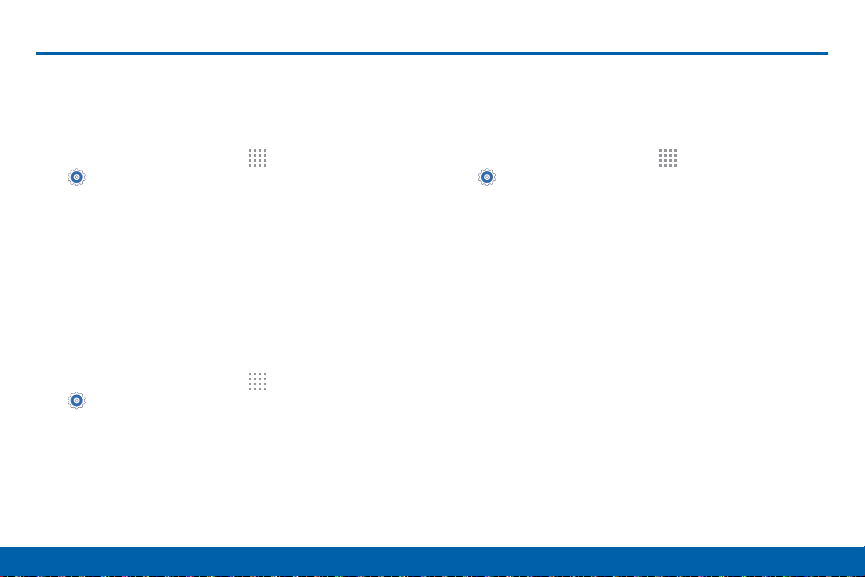
113
More Networks
Settings
More Networks
Download Booster
Download large files faster using Wi-Fi and LTE
networks at the same time.
1. From a Home screen, tap Apps >
Settings> More networks.
2. Tap Download booster and tap ON/OFF to
enable.
Default Messaging App
If you have multiple messaging apps installed, you can
select which app should be your default messaging
app.
1. From a Home screen, tap Apps >
Settings> More networks.
2. Tap Default messaging app to select a default.
Printing
Print images and documents to Samsung printers and
other compatible printers (notincluded).
1. From a Home screen, tap Apps >
Settings> More networks > Printing.
2. Tap a print service and follow the prompts.
Note: Tap Download plug-in to install additional print
service drivers.
Loading ...
Loading ...
Loading ...