Loading ...
Loading ...
Loading ...
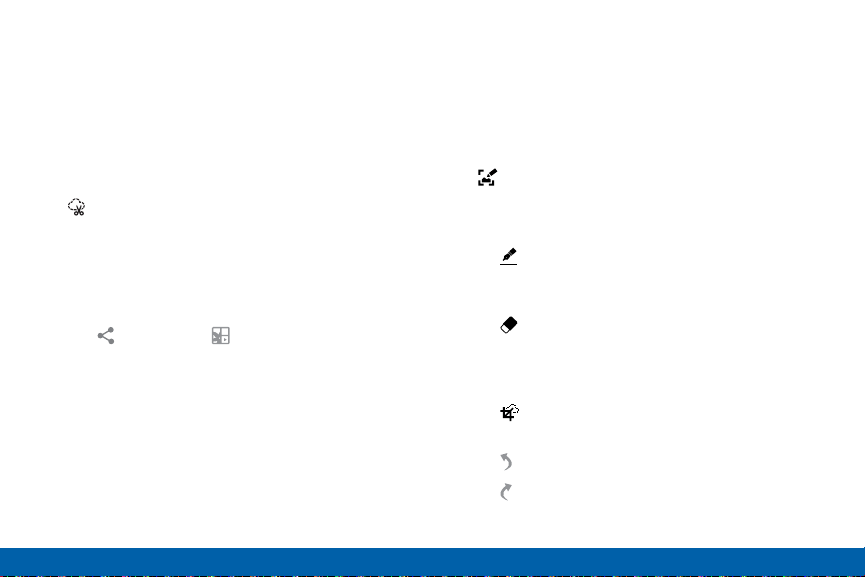
33
S Pen
Know Your Device
Crop: Crop the screenshot. Tap the Crop
icon a second time to change the crop shape.
Undo: Undo the last action.
Redo: Redo the last action that was undone.
Image Clip
Outline and crop images from the screen, in any
shape, to share or paste. You can edit the cropped
content, or personalize it with your handwriting.
To use Image Clip:
1. Launch the Air command menu and select
Image clip.
2. Use the S Pen to draw around the content you
want to capture.
•
To refine your selection, use the Transform
options at the top of the screen.
3. Tap Share via or Scrapbook to save.
Screen Write
Screen write allows you to capture a screen shot and
then write notes on the screen shot.
To use Screen write:
1. Launch the Air command menu and select
Screenwrite.
2. The current screen is captured, and a pen tool
appears. The following editing tools are provided:
Pen: Draw on the screen shot. Press the
Pen icon a second time to change the pen tip,
size, color, and to save presets.
•
Eraser: Erase the writing or drawings on
the screen shot. Tap the Eraser icon a second
time to change the size of the eraser area and
to see the CLEAR ALL option.
•
•
•
•
Loading ...
Loading ...
Loading ...