Loading ...
Loading ...
Loading ...
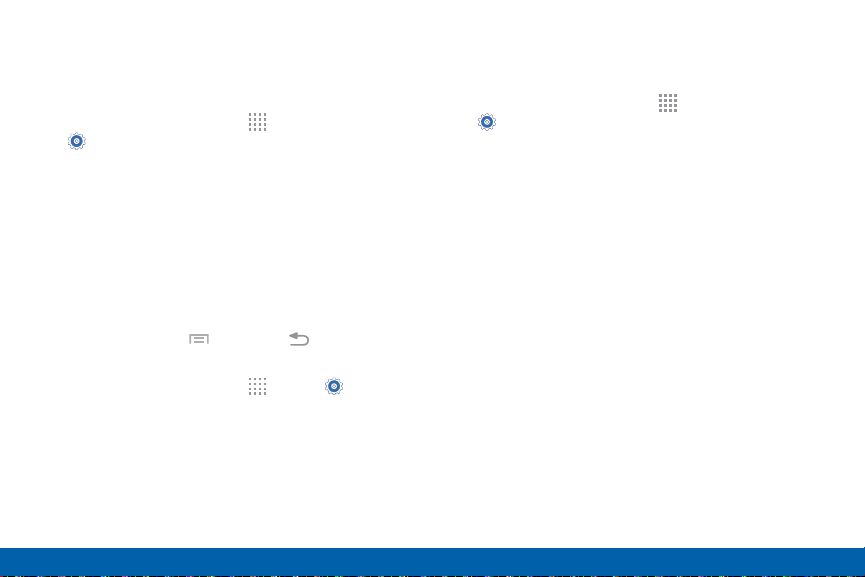
140
Display Settings
Settings
Change the Font Style and Size
You can set the font style and size for all text that
displays on the screen.
1. From a Home screen, tap Apps >
Settings> Display.
•
Tap Font style to choose a setting.
Tap DOWNLOAD to find new fonts from
GALAXY Apps.
-
•
Tap Font size to choose a setting.
Touch Key Light Duration
Set the length of time Menu and Back remain
lit after you touch them.
1. From a Home screen, tap Apps > Settings.
2. Tap Display > Touch key light duration to
choose a timeout period.
More Settings
Customize additional display settings.
1. From a Home screen, tap Apps >
Settings> Display.
2. Tap an option to enable the feature:
•
Show battery percentage: Display the
percentage of battery remaining on the
Status Bar.
•
Edit after screen capture: Immediately open
the screen for editing after capturing a screen.
•
Auto adjust screen tone: Adjust the display
brightness based on the onscreen image to
save power.
•
Increase touch sensitivity: Use your phone
while wearing gloves by increasing the touch
sensitivity of the screen.
Loading ...
Loading ...
Loading ...