Loading ...
Loading ...
Loading ...
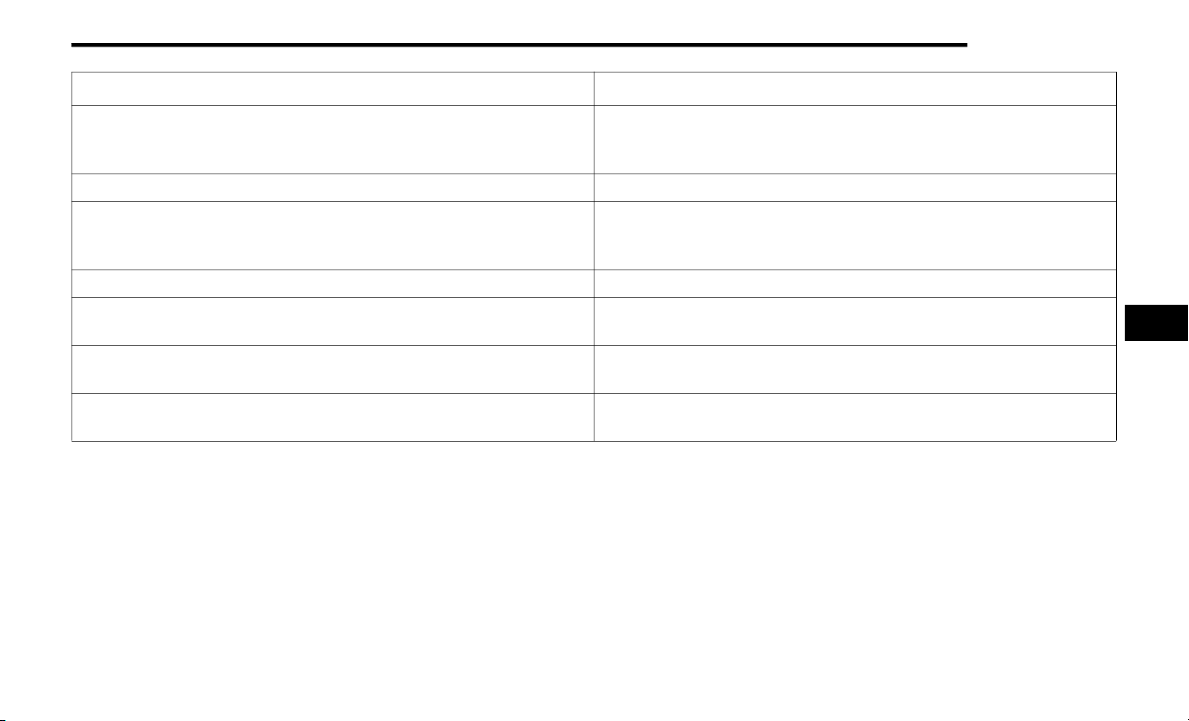
MULTIMEDIA 141
Display Brightness With Headlights OFF
This setting will allow you to set the brightness when the headlights are
off. To access this setting, Display Mode must be set to Manual. The “+”
setting will increase the brightness; the “-” will decrease the brightness.
Set Theme This setting will allow you to change the display theme.
Keyboard
This setting will change the keyboard type on the display. The selectable
keyboards are “ABCDEF Keyboard”, “QWERTY Keyboard”, and “AZERTY
Keyboard”.
Touchscreen Beep This setting will allow you to turn the touchscreen beep on or off.
Control Screen Timeout
This setting allows you to set the Control Screen to turn off automatically
after five seconds or stay open until manually closed.
Navigation Next Turn Pop-ups Displayed in Cluster
This setting will display navigation prompts in the Instrument Cluster Dis-
play.
Phone Pop-ups Displayed In Cluster
This setting will display smartphone notifications and messages in the
Instrument Cluster Display.
Setting Name Description
5
21_MP_OM_EN_USC_t.book Page 141
Loading ...
Loading ...
Loading ...