Loading ...
Loading ...
Loading ...
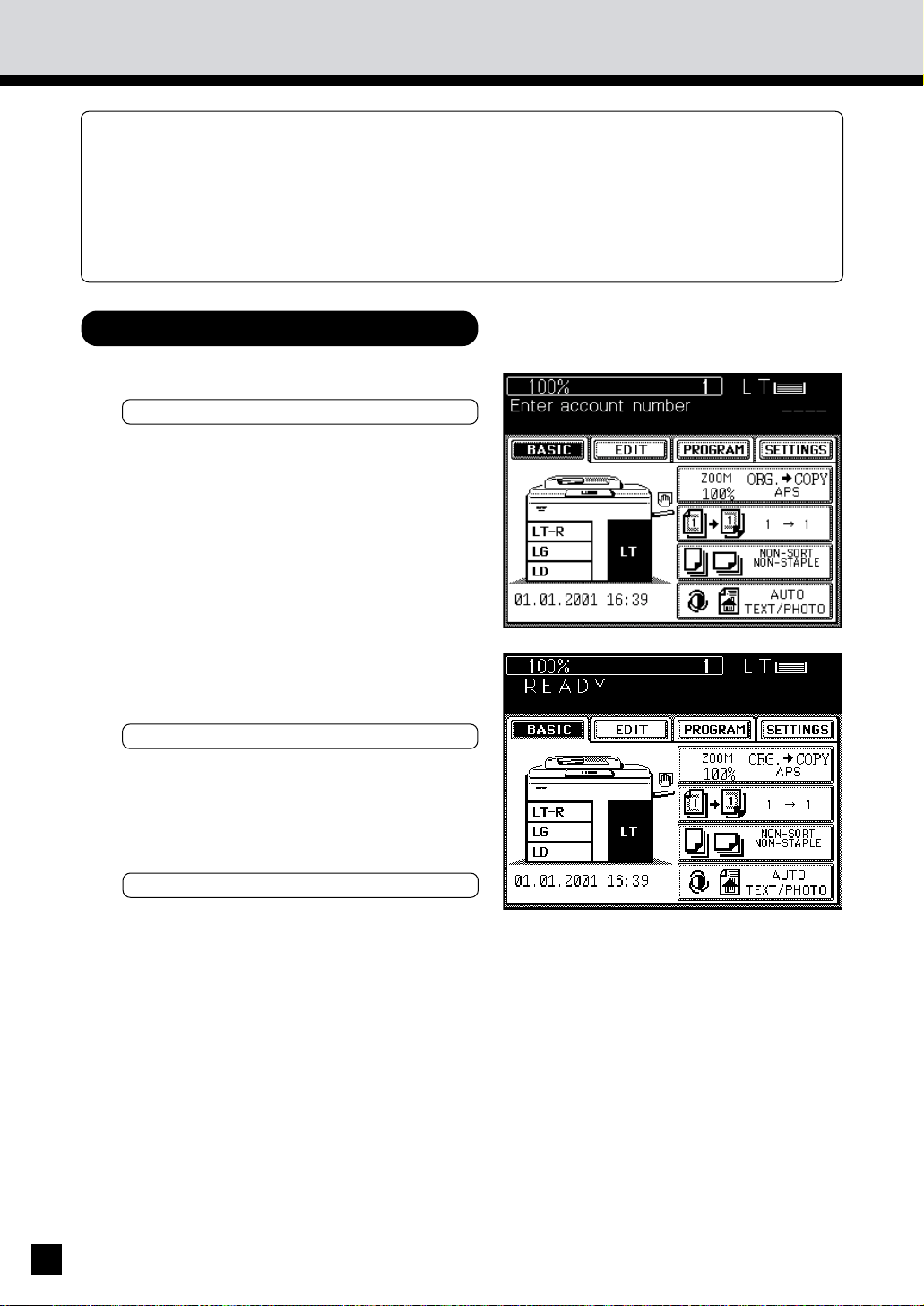
94
1. ACCOUNT NUMBER
If the copier is set up so that account numbers can be used, you can make copies only after
entering the account number.
When making copies using account numbers, the copy quantity is stored for each account number
used. The account number is a 4-digit number, and up to 120 codes can be set.
Note: If you want to use the account numbers, ask the service technician to set them.
*0000 cannot be set as an account number.
Procedure
The following message appears:
Enter account number
1
Key in a 4-digit account number.
2
. The account number appears on the message
display, and the touch panel then displays the
following:
READY
Make copies as you would normally do.
. When you have finished making copies, either
press the ALL CLEAR key twice, or wait 45
seconds. The following message appears:
Enter account number
3
Loading ...
Loading ...
Loading ...