Loading ...
Loading ...
Loading ...
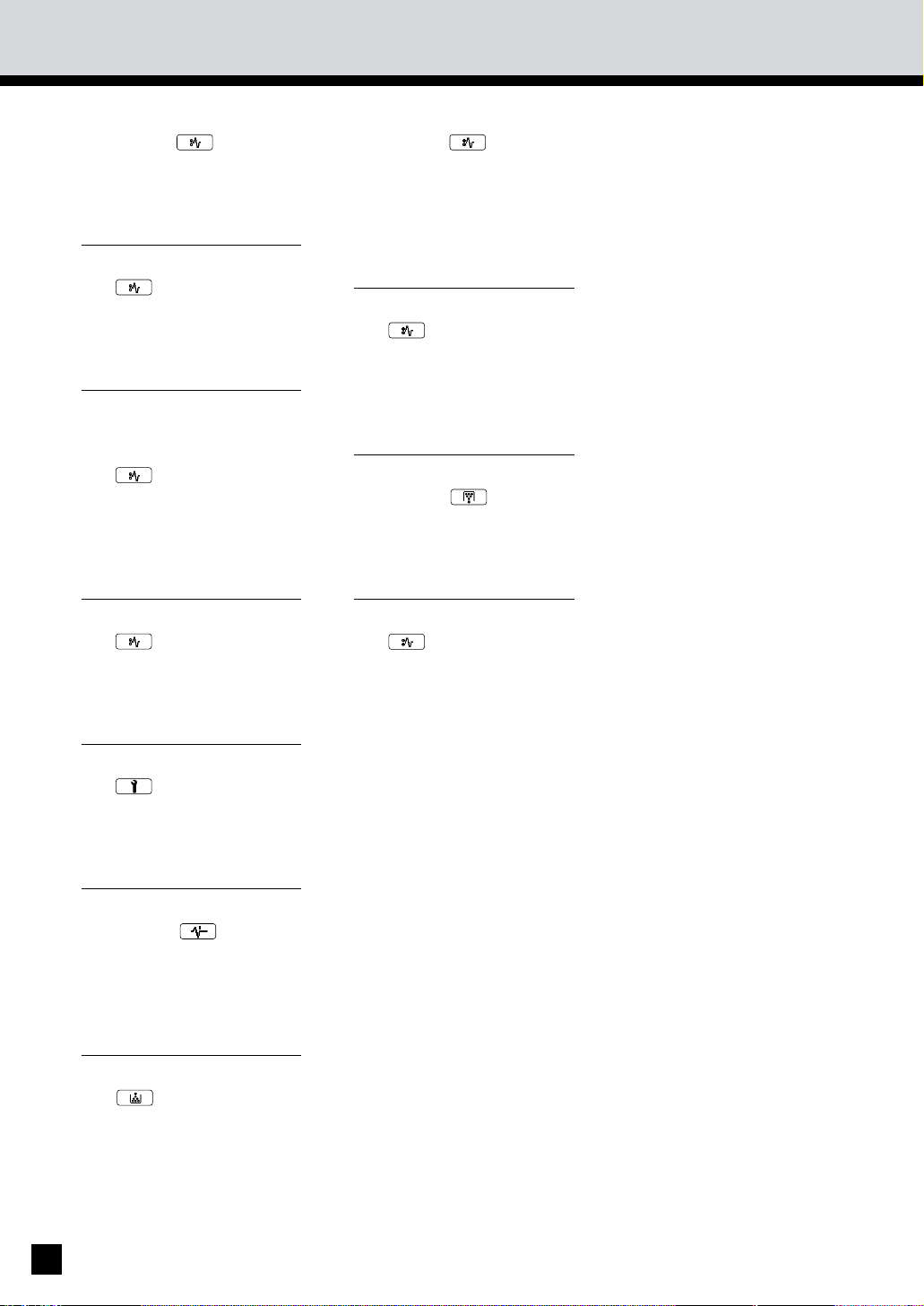
14
4.
DESCRIPTION OF THE GRAPHIC DISPLAY (Cont.)
SADDLE STITCHER JAM
symbol
This symbol flashes when
paper is misfed in the
saddle stitcher. (See page
152.)
CLEAR PAPER symbol
This symbol flashes when
paper is misfed in the
automatic duplexer. (See
page 141~144.)
FINISHER/HOLE
PUNCHING
UNIT MISFEED symbol
This symbol flashes when
paper is misfed in the
optional finisher or hole
punching unit. (See page
149.)
CLEAR PAPER symbol
This symbol flashes when
paper is misfed on the
paper path inside the
copier. (See page 136.)
CALL SERVICE symbol
This symbol flashes when
maintenance by a service
technician is necessary.
(See page 165.)
CHECK ORIGINAL
symbol
This symbol flashes when
an original is misfed
inside the automatic
document feeder. (See
page 147.)
ADD TONER symbol
This symbol flashes when
the toner hopper is empty.
(See page 132.)
BYPASS MISFEED
symbol
This symbol flashes when
no paper is fed into the
copier in bypass copying.
Remove and reset the
sheets on the sheet
bypass. (See page 146.)
CLEAR PAPER symbol
This symbol flashes when
a sheet of paper fed from
the large-capacity feeder
is misfed in the paper feed
section. (See page 146.)
REPLACE TONER BAG
symbol
This symbol flashes when
the toner bag in use
becomes full of used
toner. (See page 130.)
CLEAR PAPER symbol
This symbol flashes when
a sheet of paper fed from
the selected cassette is
misfed in the paper
feeding section. (See page
145.)
Loading ...
Loading ...
Loading ...