Loading ...
Loading ...
Loading ...
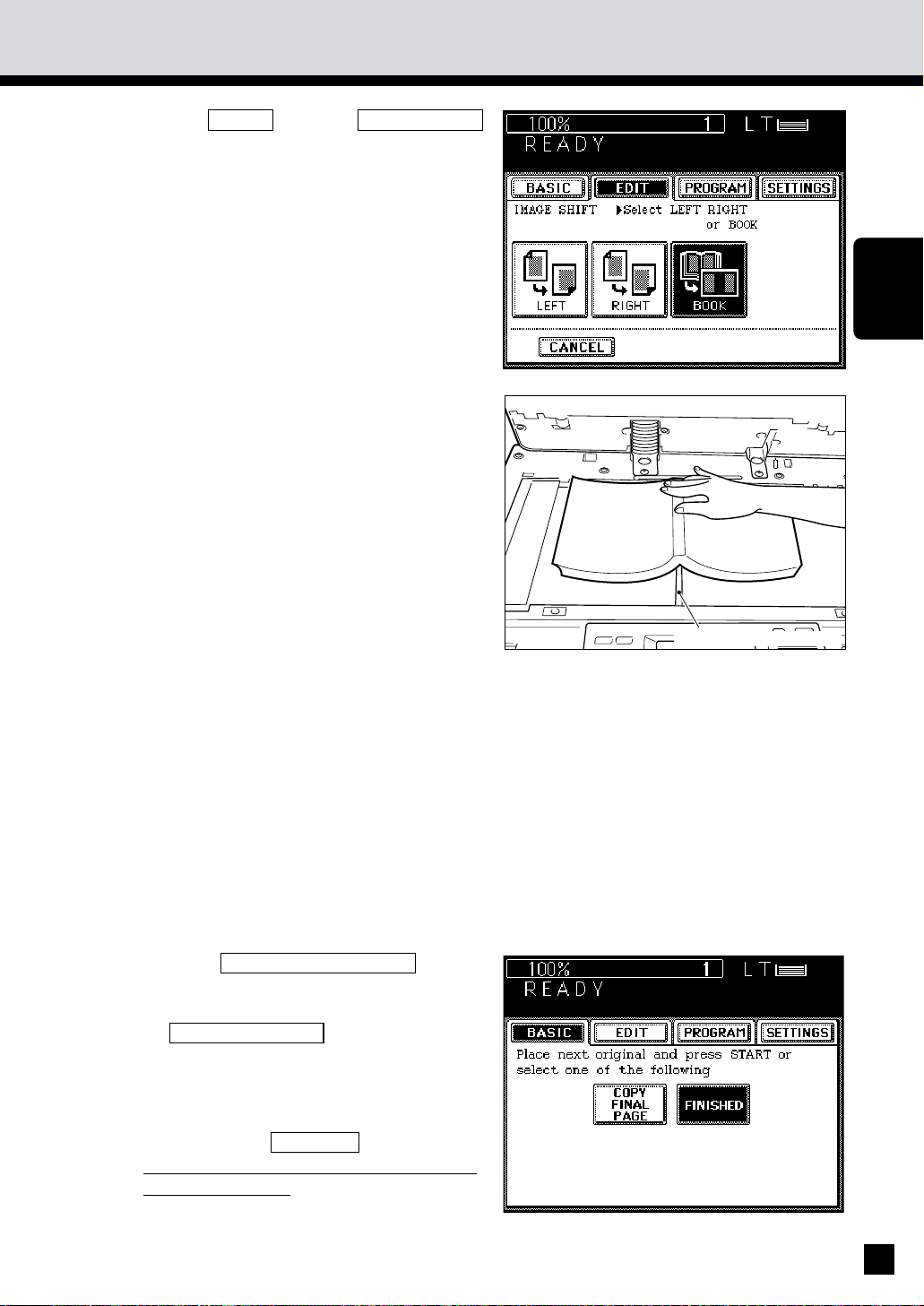
45
HOW TO
MAKE
COPIES
B
O
O
K
6
Select the desired exposure, reproduction
ratio and copy quantity.
Select the BOOK margin of IMAGE SHIFT
if necessary.
. See page 56.
5
Set the next original.
. Turn over the leaf of the book and set it in
the same way as previously.
8
9
Press the START key.
Repeat steps 8 and 9 until you finish copying
the book.
10
11
Press the COPY FINAL PAGE key if
necessary.
. If you want to copy only the next page, press
the COPY FINAL PAGE key.
12
Finally press the FINISHED key.
. The copy of the last page will exit with its
reverse side blank.
7
Place the original and press the START key.
. The book should be centered on the yellow
indicator line with its bottom toward you.
. The copy of page 1 will exit with its reverse
side blank.The copies of page 2 and
subsequent pages will temporarily be stacked
inside the copier.
. Place the first page of the originals first.
Yellow indicator line
Loading ...
Loading ...
Loading ...