Loading ...
Loading ...
Loading ...
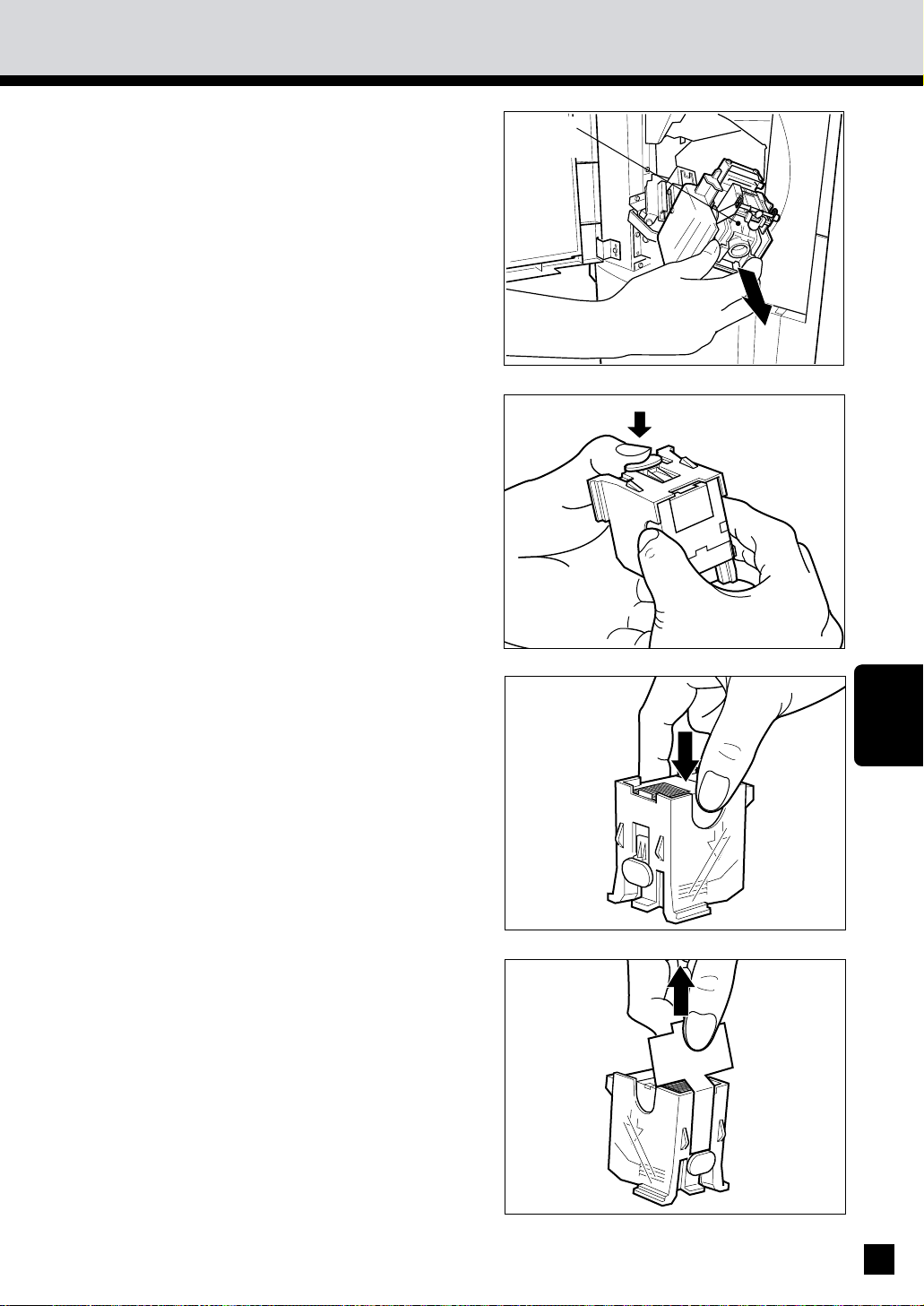
155
WHEN THE
GRAPHIC SYMBOLS
FLASH
Pull out the staple cartridge.
4
Push down the upper lever and take out
the empty staple case.
5
Insert a new staple case in the stapler unit,
pressing down until you hear a click.
. Do not remove the seal holding the staples
before placing the staple case in the stapler
unit.
6
Pulling straight up, remove the seal holding
the staples.
7
Staple
cartridge
Loading ...
Loading ...
Loading ...