Loading ...
Loading ...
Loading ...
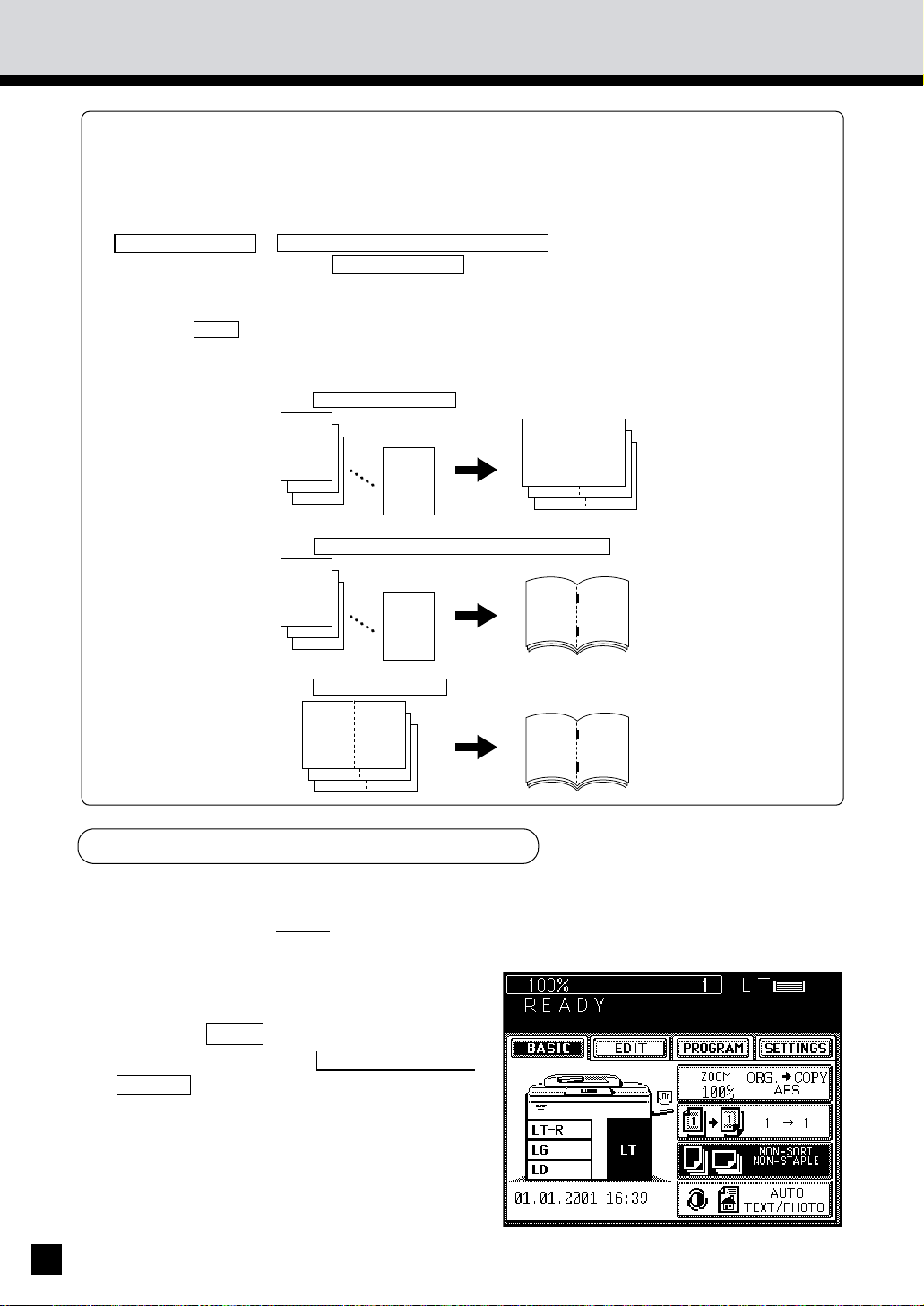
124
7. MAGAZINE SORT & SADDLE STITCHING MODE
When the Magazine Sort mode is selected, copies are made so that they can be bound like
magazines are. When the finisher with saddle stitcher (optional,AR-FN9) is installed, you can
select the saddle stitching mode to automatically staple in the center of document.
* Blank covers or copied covers can be added to the copies if the cover sheet mode is used
in combination. In this case, nothing is printed on the back of the cover sheet when the
MAGAZINE SORT or MAGAZINE SORT SADDLE STITCH key is pressed. If combined with the
cover sheet mode when the SADDLE STITCH key is pressed, the back side of the cover sheet
can be copied.
* Two procedures are available for making copies in the Magazine Sort mode. For doing so
from the EDIT screen, see page 78.
1
Place the originals.
. Place the originals face up on the original feed
tray.
. Refer to the illustrations above for the order
in which the pages should be placed.
When Using the Automatic Document Feeder
2
Press the BASIC key to display the Basic
menu, then press the NON-SORT NON-
STAPLE key.
12
3
2
1
112
94
76
58
310
112
76
76
12
3
2
1
Example of making a 12-page document
• When MAGAZINE SORT is selected
• When MAGAZINE SORT & SADDLE STITCH is selected
• When SADDLE STITCH is selected
•
Loading ...
Loading ...
Loading ...