Loading ...
Loading ...
Loading ...
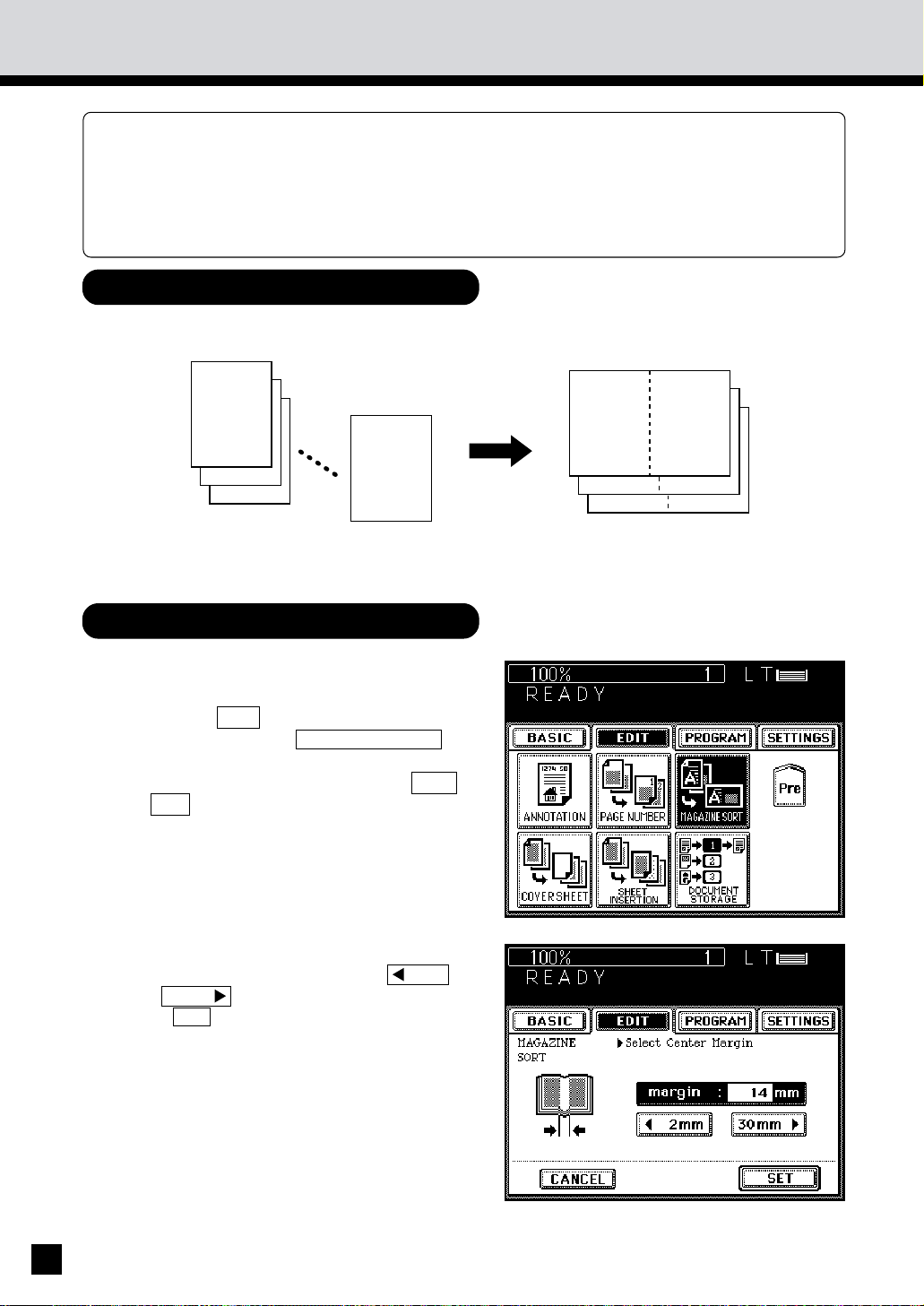
78
11. MAGAZINE SORT
The magazine sort mode allows you to copy and sort originals so that the copies can be folded
in half along the inside as if you were making a magazine.
* The optional finisher with the saddle stitcher (AR-FN9) can automatically fold the copies and
staple their centers. See page 124.
* With the Cover Sheet mode, blank covers or copied covers can be added at the top of the
copies. In this case, nothing is printed on the back of the cover sheet.
Example of magazine sort
Procedure
2
1
Select the magazine sort function in the
Editing menu.
. Press the EDIT key to enter the Editing menu,
and then press the MAGAZINE SORT key.
. If the corresponding key is not displayed,
switch the screen by pressing the Next or
Pre key.
Set the center margin.
. Set the center margin using the 2mm key
or 30mm
key. When the setting is OK, press
the SET key.
. 2 mm is set as the default.
12
3
2
1
112
94
76
. Example of copying a 12-page document.
Loading ...
Loading ...
Loading ...