Loading ...
Loading ...
Loading ...
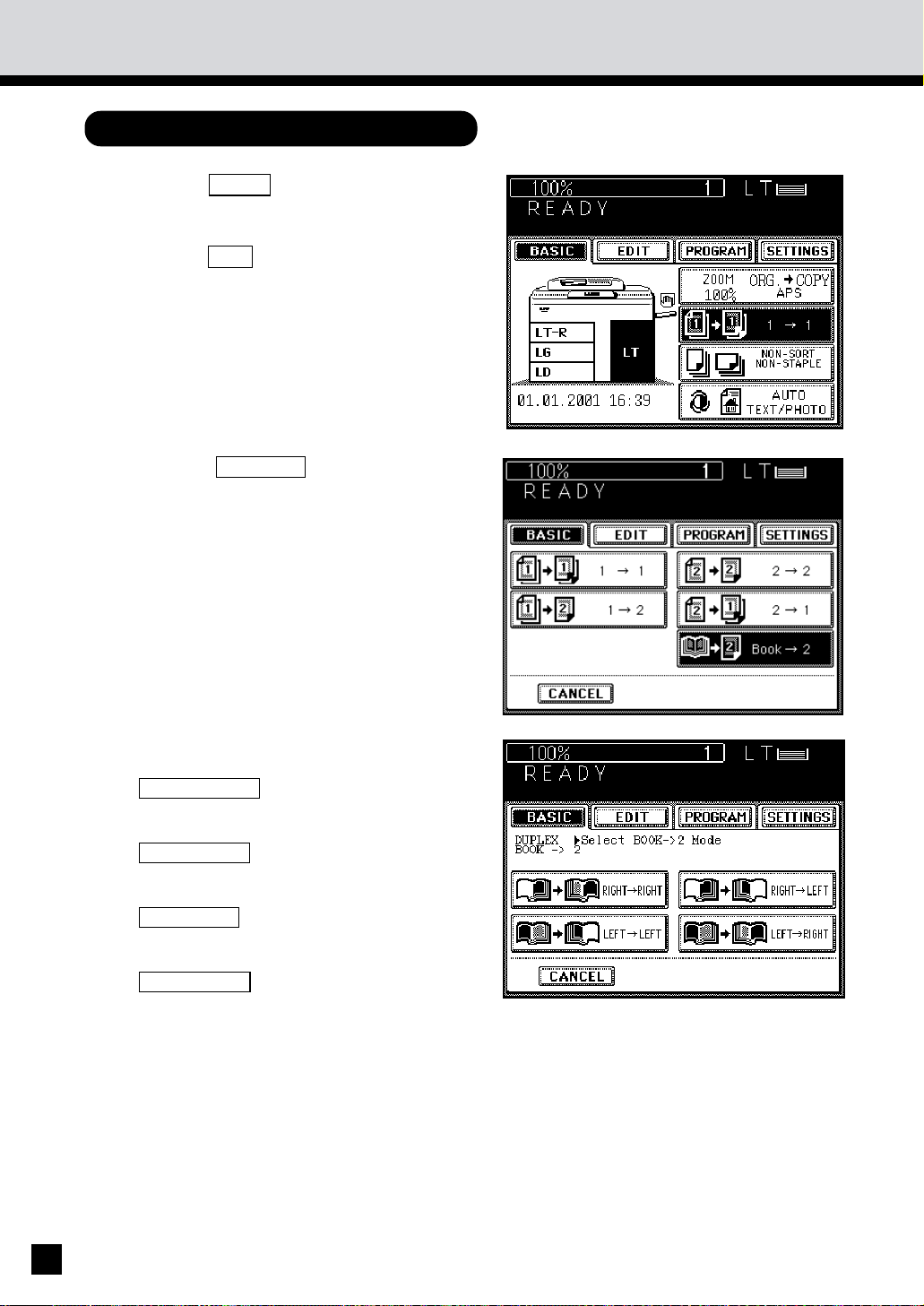
44
Press the BASIC key to enter the Basic
menu.
. The menu on the right appears.
Press the 1→1 key.
Procedure
Press the BOOK→2 key to select the
function of duplexed copies from book
originals.
1
2
3
4
Select the copy size.
. Press the LETTER key.
Select the start and end page.
. Press the desired key.
. RIGHT
→
RIGHT Copying is started from a
right page of the book and it
ends on a right page.
. RIGHT
→
LEFT Copying is started from a
right page of the book and it
ends on a left page.
. LEFT
→
LEFT Copying is started from a left
page of the book and it ends
on a left page.
. LEFT
→
RIGHT Copying is started from a left
page of the book and it ends
on a right page.
9. DUPLEXED COPIES FROM BOOK ORIGINALS (Cont.)
Loading ...
Loading ...
Loading ...