Loading ...
Loading ...
Loading ...
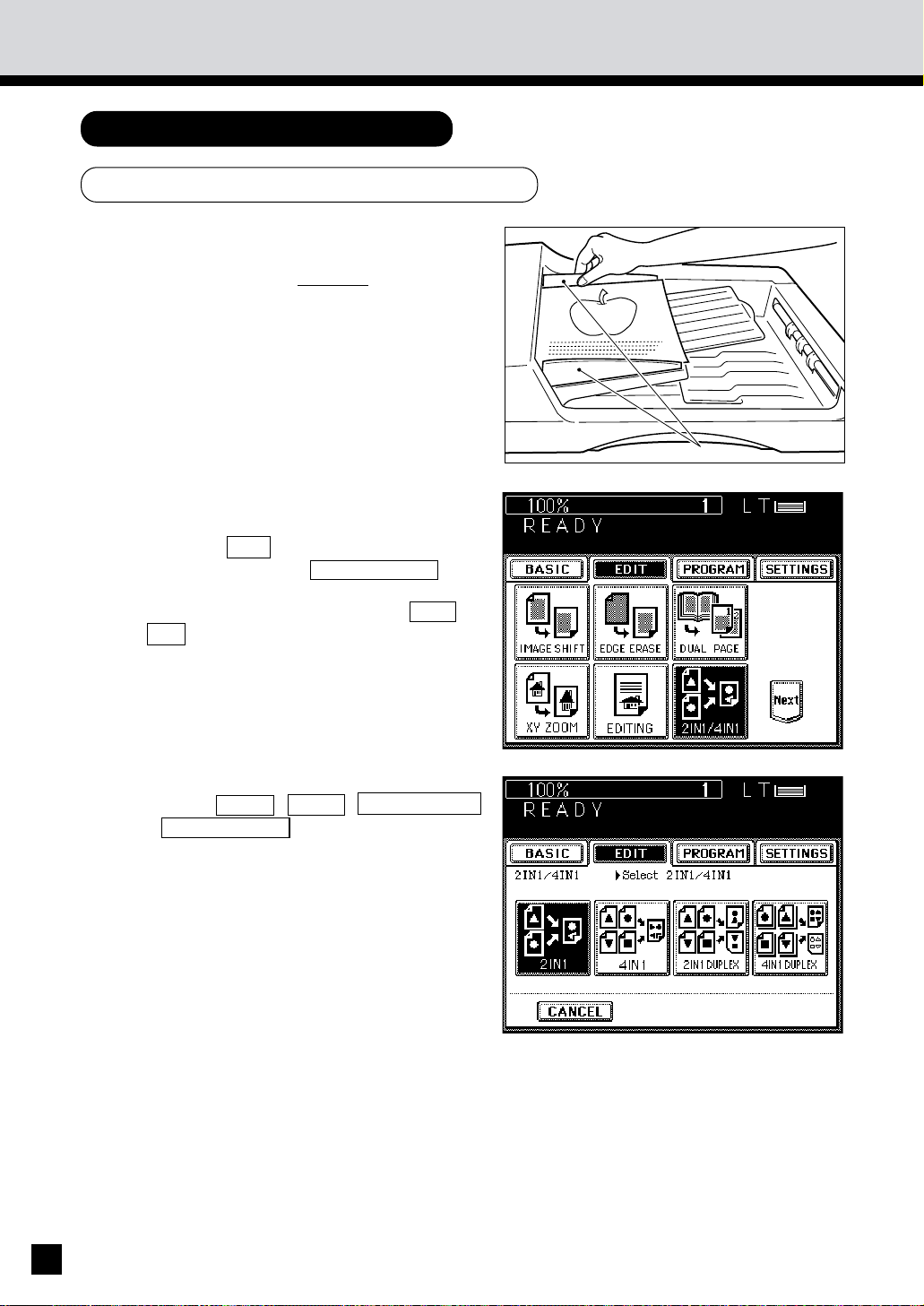
70
When using the automatic document feeder
Procedure
1
3
8. 2 IN 1 / 4 IN 1 (Cont.)
Place the originals on the original feed tray.
. Place all the originals on the original feed tray
with the 1st original
facing up, and align the
slides to the edges of the originals.
Select 2 in 1 or 4 in 1.
. Press the 2 IN 1 , 4 IN 1 , 2 IN 1 DUPLEX
or 4 IN 1 DUPLEX key.
Slides
Select the 2 in 1 / 4 in 1 function in the
Editing menu.
. Press the EDIT key to enter the Editing
menu, and press the 2 IN 1 / 4 IN 1 key.
. If the corresponding key is not displayed,
switch the screen by pressing the Next or
Pre key.
2
Loading ...
Loading ...
Loading ...