Loading ...
Loading ...
Loading ...
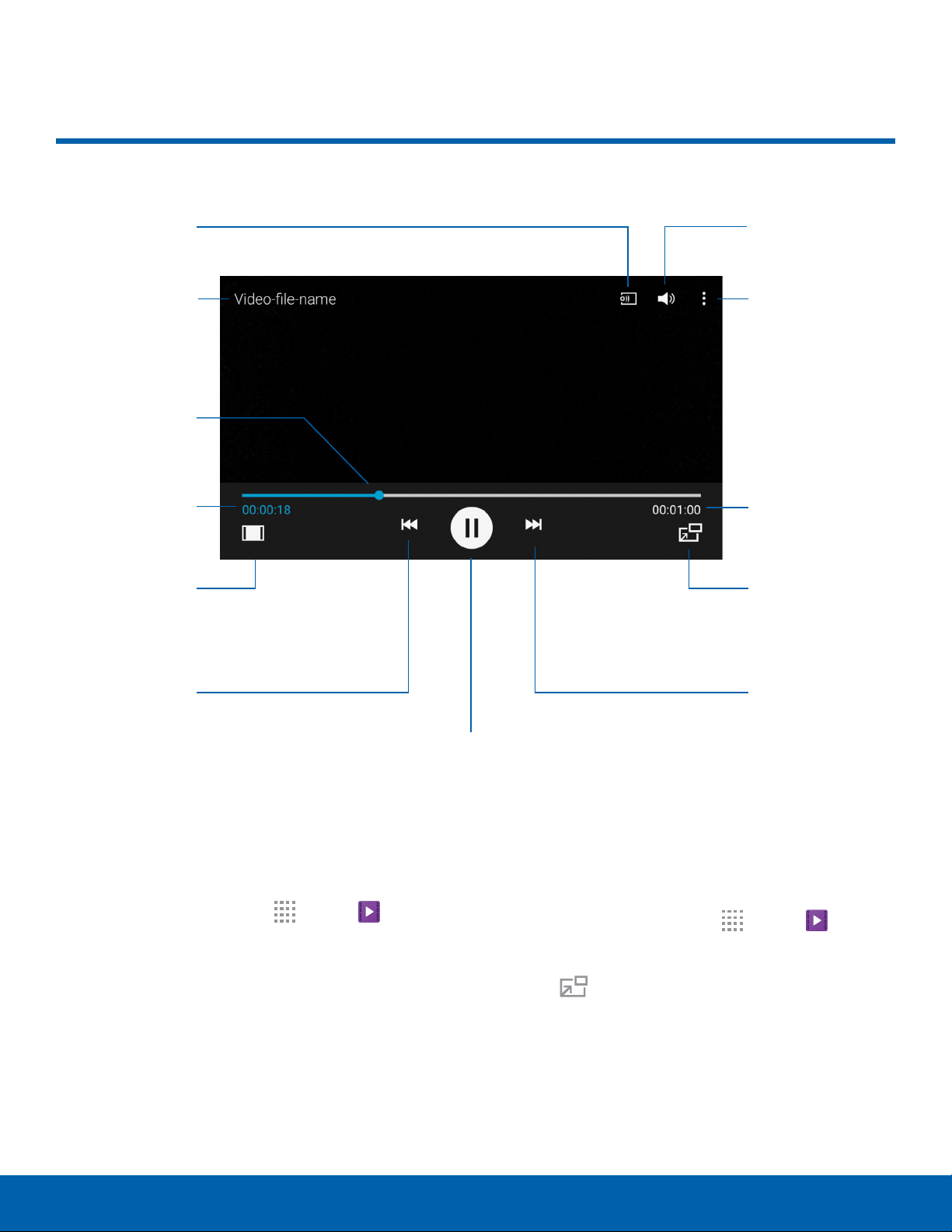
59
Video PlayerApplications
Video Player
File name
Change
player
Pop-up player
Volume
More options
Rewind
video or go
to previous
video
Scan forward
or go to next
video
Pause/Play
Playback
position
Screen ratio
Video length
Time elapsed
Play and manage videos stored
on your device.
To access Video:
1. From a Home screen, tap
Apps > Video.
2. Scroll through the videos stored on your device.
After a few seconds, each video thumbnail
begins playing a preview of the clip.
3. Tap a video to view it.
Use Pop-Up Player
Multi-task with Pop-Up Player — transform your video
player into a pop-up window. The video will continue
to play, and the pop-up window can be resized or
moved anywhere on the screen.
1. From a Home screen, tap
Apps > Video.
2. Tap a video to view it.
3. Tap
to continue playing the video in a
floating window.
•
Drag the window to any location on the
screen.
•
Use two fingers to pinch or spread to resize
the floating window.
Loading ...
Loading ...
Loading ...
