Loading ...
Loading ...
Loading ...
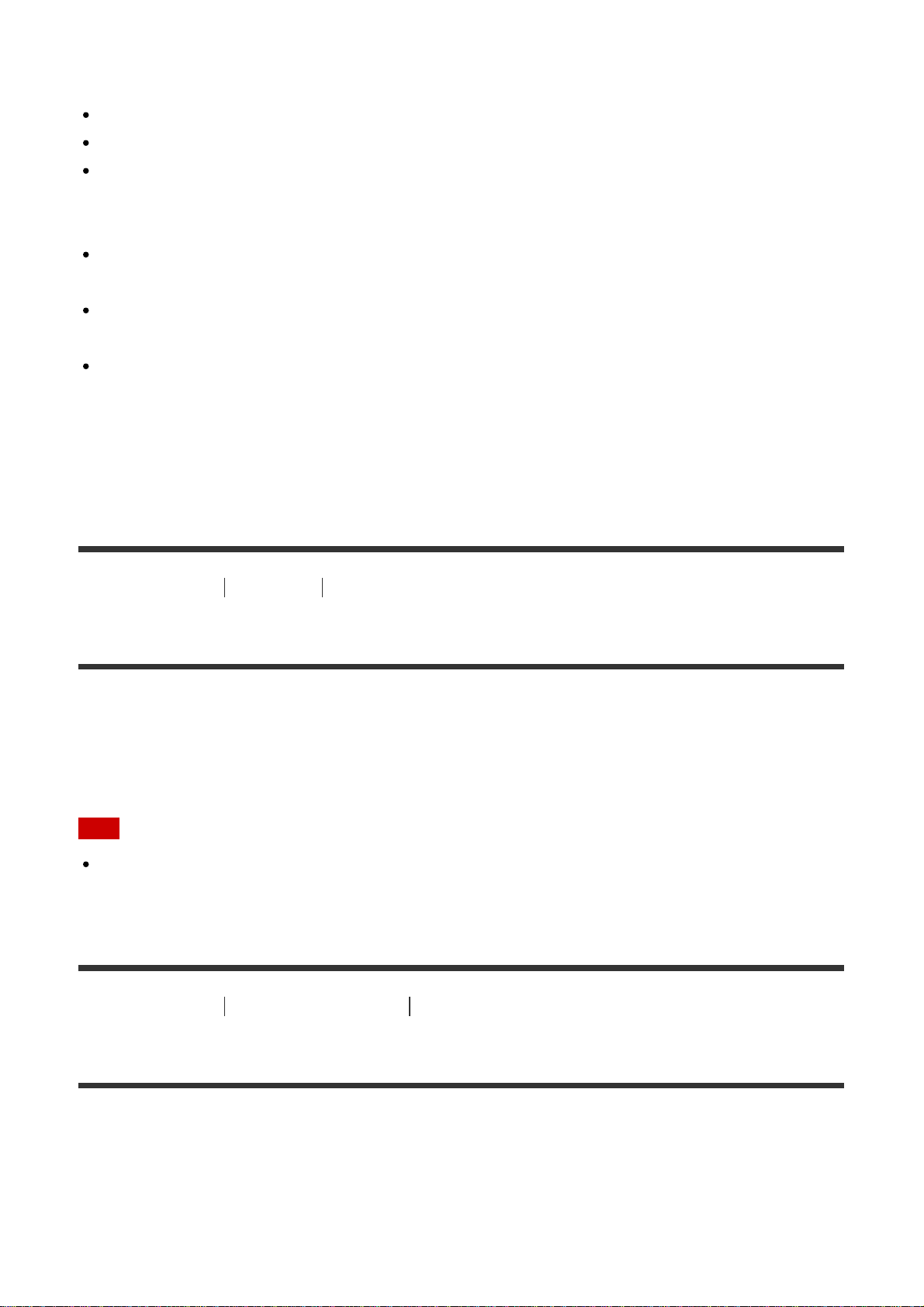
To control a content being played back
Viewing the previous/next image: Press the PREV/NEXT button.
Fast-rewind/fast-forward (movies only): Press and hold the PREV/NEXT button.
Pause (movies only): Press the PREV and NEXT buttons simultaneously.
If you press and hold the PREV or NEXT button during pause, slow rewind or slow
forward can be performed.
Adjusting the volume (movies only): Press and hold the PREV and NEXT buttons
simultaneously.
Starting a slideshow (still images only): Press the PREV and NEXT buttons
simultaneously.
Ending playback: Press the ENTER button.
Notes on playing back on other devices
Movies recorded using this camera may not play back normally on devices other than this
camera. Also, movies recorded on other devices may not play back properly on this camera.
[60] How to use Viewing Deleting images
Delete
Unwanted images in the memory card are deleted by using a smartphone installed with
PlayMemories Mobile or the Live-View Remote.
Refer to the instruction manual on the website for how to operate PlayMemories Mobile or
the Live-View Remote.
Note
If you want to delete all images in the memory card, format the memory card in the
camera.
[61] How to use
Create your movie Highlight Movie Maker
Creating the highlight movie
This camera detects characteristic scenes from the movies shot with this camera and
creates the movie composed of them (highlight movie) automatically.
You can copy highlight movies with your smartphone. By operating your smartphone, you
can start the highlight movie creation and make the creation settings.
Loading ...
Loading ...
Loading ...