Loading ...
Loading ...
Loading ...
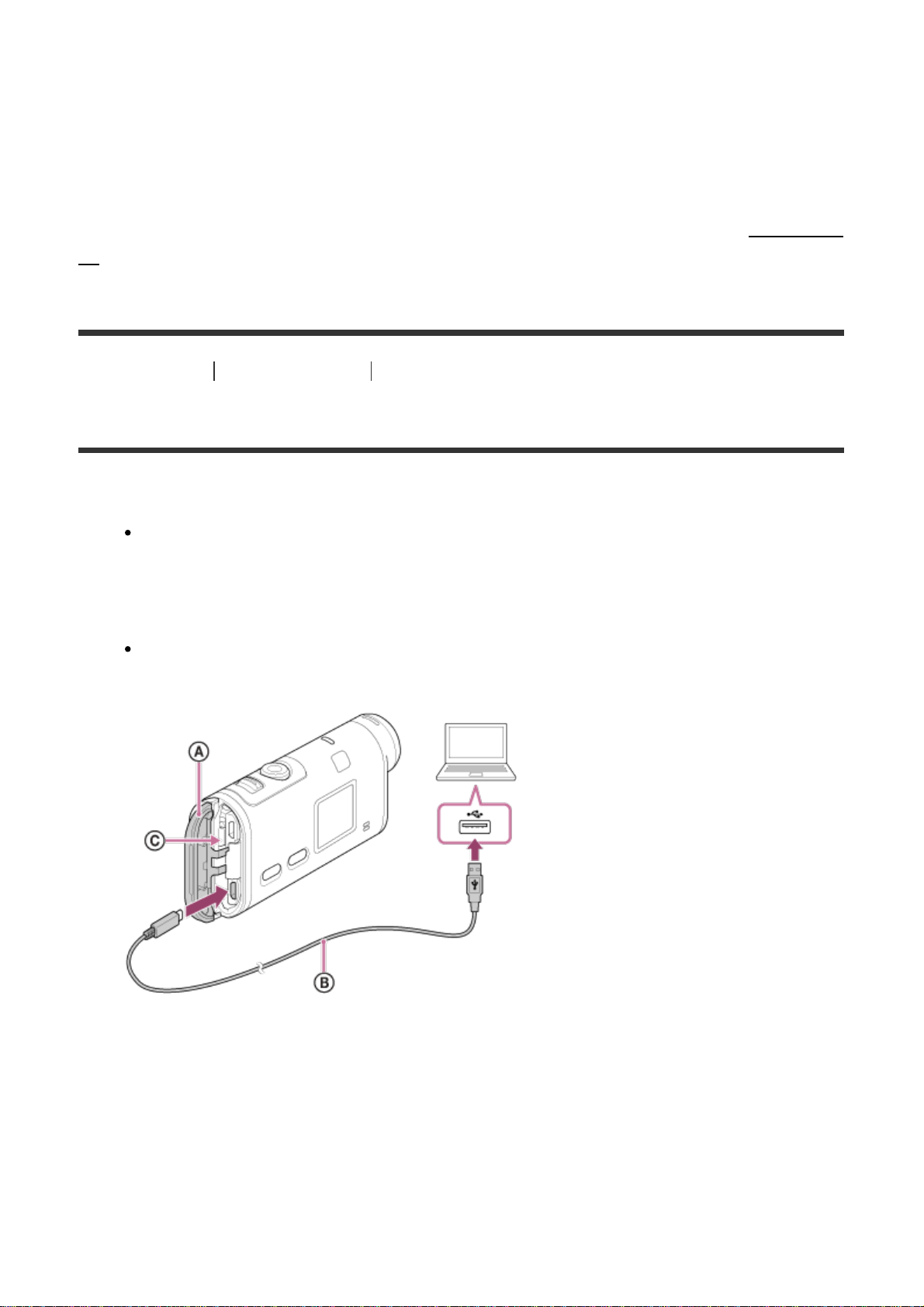
To remove the battery pack
Open the cover and slide the battery ejection lever, then remove the battery pack.
To set auto power off function
Select [A.OFF] from the [SETUP] - [CONFG] screen, then set the auto power off function.
The default setting is [60sec]. Change the setting as necessary. For details, see “Auto power
off”.
[5] How to use Getting Started Charging the battery pack
Charging the battery pack
1. Turn off the power of the camera.
Charging is not possible when the camera is turned on.
2. Open the connector cover, connect the camera to an activated computer with the micro
USB cable (supplied).
The REC/access/CHG (Charge) lamp lights in amber.
FDR-X1000V
HDR-AS200V
Loading ...
Loading ...
Loading ...