Loading ...
Loading ...
Loading ...
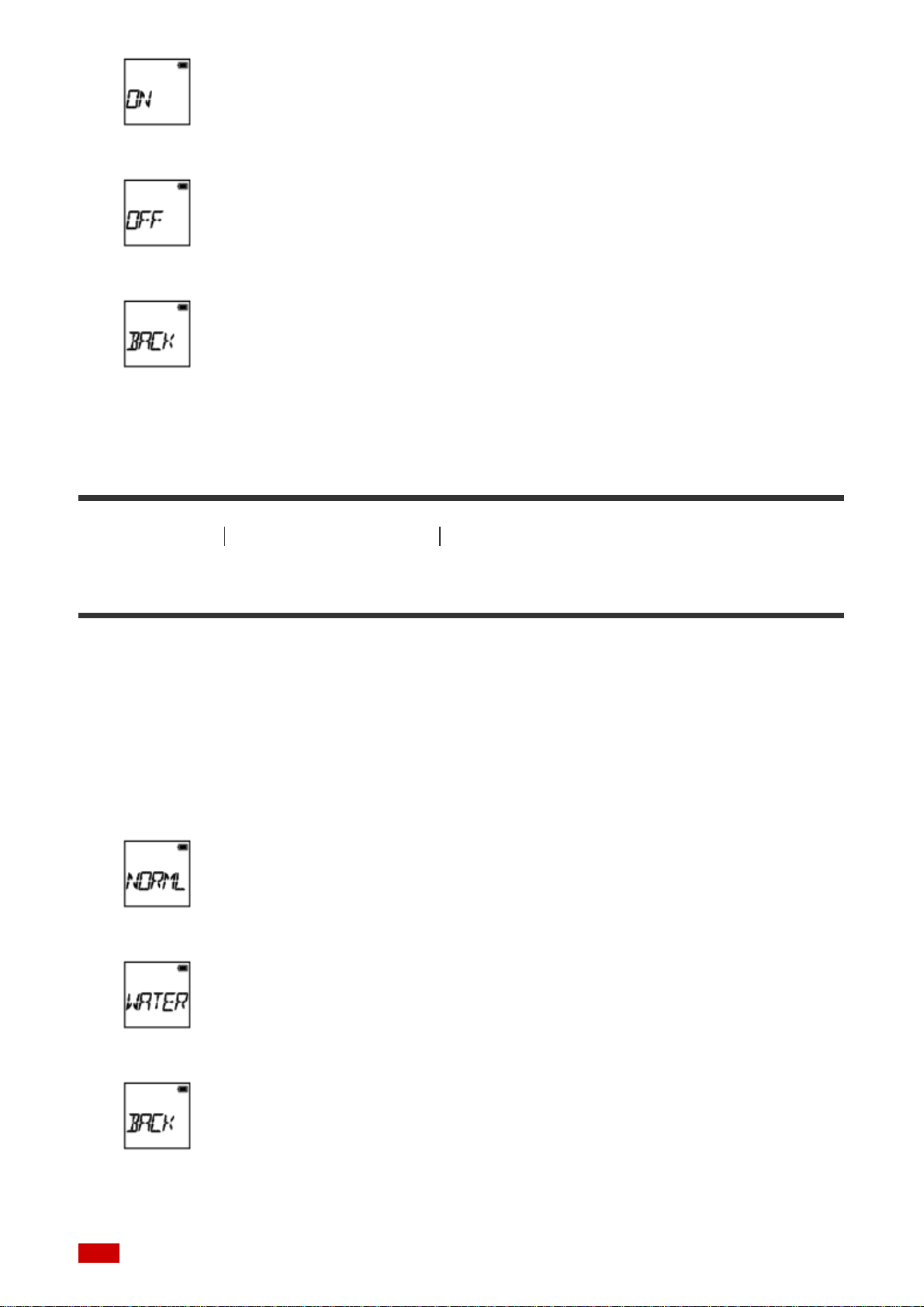
ON: Flips the image vertically and swaps the left and right sound channels.
OFF: Does not flip the image.
BACK: Returns to the [FLIP] menu.
[29] How to use Changing the Settings Shooting settings
Scene
You can select suitable image quality according to the shooting scene.
1. Press the NEXT button or PREV button to select [SETUP] - [SCENE], then press the
ENTER button.
2. Press the NEXT button or PREV button to select the following setting, then press the
ENTER button.
NORML: Shoots images in the standard quality.
WATER: Shoots images in an image quality suitable for underwater shooting.
BACK: Returns to the [SCENE] menu.
Note
Loading ...
Loading ...
Loading ...