Loading ...
Loading ...
Loading ...
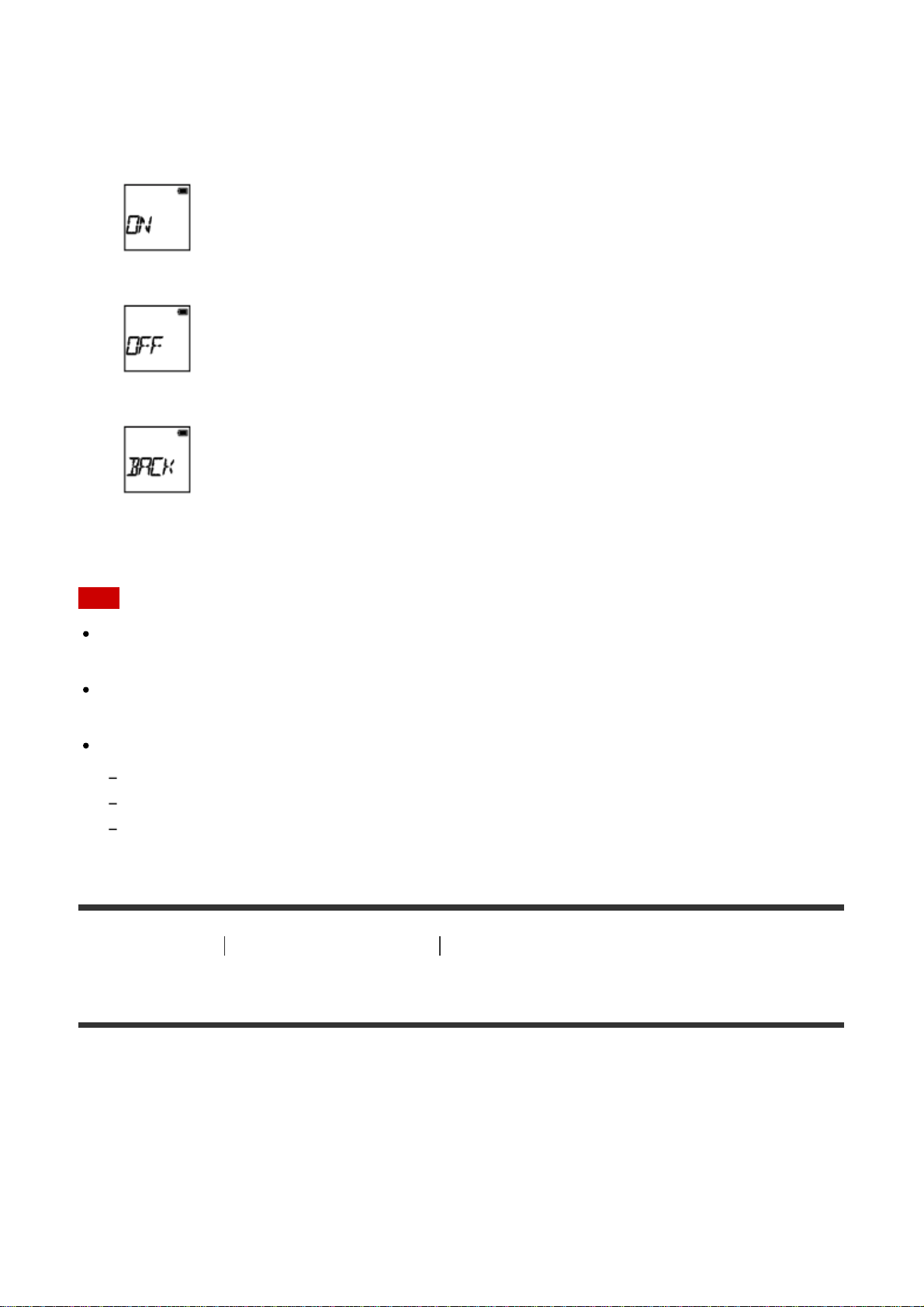
1. Press the NEXT button or PREV button to select [SETUP] - [STEDY], then press the
ENTER button.
2. Press the NEXT button or PREV button to select the following setting, then press the
ENTER button.
ON: Uses SteadyShot (Field angle: 120°).
OFF: Does not use SteadyShot (Field angle: 170°).
BACK: Returns to the [STEDY] menu.
Note
The field angle is 120° at the default setting. For a wider field angle, set [STEDY] to
[OFF].
The field angle changes when the image quality setting is set to the 4K quality or the high
speed recording quality.
SteadyShot is not effective in the following settings.
When the image quality setting mode is set to the 4K quality or the high speed recording quality
In the photo mode
In the interval photo recording mode
[28] How to use Changing the Settings Shooting settings
Flip
You can record the image upside down. This function is useful when the camera is attached
upside down.
1. Press the NEXT button or PREV button to select [SETUP] - [FLIP], then press the
ENTER button.
2. Press the NEXT button or PREV button to select the following setting, then press the
ENTER button.
Loading ...
Loading ...
Loading ...