Loading ...
Loading ...
Loading ...
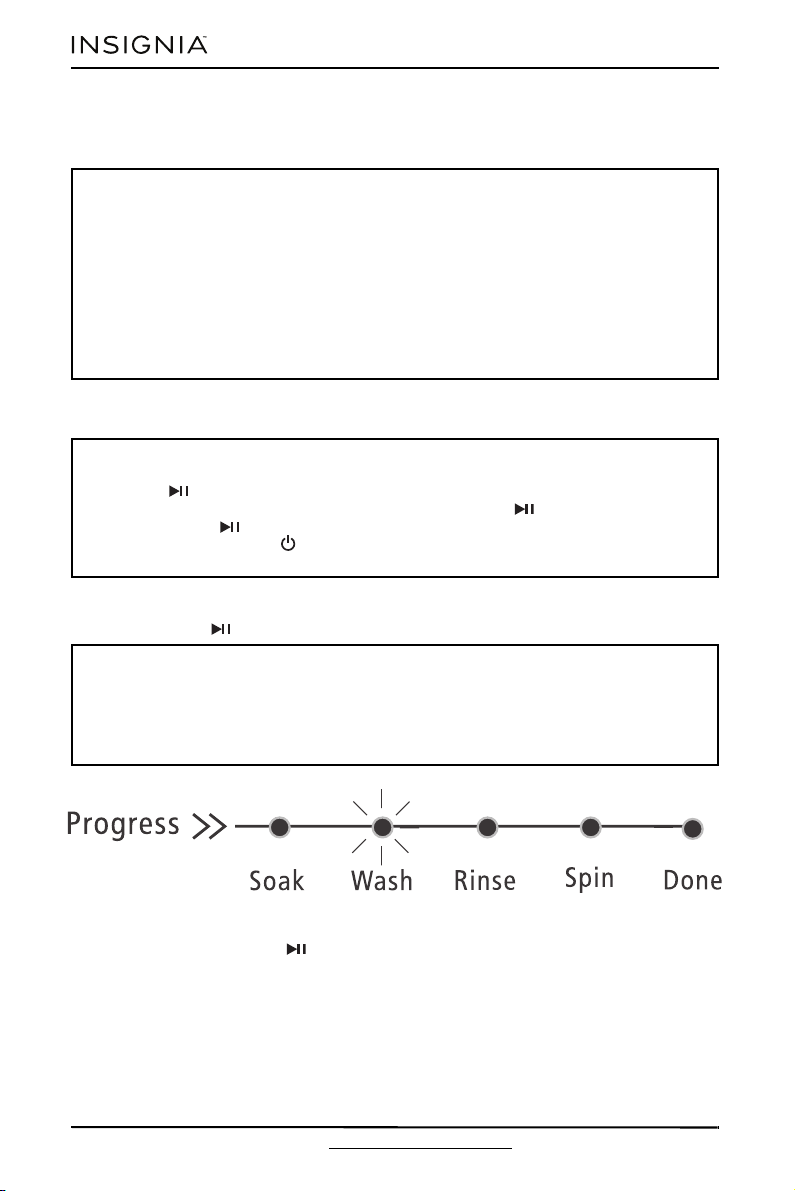
OPERATING INSTRUCTIONS
35
www.insigniaproducts.com
3 If you want to change the wash cycle settings while you’re setting the delay
start time, turn the cycle selector. To return to setting the delay start time
function, repeat Steps 1 and 2.
4 To cancel the delay start time function before you save the setting, press the
Delay button until 0 appears on the display, or turn the cycle selector knob.
Step 7: Start your washer
1 Press the /Start/Pause button.
2 If you need to pause the cycle (for example to add or remove items or adjust
the load), press the /Start/Pause button, then open the lid. Your washer
stops. When you’re ready to resume washing, close the lid, then press the
button again.
Notes:
• After the number of delay hours is reached by pushing the Delay button, release
the button for three seconds to confirm the setting. The Delay light will remain on.
• After the delay time is set, if you want to change the delay setting, press the Delay
button again until the hour you want is reached. Release the button for three
seconds.
• If you decide to cancel the delay setting, you can either turn the cycle selector or
push the Delay button until 0 is reached.
• Ideally, you should set your cycle before setting the delay time because turning the
cycle selector after you set the delay time cancels the delay function.
• You can’t change the Delay Start Time after the program has started.
Notes:
• You can change settings or cancel the delay start time function anytime before you
press the /Start/Pause button by turning the cycle selector.
• You can’t change the delay start time after you press the /Start/Pause button. If
you pressed the /Start/Pause button, you can cancel the delay start time
function by pressing the /Power button to turn off your washer, then pressing
the button again to turn it back on.
Note: If you haven’t set a delayed start time or if the delay time has expired, your
washer starts the cycle and the Wash light turns on.
As your washer moves from stage to stage in the wash cycle, the related light turns
on (such as Rinse or Spin).
If you set a delayed start time, the Delay light turns on and your washer starts
counting down the start time.
Loading ...
Loading ...
Loading ...