Loading ...
Loading ...
Loading ...
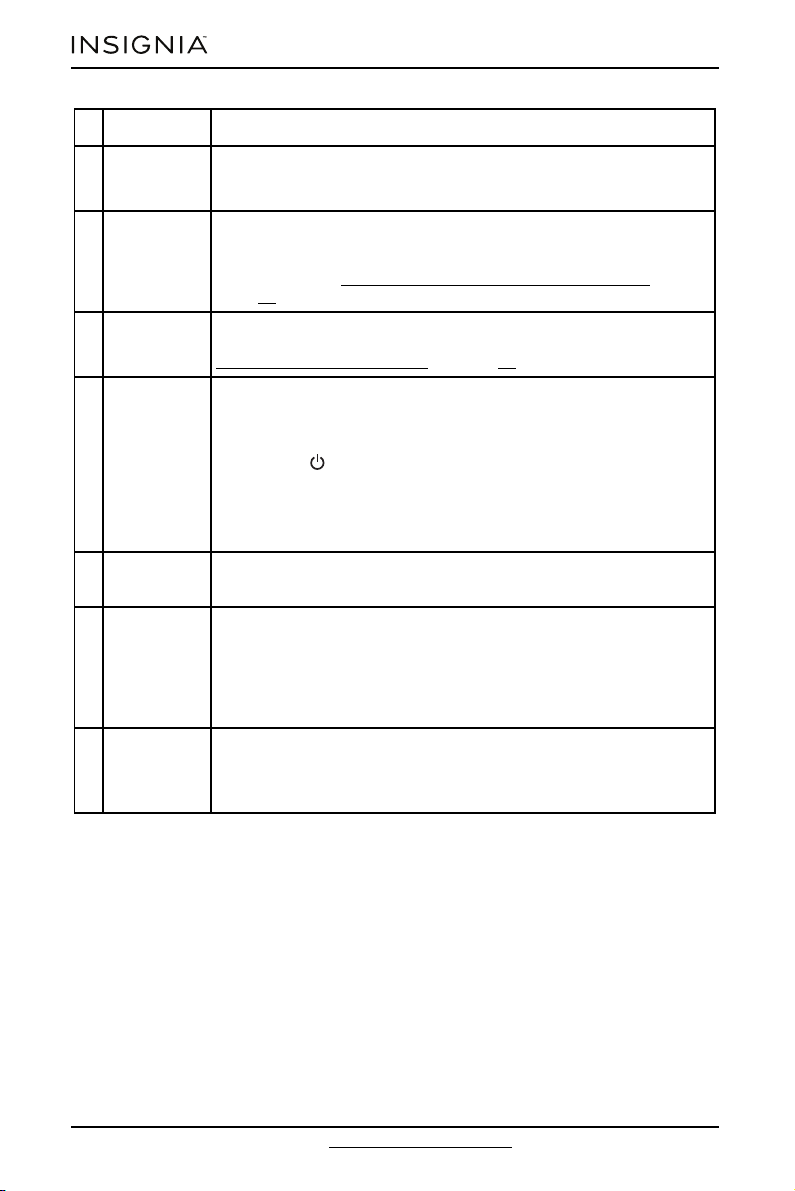
INSTALLATION INSTRUCTIONS
14
www.insigniaproducts.com
7
Cycle status
lights
Light to indicate what part of the cycle your washer is in. For
example, the Soak light turns on when your washer is in the soak
process.
8
Delay button
Press to select a time when you want the cycle to begin. You can
set the time up to 24 hours in advance in one-hour increments. The
display shows the time when the cycle will start. For more
information, see Step 6: (Optional) Set a delayed start time on
page 34.
9
Soil Level
button
Press to select the soil level. Different soil levels result in different
washing times and wash cycle settings. For more information, see
Washer options and settings on page 37.
10
Child lock
Press and hold the Soil Level and Te mp buttons at the same time
for three seconds to turn on the child lock function. Press and hold
these buttons again for three seconds to turn off the function.
When the child lock function is turned on, the only buttons that
works is the /POWER button and the Soil Level and Temp
buttons you use to turn off the child lock.
If the child lock function is active and the lid is locked, the lid
doesn't unlock automatically when there is an error code. This is a
child safety function.
11
Tem p button
Press to select the washing water temperature. The rinse water
temperature is always cold.
12
Water Plus
button
Press to increase one higher water level. Press again to cancel this
function. If the water level is already set to the highest, the level
doesn’t change.
This option is not available for the Normal/Eco cycle. If you select
the Normal/Eco cycle, then press this button, the cycle changes to
the Heavy Duty (*Deep Wash) cycle.
13
Fabric
Softener
button
Add liquid fabric softener to the fabric softener compartment, then
press this button.
Your washer adds the fabric softener to the cycle at the correct
time.
# ITEM DESCRIPTION
Loading ...
Loading ...
Loading ...