Loading ...
Loading ...
Loading ...
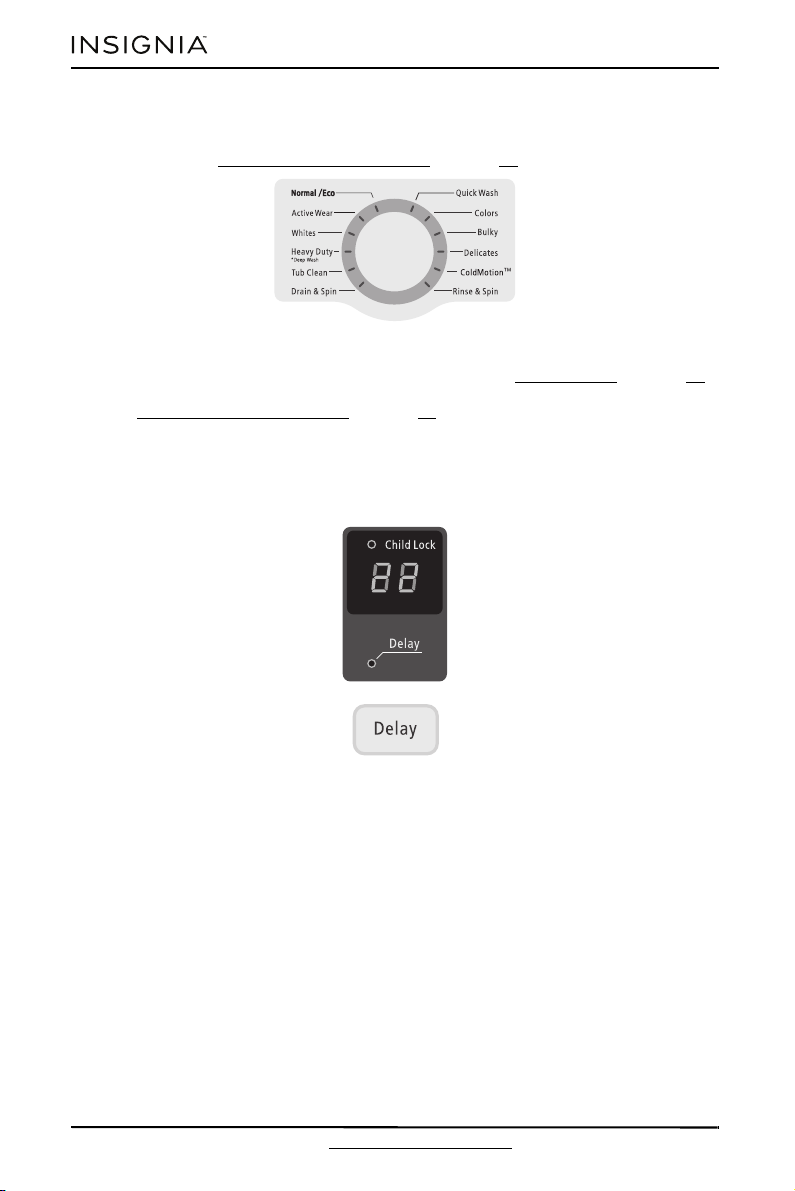
OPERATING INSTRUCTIONS
34
www.insigniaproducts.com
Step 5: Select the appropriate cycle and options for the load
1 Turn the cycle selector to select a washing cycle. For information on wash
cycles, see Washer options and settings on page 37.
2 Optional: Use the control panel buttons (like Fabric Softener) to customize
the washing cycle. For descriptions of buttons, see Control panel on page 13.
For information about which buttons are available for each cycle type, see
Washer options and settings on page 37.
Step 6: (Optional) Set a delayed start time
You can program a wash cycle, then set a time when you want a wash cycle to
begin.
1 Press the Delay button to turn on the delay start time function.
2 Press the Delay button repeatedly to select the delay time you want. The
delay start time, in hours, appears on the display, in sequence, from 0 to 24,
then back to 0. When you reach the time setting you want, hold the Delay
button for three second to confirm the setting.
You can also press and hold the Delay button to quickly adjust the time until
the time you want appears on the display.
Loading ...
Loading ...
Loading ...