Loading ...
Loading ...
Loading ...
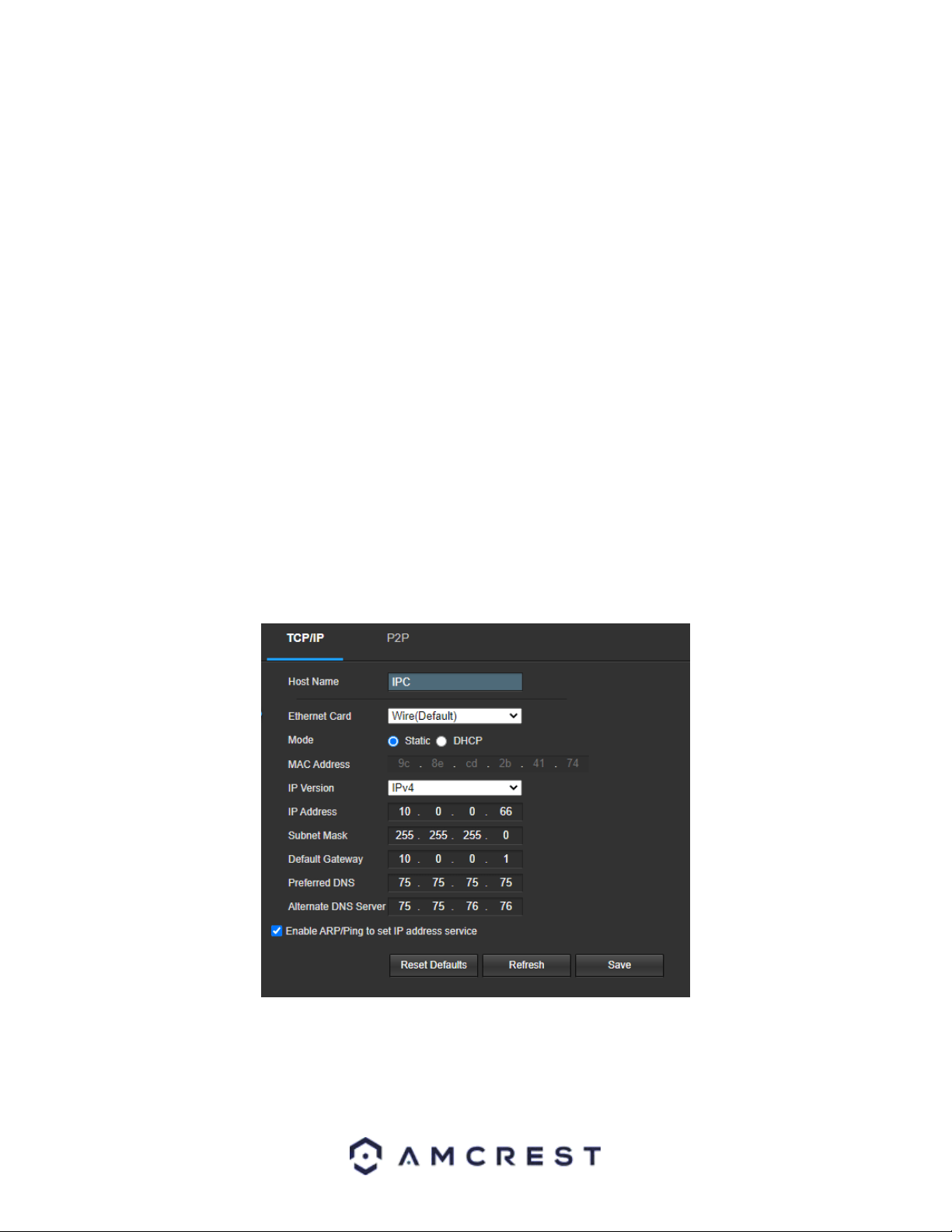
24
• Audio in Device: This field allows the user to select what source to get audio from. The default is the camera’s
built-in mic. Alternatively, the line in mic can be selected.
• Noise Filter: This dropdown box allows the user to enable or disable the audio noise filter function. This function
provides cleaner audio quality when enabled.
• Microphone Volume: This slider allows the user to select the microphone volume. The value ranges from 0 to
100. The default value is 50.
To reset to default settings, click the Reset Defaults button. To refresh the page, click the Refresh button. To save
the settings, click the Save button.
Network
This menu section allows the user to change network settings for the camera.
TCP/IP
The TCP/IP menu item has two tabs: TCP/IP and P2P.
TCP/IP
TCP/IP stands for Transmission Control Protocol/Internet Protocol and it is the language/protocol that allows
communication between internet connected devices, whether on a local network, or a on the Internet at large.
This screen allows for TCP/IP settings to be modified for the camera to establish a connection to the network.
Below is a screenshot of the TCP/IP settings tab:
Below is an explanation of the fields on the TCP/IP settings tab:
• Host Name: This text field allows the user to change the host device name for the camera. This field supports a
maximum of 15 characters.
Loading ...
Loading ...
Loading ...