Loading ...
Loading ...
Loading ...
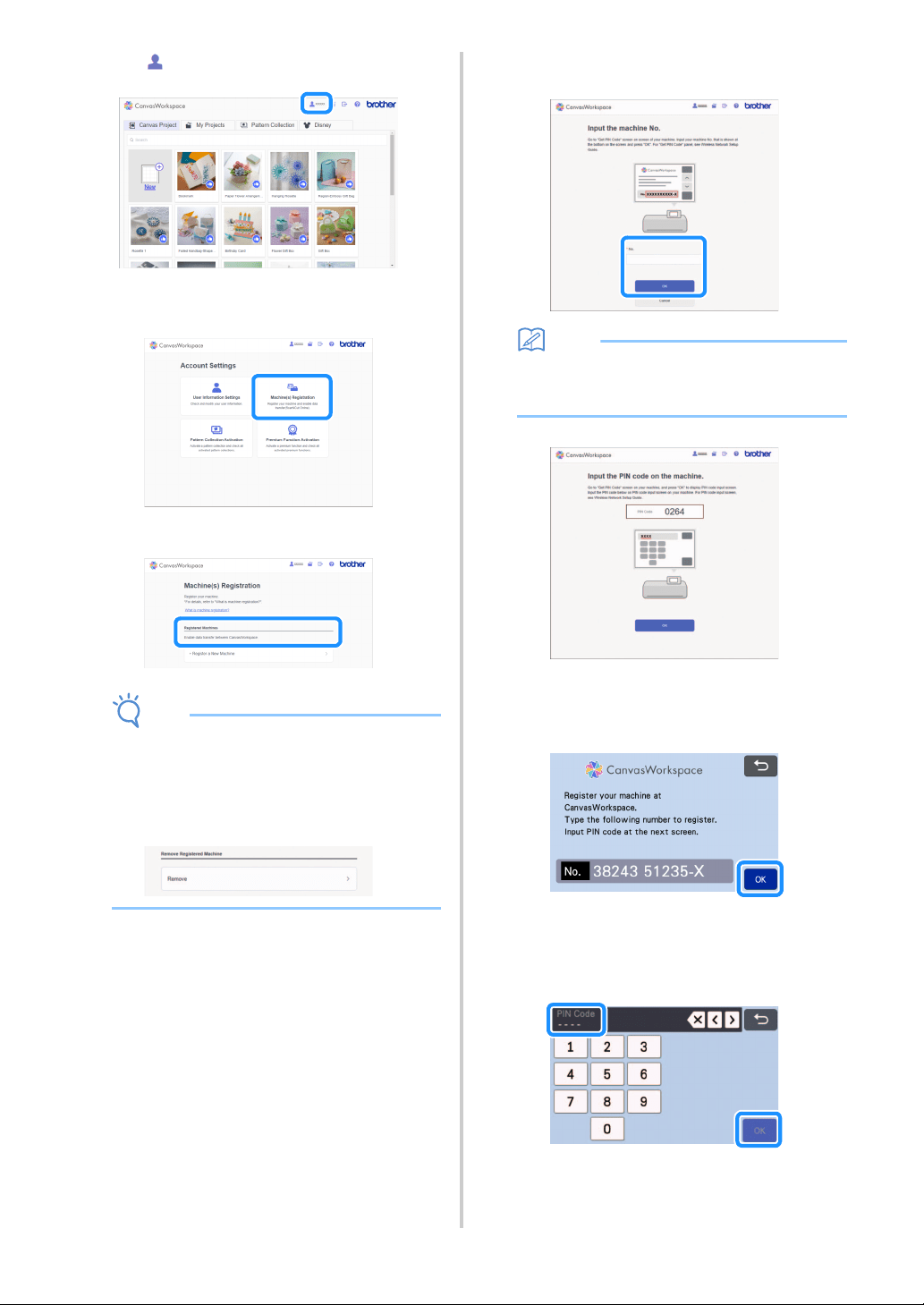
90
d Click in the upper-right corner of the screen.
The page for managing your account appears.
e Click “Machine(s) Registration”.
f Click “Register a New Machine”.
Note
• If the maximum amount of registered machines
has been reached, select the registered
machine that you are not using and click
“Remove” in the “Registered Machine
Information” screen, and then register the new
machine.
g Type in your machine number, and then click
the “OK” button.
Memo
• Your machine number appears on your
machine in the screen shown in step
b
describing how to obtain the PIN code.
A four-digit PIN code appears in the screen.
[MACHINE]
hTouch the “OK” key.
The PIN code input screen appears.
i Type in the four-digit PIN code that appeared
in the CanvasWorkspace screen, and then
touch the “OK” key.
The following screen appears.
Loading ...
Loading ...
Loading ...