Loading ...
Loading ...
Loading ...
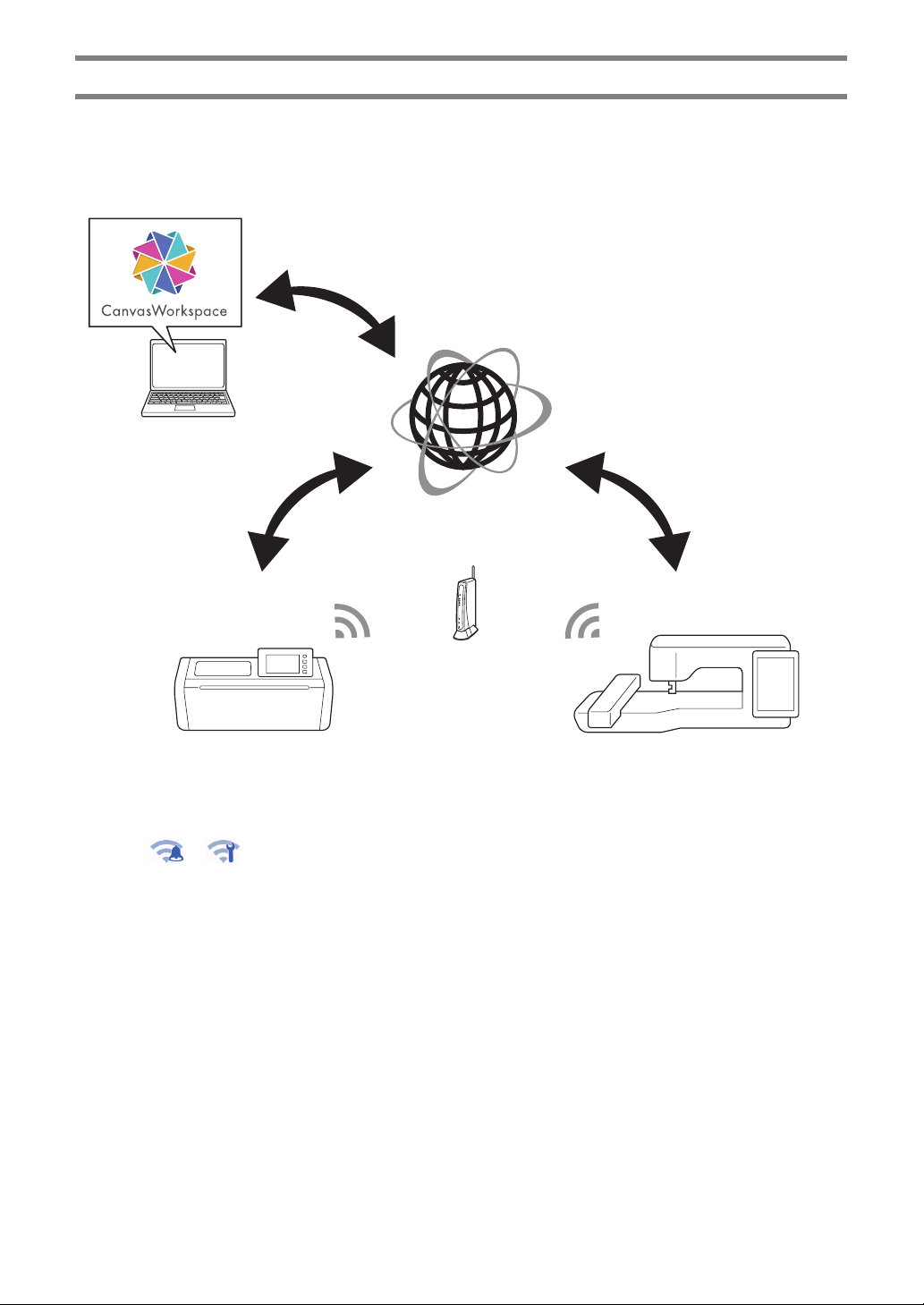
5
Transferring Data using the Wireless Network Connection Function
This machine is equipped with a wireless network connection function. With this function, patterns edited in the
dedicated application CanvasWorkspace can be transferred to the machine, or pattern data can be shared with
Brother embroidery machines (*) via a wireless network connection. It is also possible to download software
directly to the machine. Refer to the following to use the wireless network function.
* Compatible models only. For details on compatible models, check http://s.brother/cnxaa/.
* Transferable data can only be sent one file at a time. If continuous transmission operations are performed from any
device, only the most recent file can be recalled by the receiving device.
* Transferred data is sent and received via the shared Temporary Data Pocket. (Excluding uploads to CanvasWorkspace)
1. Connecting to a wireless network:
Touch
or in the home screen to specify the wireless network connection settings. For the
connection procedure, refer to “WIRELESS NETWORK CONNECTION FUNCTION” on page 85.
2. Register machine under CanvasWorkspace
In order to save or retrieve patterns using the wireless network function, your machine must first be
registered with CanvasWorkspace.
Log into CanvasWorkspace (Web) to register your machine.
A CanvasWorkspace Login ID is required to use CanvasWorkspace.
If you do not already have a free account, create an account from [Member Registration].
For details, refer to “WIRELESS NETWORK CONNECTION FUNCTION” on page 85.
3. Retrieving/saving patterns:
Patterns can be downloaded or uploaded, without using a USB flash drive. For details, see “Saving” on
page 64 and “Retrieve Data” on page 65.
CanvasWorkspace (Windows/Mac) is a PC based application that allows you to create and edit cutting or
drawing pattern data to download to your cutting machine. This application allows you to edit the pattern data
without an Internet connection.
You can download the application from the Brother support website (http://s.brother/cuoad/).
Also, by accessing CanvasWorkspace (Web) <http://CanvasWorkspace.Brother.com>, you can download
Canvas Project recipes.
Loading ...
Loading ...
Loading ...