Loading ...
Loading ...
Loading ...
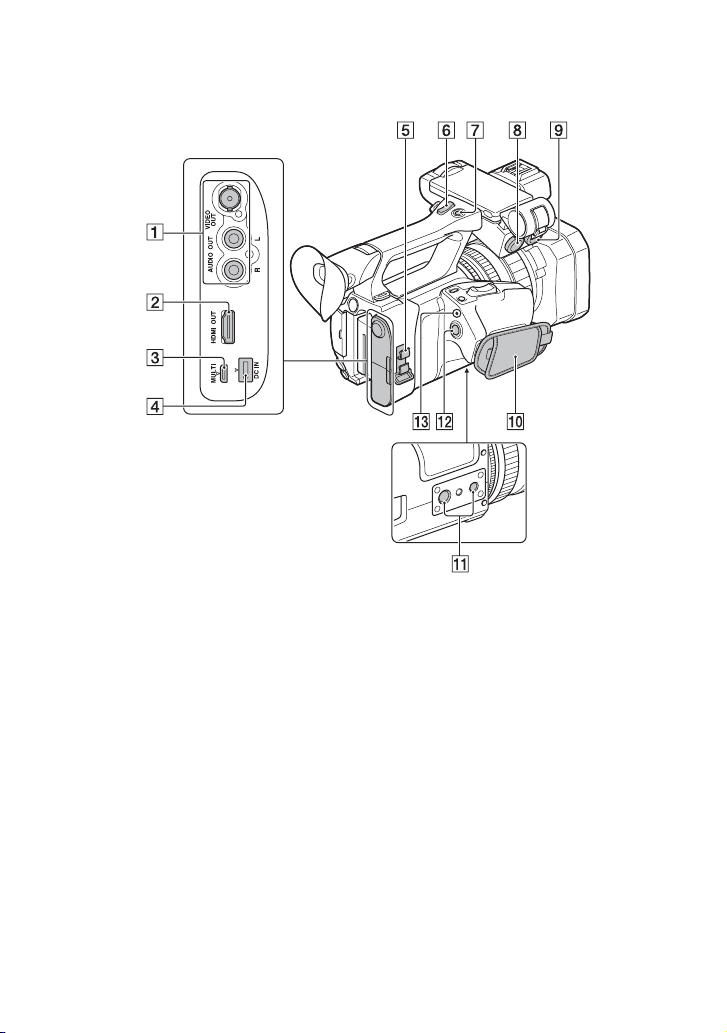
8
A VIDEO OUT jack/AUDIO OUT jack
(p. 65, 81)
B HDMI OUT jack (p. 65)
C Multi/Micro USB jack (p. 91)
D DC IN jack (p. 19)
E Cable clamper/loop clamper
F Handle zoom lever (p. 32)
G Handle record button (p. 28)
H INPUT1 jack (p. 42)
I INPUT2 jack (p. 42)
J Grip belt
K Tripod receptacles (1/4 inch, 3/8 inch)
Supports 1/4-20UNC and 3/8-16UNC
screws.
For mounting on a tripod (sold
separately, screw length 5.5 mm or
shorter)
Some tripods may not be designed to
attach in the proper direction.
L START/STOP button (p. 28)
M POWER/CHG lamp
About the cable clamper/loop clamper
Attaching the power cord, HDMI cable, and
other cables, inserted in the corresponding
connectors, in the cable clamper helps
prevent the cords from being disconnected.
However, not all HDMI cables are
supported.
Attach any cables that are not in the cable
clamper to the loop clamper at the bottom
of the clamper using a cable tie or similar
object.
Identifying Parts and Controls (Continued)
Loading ...
Loading ...
Loading ...