Loading ...
Loading ...
Loading ...
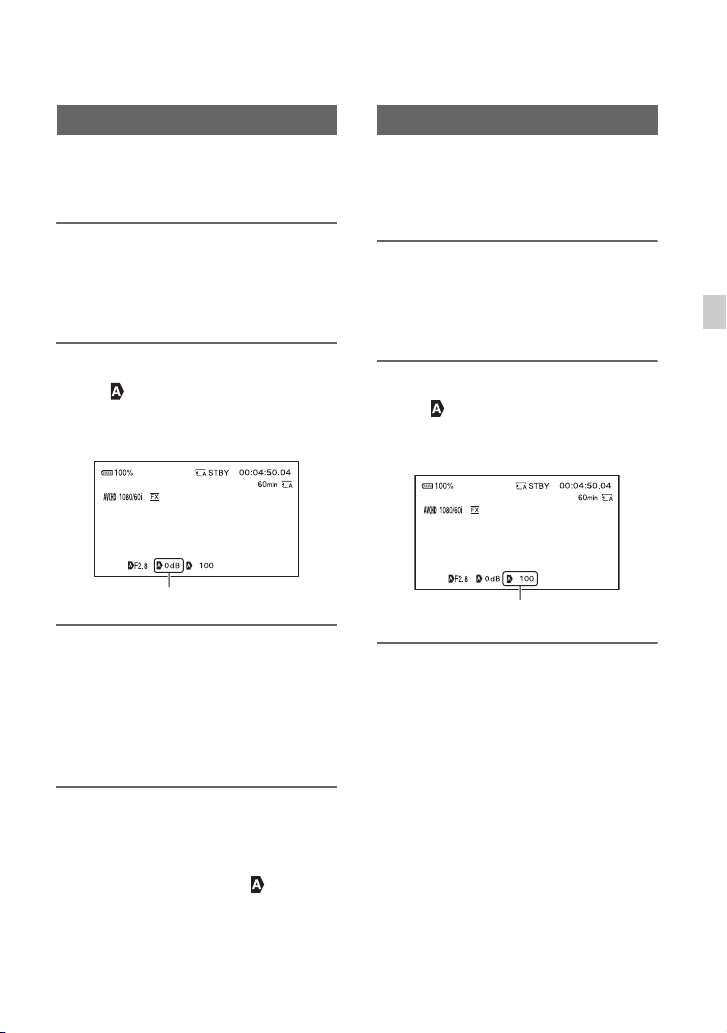
39
Recording
You can use this if you do not want to
increase the value by AGC (automatic gain
control).
1 Press the FULL AUTO button G
to set auto mode off.
The FULL AUTO button lamp turns
off.
2 Press the GAIN button E.
The next to the gain value
disappears, and the gain value is
highlighted.
3 Adjust the value using the manual
lever D.
Setting values:
33dB, 30dB, 27dB, 24dB, 21dB, 18dB,
15dB, 12dB, 9dB, 6dB, 3dB, 0dB
(default), –3dB
To adjust automatically
Press the GAIN button E while the gain
value is highlighted.
The gain value disappears, or appears
next to the gain value.
You can adjust and fix the shutter speed
manually. You can make a moving subject
look still or emphasize the movement of a
subject by adjusting the shutter speed.
1 Press the FULL AUTO button G
to set auto mode off.
The FULL AUTO button lamp turns
off.
2 Press the SHUTTER button F.
The next to the shutter speed value
disappears, and the shutter speed value
is highlighted.
3 Adjust the value using the manual
lever D.
Selection range:
60i models
You can select from 1/8 to 1/10000 (1/6
to 1/10000 when shooting with 24p).
50i models
You can select from 1/6 to 1/10000.
The denominator of the set shutter speed
appears on the LCD screen. For
example, [100] appears on the LCD
screen when you set the shutter speed to
1/100 second. The larger the value on
Adjusting the gain
Gain value
Adjusting the shutter speed
Shutter speed value
Continued ,
Loading ...
Loading ...
Loading ...