Loading ...
Loading ...
Loading ...
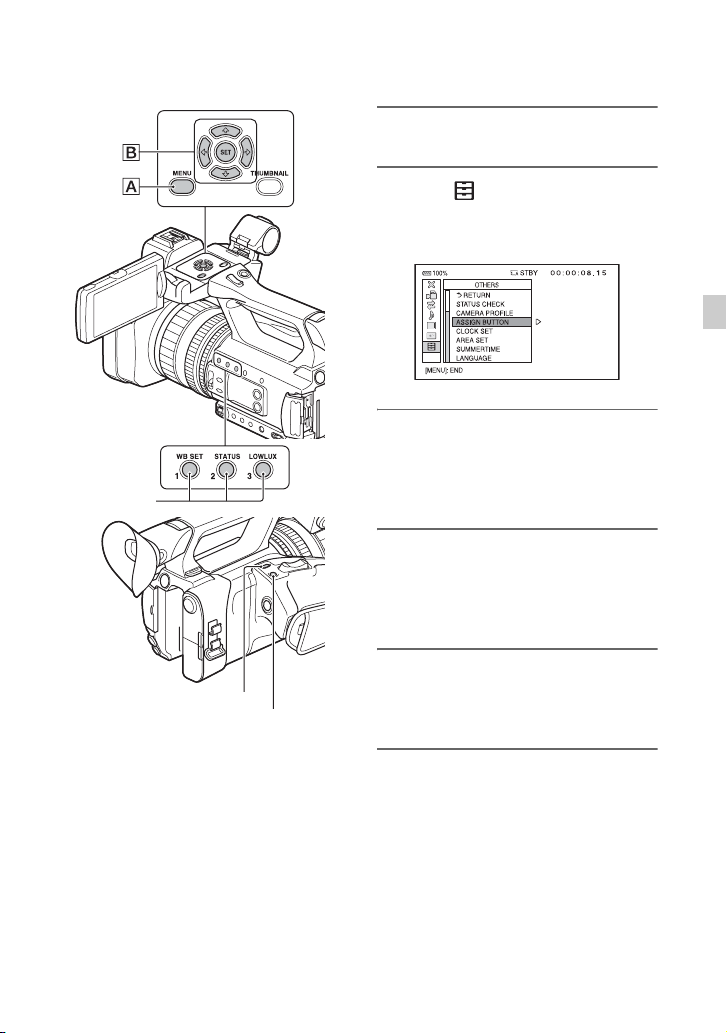
59
Recording
1 Press the MENU button A.
2 Select (OTHERS) t [ASSIGN
BUTTON] with the V/v/B/b/SET
button B.
3 Press the V/v/B/b/SET button B,
select the ASSIGN button that
you want to set, then press the
button again.
4 Press the V/v/B/b/SET button B,
select the function that you want
to assign, then press the button
again.
5 Press the V/v/B/b/SET button B,
select [OK], then press the button
again.
ASSIGN1 to 3
buttons
ASSIGN5 button
ASSIGN4 button
Loading ...
Loading ...
Loading ...