Loading ...
Loading ...
Loading ...
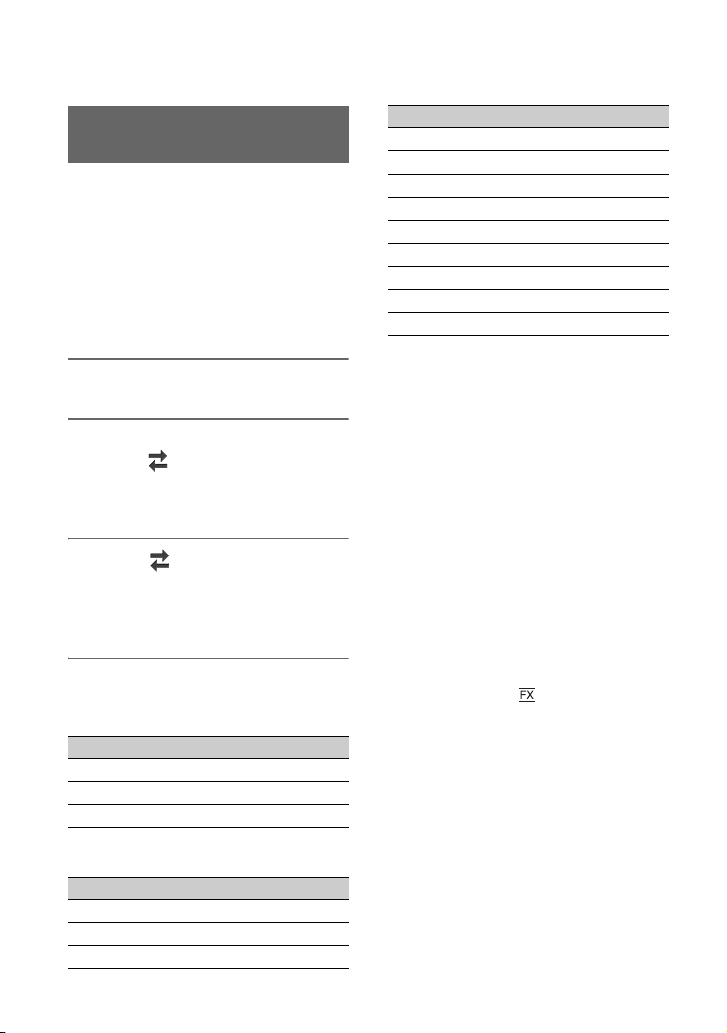
36
Changing the recording setting
You can select the file format in [FILE
FORMAT] and the recording format (bit-
rate, image size, frame rate, and scanning
system) in [REC FORMAT].
You can select either XAVC S HD or
AVCHD in [FILE FORMAT].
Select the desired file format that best suits
the shooting situation and playback
equipment.
1 Press the MENU button.
2 Press the V/v/B/b/SET button to
select (REC/OUT SET) t
[REC SET] t [FILE FORMAT] t
the desired format.
3 Select (REC/OUT SET) t
[REC SET] t [REC FORMAT] t
a desired format with the V/v/B/b/
SET button.
Setting values
For XAVC S HD
For AVCHD
About setting values
• Bit-rate
PS: max. 28 Mbps
FX: max. 24 Mbps
FH: approx. 17 Mbps (average)
HQ: approx. 9 Mbps (average)
LP: approx. 5 Mbps (average)
•Image size
1080: 1,920×1,080 (PS, FX, FH),
1,440×1,080 (HQ, LP)
720: 1,280×720
• Frame rate
Either 60, 50, 30, 25, or 24
• Scanning system
i: interlaced
p: progressive
If you select [1080/60i ] (60i models), for
example, movies are recorded with following
format.
• 1080: Effective scanning lines
• 60: Frame rate
• i: Scanning system
• FX: Recording mode
z Tip
• When recording in DV, the recording format is
fixed to 480/60i HQ (576/50i HQ).
Selecting the file format and
recording format
60i 50i
1080/60p 50Mbps 1080/50p 50Mbps
1080/30p 50Mbps 1080/25p 50Mbps
1080/24p 50Mbps –
60i 50i
1080/60p PS 1080/50p PS
1080/60i FX 1080/50i FX
1080/60i FH 1080/50i FH
1080/60i HQ 1080/50i HQ
1080/60i LP 1080/50i LP
1080/30p FX 1080/25p FX
1080/30p FH 1080/25p FH
1080/24p FX –
1080/24p FH –
720/60p FX 720/50p FX
720/60p FH 720/50p FH
720/60p HQ 720/50p HQ
60i 50i
Loading ...
Loading ...
Loading ...