Loading ...
Loading ...
Loading ...
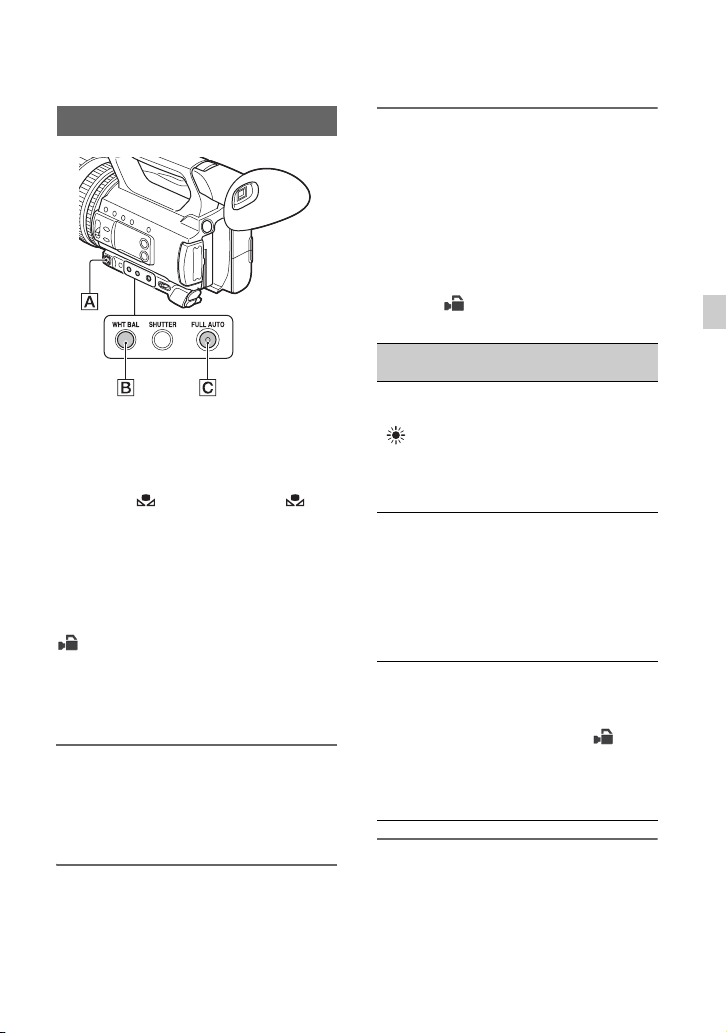
41
Recording
Adjusting the color tone
You can adjust and fix the white balance
according to the lighting conditions of
recording environment.
You can store white balance values in
memory A ( A) and memory B ( B),
respectively. Unless a white balance is
readjusted, values will remain even after the
power has been turned off.
When you select PRESET, [OUTDOOR],
[INDOOR] or [MANU WB TEMP] is
selected, according to which one you
previously set with [WB PRESET] in the
(CAMERA SET) menu.
z Tip
• You can assign [WB PRESET] to an ASSIGN
button (p. 58).
1 Press the FULL AUTO button C
to set auto mode off.
The FULL AUTO button lamp turns
off.
2 Press the WHT BAL button B.
The white balance value is highlighted.
3 Select PRESET, A, or B using the
manual lever A.
x Setting the A/B value
Select A or B for recording with the
white balance setting stored in memory
A or B.
x To use the PRESET value of white
balance
Select (CAMERA SET) t [WB
PRESET] and select a desired setting.
To save the adjusted white balance
value in memory A or B
1 Press the FULL AUTO button C to set
auto mode off.
Adjusting the white balance
Setting values:
Example of recording
conditions
Outdoor
([OUTDOOR])
• When recording a night
scene, neon lighting,
fireworks, etc.
• When recording a
sunrise, sunset, etc.
• Under daylight
fluorescent lamp
n Indoor
([INDOOR])
• Where lighting
conditions change,
such as at a party place,
etc.
• Under video light, such
as in a studio, etc.
• Under a sodium or
mercury lamp
Color
temperature
setting ([MANU
WB TEMP])
• You can set a desired
color temperature
between 2300K and
15000K with
(CAMERA SET) t
[WB TEMP SET]
(default setting is
6500K).
Continued ,
Loading ...
Loading ...
Loading ...