Loading ...
Loading ...
Loading ...
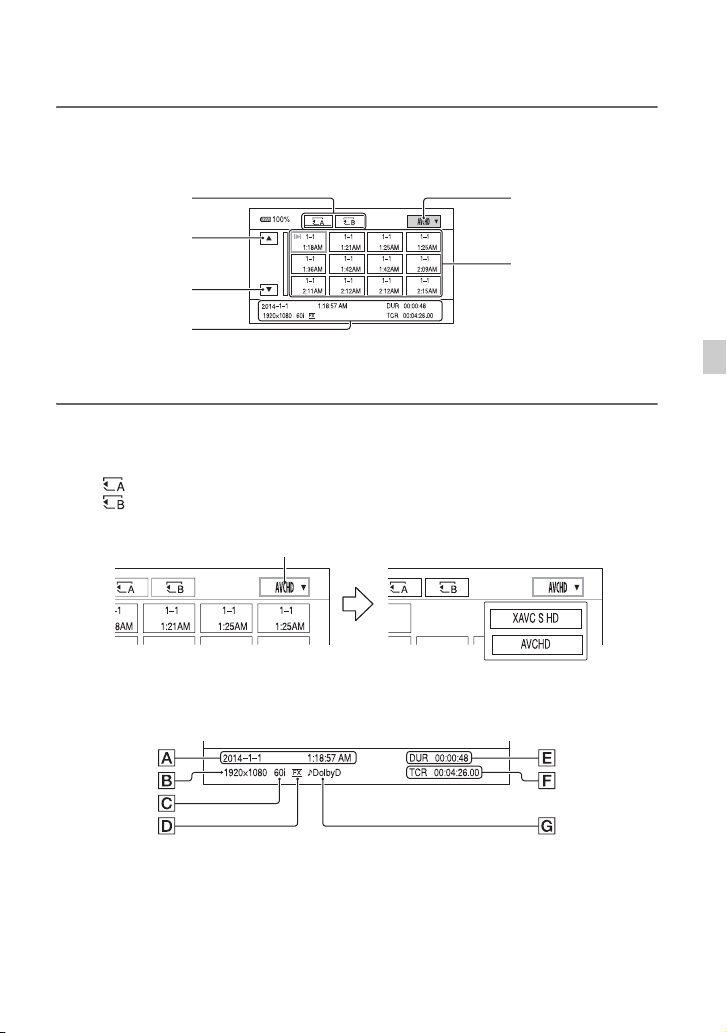
61
Playback
2 Press the THUMBNAIL button.
The thumbnail screen appears after a few seconds.
•You can turn on or off the date and time display on the thumbnails by pressing the DISPLAY button.
3 Play back movies.
1 Select the recording media you want to play using the V/v/B/b/SET button, then press the
SET button
: Memory card A
: Memory card B
2 Select the playback mode using the V/v/B/b/SET buttons.
3 Select the thumbnail you want to play using the V/v/B/b buttons, and press the SET button.
Selecting the thumbnail will show information about the movie in the lower part of the LCD
screen.
ADate and time of recording started
BResolution
CFrame rate
DRecording mode
EDuration
Recording media
Playback mode
Previous
Next
Thumbnail (movie)
Current movie data
(p. 61)
Playback mode
Continued ,
Loading ...
Loading ...
Loading ...