Loading ...
Loading ...
Loading ...
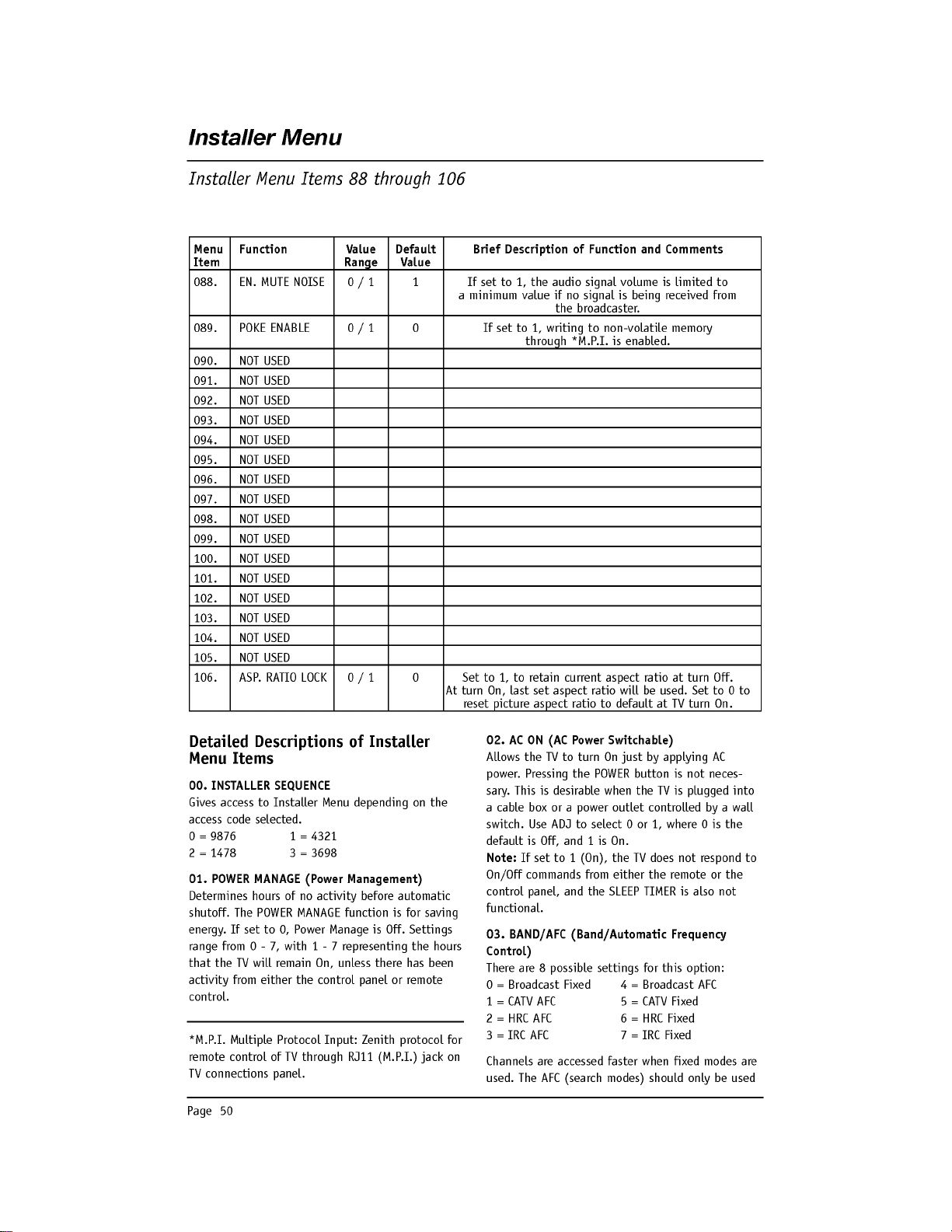
Page
50
Menu
Function
Value
Default
Brief
Description
of
Function
and
Comments
Item
Range
Value
088.
EN.
MUTE
NOISE
0
/
1 1
If
set
to
1,
the
audio
signal
volume
is
limited
to
a
minimum
value
if
no
signal
is
being
received
from
the
broadcaster.
089.
POKE
ENABLE
0/1
0
If
set
to
1,
writing
to
non-volatile
memory
through
*M.P.I.
is
enabled.
090.
NOT
USED
091.
NOT
USED
092.
NOT
USED
093.
NOT
USED
094.
NOT
USED
095.
NOT
USED
096.
NOT
USED
097.
NOT
USED
098.
NOT
USED
099.
NOT
USED
100.
NOT
USED
101.
NOT
USED
102.
NOT
USED
103.
NOT
USED
104.
NOT
USED
105.
NOT
USED
106.
ASP.
RATIO
LOCK
0
/
1
0
Set
to
1,
to
retain
current
aspect
ratio
at
turn
Off.
At
turn
On,
last
set
aspect
ratio
will
be
used.
Set
to
0
to
reset
picture
aspect
ratio
to
default
at
TV
turn
On.
Installer
Menu
Installer
Menu
Items
88
through
106
Detailed
Descriptions
of
Installer
Menu
Items
00.
INSTALLER
SEQUENCE
Gives
access
to
Installer
Menu
depending
on
the
access
code
selected.
0=9876
1=4321
2=1478 3=3698
01.
POWER
MANAGE
(Power
Management)
Determines
hours
of
no
activity
before
automatic
shutoff.
The
POWER
MANAGE
function
is
for
saving
energy.
If
set
to
0,
Power
Manage
is
Off.
Settings
range
from
0
-
7,
with
1
-
7
representing
the
hours
that
the
TV
will
remain
On,
unless
there
has
been
activity
from
either
the
control
panel
or
remote
control.
*M.P.I.
Multiple
Protocol
Input:
Zenith
protocol
for
remote
control
of
TV
through
RJ11
(M.P.I.)
jack
on
TV
connections
panel.
02.
AC
ON
(AC
Power
Switchable)
Allows the
TV
to
turn
On
just
by
applying
AC
power.
Pressing
the
POWER
button
is
not
neces-
sary.
This
is
desirable
when
the
TV
is
plugged
into
a
cable
box
or
a
power
outlet
controlled
by
a
wall
switch.
Use
ADJ
to
select
0
or
1,
where
0
is
the
default
is
Off,
and
1
is
On.
Note:
If
set
to
1
(On),
the
TV
does
not
respond
to
On/Off
commands
from
either
the
remote
or
the
control
panel,
and
the
SLEEP
TIMER
is
also
not
functional.
03.
BAND/AFC
(Band/Automatic
Frequency
Control)
There
are
8
possible
settings
for
this
option:
0
=
Broadcast
Fixed
4
=
Broadcast
AFC
1=CATVAFC
5
=
CATV
Fixed
2=HRCAFC
6
=
HRC
Fixed
3=IRCAFC
7
=
IRC
Fixed
Channels
are
accessed
faster
when
fixed
modes
are
used.
The
AFC
(search
modes)
should
only
be used
Loading ...
Loading ...
Loading ...