Loading ...
Loading ...
Loading ...
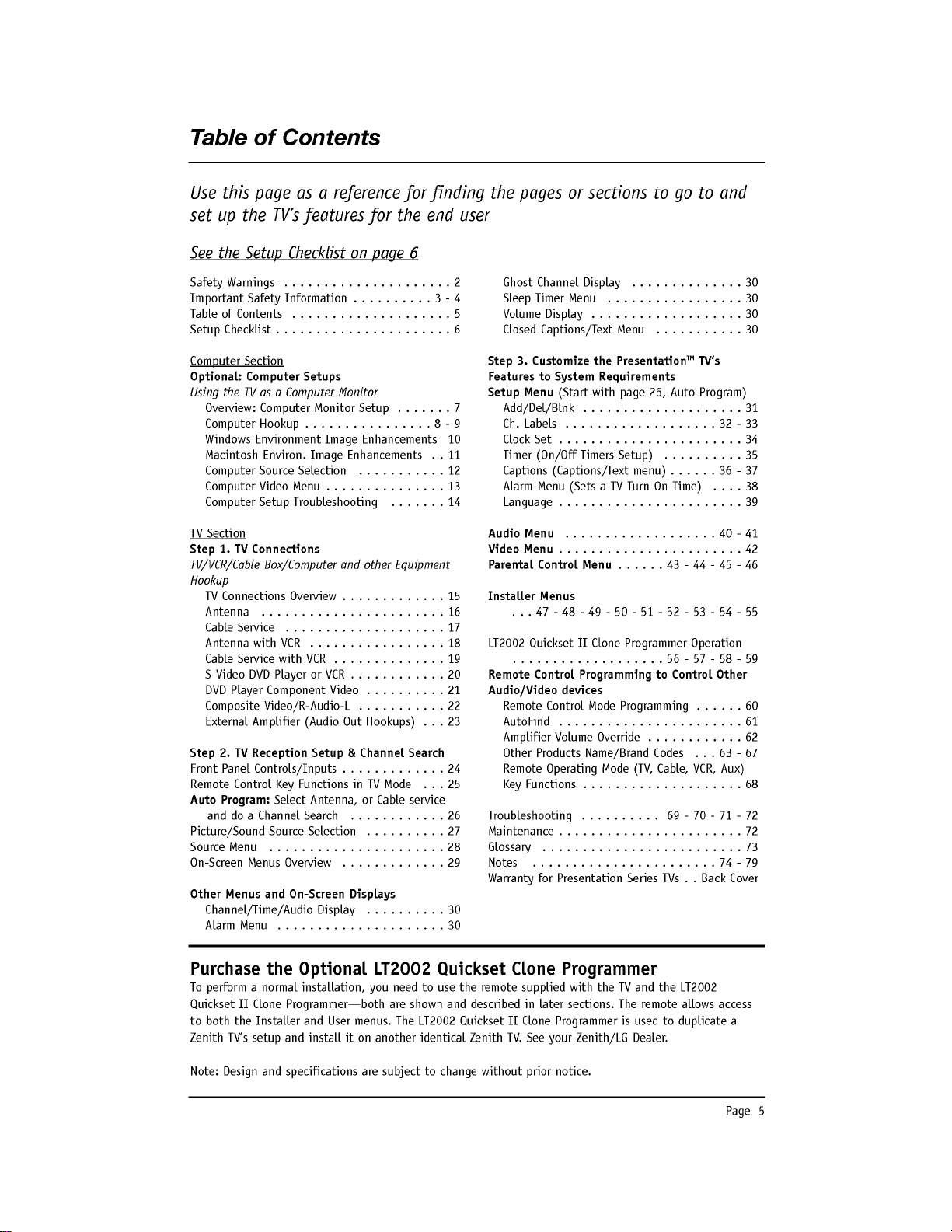
Page
5
Purchase
the
Optional
LT2002
Quickset
Clone
Programmer
To
perform
a
normal
installation,
you
need
to
use
the
remote
supplied
with
the
TV
and
the
LT2002
Quickset
II
Clone
Programmer---both
are
shown
and
described
in
later
sections.
The
remote
allows
access
to
both
the
Installer
and
User
menus.
The
LT2002
Quickset
II
Clone
Programmer
is
used
to
duplicate
a
Zenith
TV's
setup
and
install
it
on
another
identical
Zenith
TV.
See
your
Zenith/LG
Dealer.
Note:
Design
and
specifications
are
subject
to
change
without
prior
notice.
Use
this
page
as
a
reference
for
finding
the
pages
or
sections
to
go
to
and
set
up
the
TV's
features
for
the
end
user
See
the
Setup
Checklist
on
page
6
Table
of
Contents
SafetyWarnings.....................2
ImportantSafetyInformation.
. . . . . . . .
.3-4
TableofContents....................5
SetupChecklist......................6
Computer
Section
Optional:
Computer
Setups
Using
the
TV
as
a
Computer
Monitor
Overview:
Computer
Monitor
Setup
. . . . . . .
7
ComputerHookup................8-9
Windows
Environment
Image
Enhancements
10
Macintosh
Environ.
Image
Enhancements
. .
11
ComputerSourceSelection
. . . . . . . . . .
.12
ComputerVideoMenu...............13
Computer
Setup
Troubleshooting
. . . . . . .
14
TV
Section
Step
1.
TV
Connections
TV/VCR/Cable
Box/Computer
and
other
Equipment
Hookup
TVConnectionsOverview.............15
Antenna.......................16
CableService....................17
AntennawithVCR.................18
CableServicewithVCR..............19
S-VideoDVDPlayerorVCR.
. . . . . . . . . .
.20
DVDPlayerComponentVideo
. . . . . . . . .
.21
CompositeVideo/R-Audio-L.
. . . . . . . . .
.22
External
Amplifier
(Audio
Out
Hookups)
. . .
23
Step
2.
TV
Reception
Setup
&
Channel
Search
FrontPanelControls/Inputs.
. . . . . . . . . . .
.24
Remote
Control
Key
Functions
in
TV
Mode
. . .
25
Auto
Program:
Select
Antenna,
or
Cable
service
anddoaChannelSearch............26
Picture/Sound
Source
Selection
. . . . . . . . . .
27
SourceMenu......................28
On-ScreenMenusOverview.............29
Other
Menus
and
On-Screen
Displays
Channel/Time/Audio
Display
. . . . . . . . . .
30
AlarmMenu.....................30
GhostChannelDisplay..............30
SleepTimerMenu.................30
VolumeDisplay...................30
ClosedCaptions/TextMenu
. . . . . . . . . .
.30
Step
3.
Customize
the
Presentation
TM
TV's
Features
to
System
Requirements
Setup
Menu
(Start
with
page
26,
Auto
Program)
Add/Del/Blnk....................31
Ch.Labels...................32-33
ClockSet.......................34
Timer(On/OffTimersSetup).
. . . . . . . .
.35
Captions
(Captions/Text
menu)
. . . . . .
36
-
37
AlarmMenu(SetsaTVTurnOnTime)
. . .
.38
Language.......................39
AudioMenu...................40-41
VideoMenu.......................42
ParentalControlMenu.
. . . .
.43-44-45-46
Installer
Menus
. .
.47-48-49-50-51-52-53-54-55
LT2002
Quickset
II
Clone
Programmer
Operation
...................56-57-58-59
Remote
Control
Programming
to
Control
Other
Audio/Video
devices
Remote
Control
Mode
Programming
. . . . . .
60
AutoFind.......................61
AmplifierVolumeOverride
. . . . . . . . . . .
.62
Other
Products
Name/Brand
Codes
. . .
63
-
67
Remote
Operating
Mode
(TV,
Cable,
VCR,
Aux)
KeyFunctions....................68
Troubleshooting.
. . . . . . . .
.69-70-71-72
Maintenance.......................72
Glossary.........................73
Notes.......................74-79
Warranty
for
Presentation
Series
TVs
. .
Back
Cover
Loading ...
Loading ...
Loading ...