Loading ...
Loading ...
Loading ...
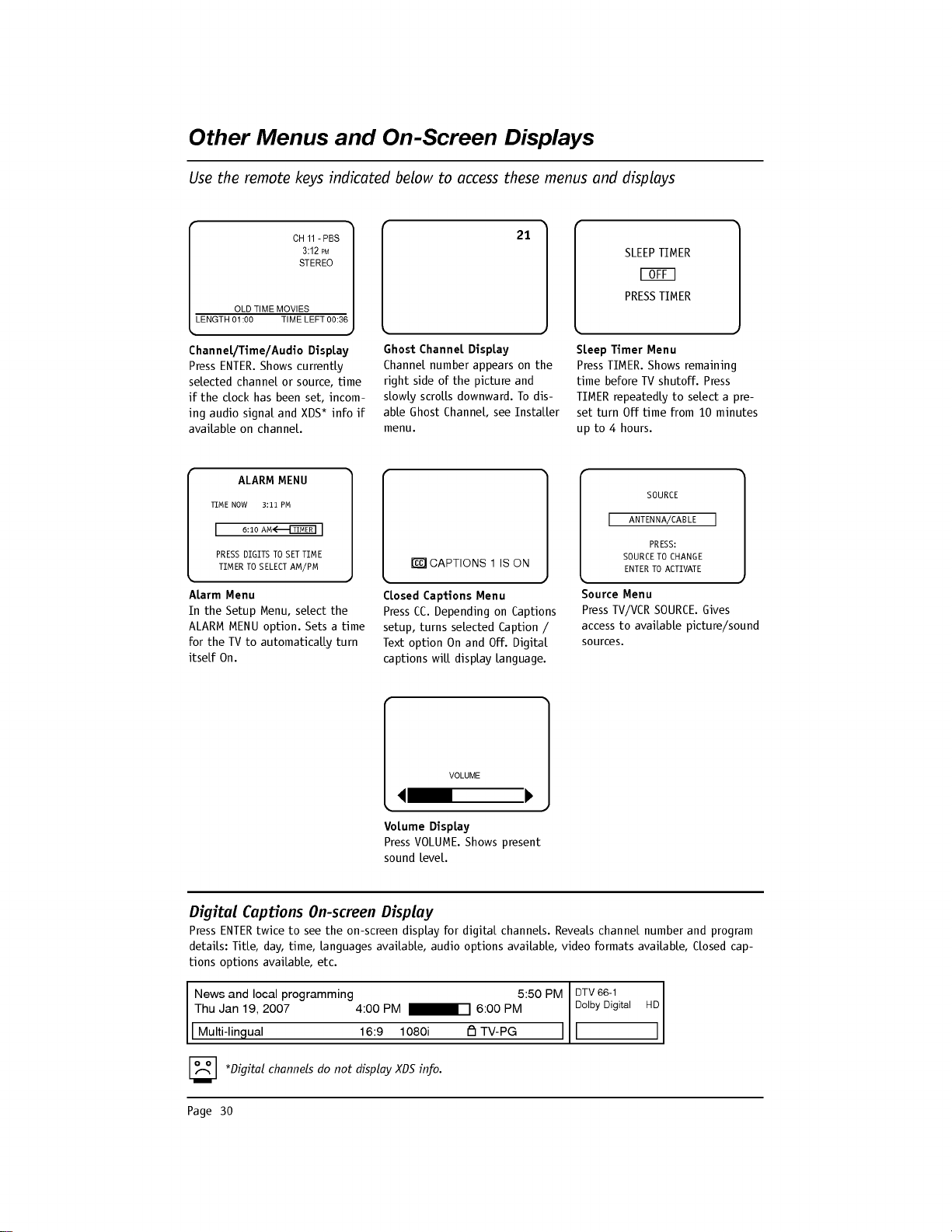
Page
30
Other
Menus
and
On-Screen
Displays
Use
the
remote
keys
indicated
below
to
access
these
menus
and
displays
News
and
local
programming
5:50
PM
Thu
Jan
19,
2007
4:00
PM
6:00
PM
DTV
66-1
Dolby
Digital
HD
Multi-lingual
16:9
1080i
TV-PG
Digital
Captions
On-screen
Display
Press
ENTER
twice
to
see
the
on-screen
display
for
digital
channels.
Reveals
channel
number
and
program
details:
Title,
day,
time,
languages
available,
audio
options
available,
video
formats
available,
Closed
cap-
tions
options
available,
etc.
SLEEP
TIMER
OFF
PRESS
TIMER
Sleep
Timer
Menu
Press
TIMER.
Shows
remaining
time
before
TV
shutoff.
Press
TIMER
repeatedly
to
select
a
pre-
set
turn
Off
time
from
10
minutes
up
to
4
hours.
Volume
Display
Press
VOLUME.
Shows
present
sound
level.
Closed
Captions
Menu
Press
CC.
Depending
on
Captions
setup,
turns
selected
Caption
/
Text
option
On
and
Off.
Digital
captions
will
display
language.
Alarm
Menu
In
the
Setup
Menu,
select
the
ALARM
MENU
option.
Sets
a
time
for
the
TV
to
automatically
turn
itself
On.
Source
Menu
Press
TV/VCR
SOURCE.
Gives
access
to
available
picture/sound
sources.
SOURCE
ANTENNA/CABLE
PRESS:
SOURCE
TO
CHANGE
ENTER
TO
ACTIVATE
PRESS
DIGITS
TO
SET
TIME
TIMER
TO
SELECT
AM/PM
ALARM
MENU
TIME
NOW
3:11
PM
6:10
AM
TIMER
Channel/Time/Audio
Display
Press
ENTER.
Shows
currently
selected
channel
or
source,
time
if
the
clock
has
been
set,
incom-
ing
audio
signal
and
XDS*
info
if
available
on
channel.
Ghost
Channel
Display
Channel
number
appears
on
the
right
side
of
the
picture
and
slowly
scrolls
downward.
To
dis-
able
Ghost
Channel,
see
Installer
menu.
21
&+ 3%6
30
67(5(2
OLD
TIME
MOVIES
LENGTH
01:00
TIME
LEFT
00:36
92/80(
CAPTIONS
1
IS
ON
CC
*Digital
channels
do
not
display
XDS
info.
Loading ...
Loading ...
Loading ...