Loading ...
Loading ...
Loading ...
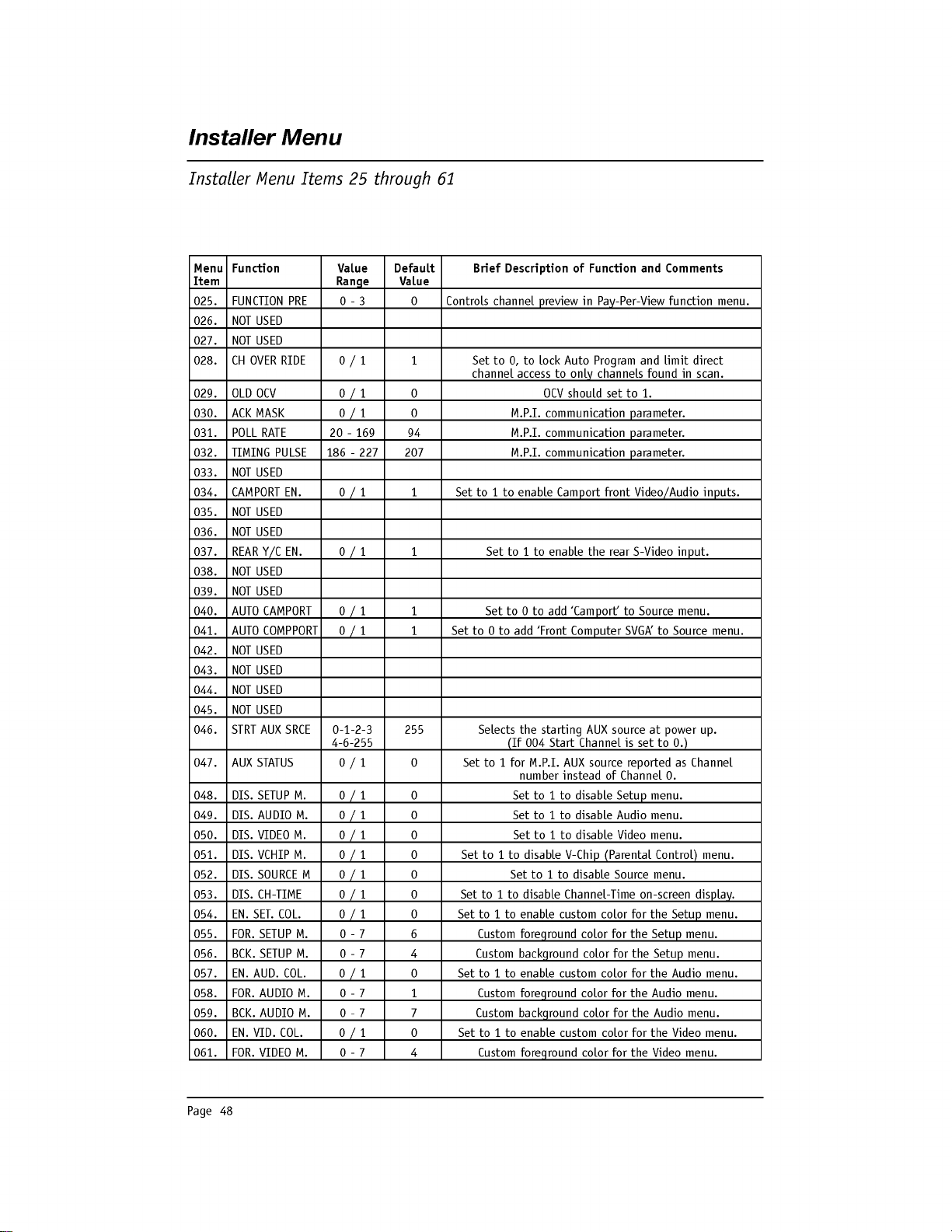
Menu
Function
Value
Default
Brief
Description
of
Function
and
Comments
Item
Range
Value
025.
FUNCTION
PRE
0
-
3
0
Controls
channel
preview
in
Pay-Per-View
function
menu.
026.
NOT
USED
027.
NOT
USED
028.
CHOVERRIDE
0/1
1
Set
to
0,
to
lock
Auto
Program
and
limit
direct
channel
access
to
only
channels
found
in
scan.
029.
OLD
OCV
0/1
0
OCV
should
set
to
1.
030.
ACK
MASK
0/1
0
M.P.I.
communication
parameter.
031.
POLL
RATE
20-169
94
M.P.I.
communication
parameter.
032.
TIMING
PULSE
186
-
227 207
M.P.I.
communication
parameter.
033.
NOT
USED
034.
CAMPORT
EN.
0/1
1
Set
to
1
to
enable
Camport
front
Video/Audio
inputs.
035.
NOT
USED
036.
NOT
USED
037.
REAR
Y/C
EN.
0/1
1
Set
to
1
to
enable
the
rear
S-Video
input.
038.
NOT
USED
039.
NOT
USED
040.
AUTO
CAMPORT
0
/
1 1
Set
to 0 to
add
'Camport'
to
Source
menu.
041.
AUTO
COMPPORT
0
/
1 1
Set
to 0 to
add
'Front
Computer
SVGA'
to
Source
menu.
042.
NOT
USED
043.
NOT
USED
044.
NOT
USED
045.
NOT
USED
046.
STRT
AUX
SRCE
0-1-2-3
255
Selects
the
starting
AUX
source
at
power
up.
4-6-255
(If
004
Start
Channel
is
set
to
0.)
047.
AUX
STATUS
0/1
0
Set
to
1
for
M.P.I.
AUX
source
reported
as
Channel
number
instead
of
Channel
0.
048.
DIS.SETUPM.
0/1
0
Set
to
1
to
disable
Setup
menu.
049.
DIS.AUDIOM.
0/1
0
Set
to
1
to
disable
Audio
menu.
050.
DIS.VIDEOM.
0/1
0
Set
to
1
to
disable
Video
menu.
051.
DIS.VCHIPM.
0/1
0
Set
to
1
to
disable
V-Chip
(Parental
Control)
menu.
052.
DIS.SOURCEM
0/1
0
Set
to
1
to
disable
Source
menu.
053.
DIS.
CH-TIME
0/1
0
Set
to
1
to
disable
Channel-Time
on-screen
display.
054.
EN.
SET.
COL.
0/1
0
Set
to
1
to
enable
custom
color
for
the
Setup
menu.
055.
FOR.SETUPM.
0-7
6
Custom
foreground
color
for
the
Setup
menu.
056.
BCK.SETUPM.
0-7
4
Custom
background
color
for
the
Setup
menu.
057.
EN.AUD.COL.
0/1
0
Set
to
1
to
enable
custom
color
for
the
Audio
menu.
058.
FOR.AUDIOM.
0-7
1
Custom
foreground
color
for
the
Audio
menu.
059.
BCK.AUDIOM.
0-7
7
Custom
background
color
for
the
Audio
menu.
060.
EN.
VID.
COL.
0/1
0
Set
to
1
to
enable
custom
color
for
the
Video
menu.
061.
FOR.VIDEOM.
0-7
4
Custom
foreground
color
for
the
Video
menu.
Page
48
Installer
Menu
Installer
Menu
Items
25
through
61
Loading ...
Loading ...
Loading ...