Loading ...
Loading ...
Loading ...
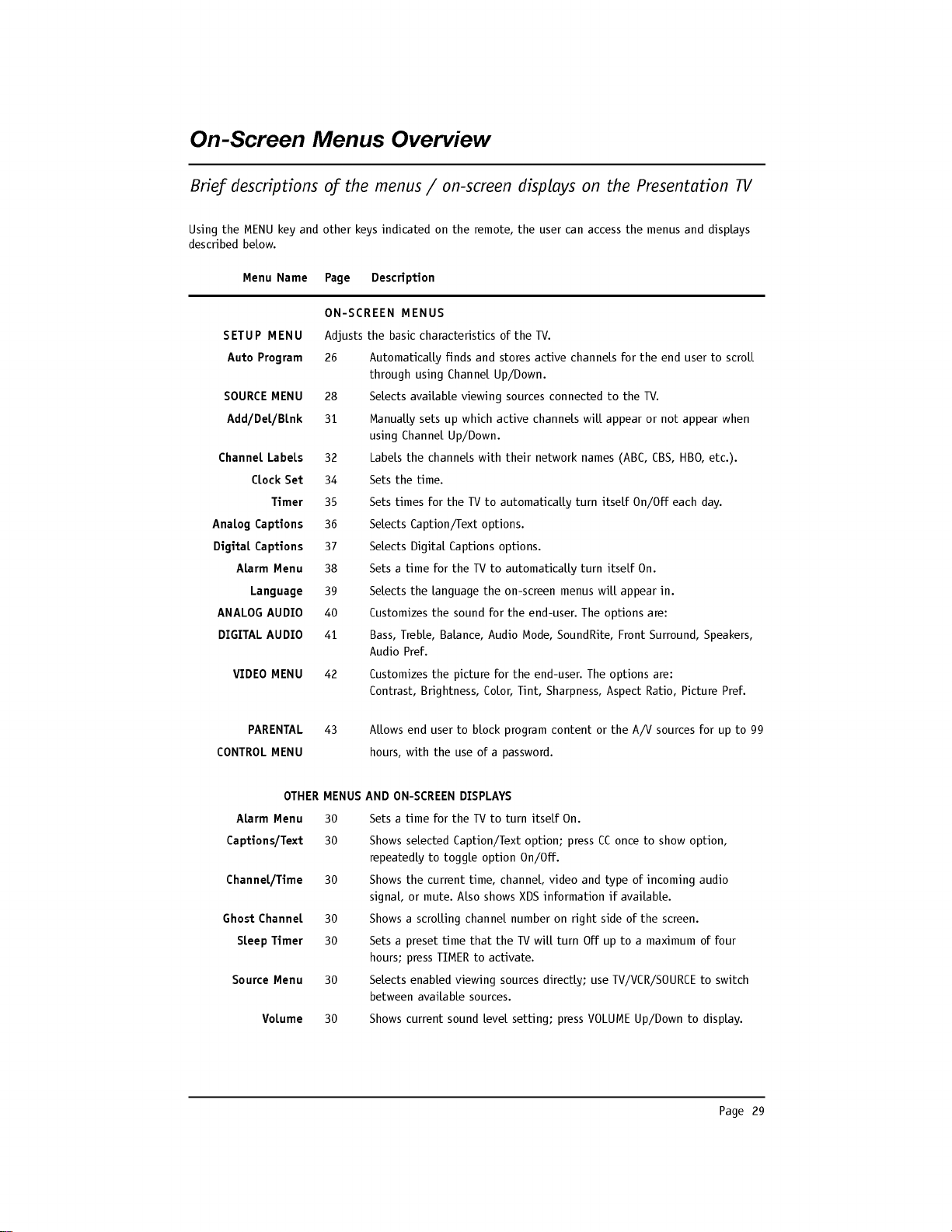
Page
29
Using
the
MENU
key
and
other
keys
indicated
on
the
remote,
the
user
can
access
the
menus
and
displays
described
below.
Menu
Name
Page
Description
ON-SCREEN
MENUS
SETUP
MENU
Adjusts
the
basic
characteristics
of
the
TV.
Auto
Program
26
Automatically
finds
and
stores
active
channels
for
the
end
user
to
scroll
through
using
Channel
Up/Down.
SOURCE
MENU
28
Selects
available
viewing
sources
connected
to
the
TV.
Add/Del/Blnk
31
Manually
sets
up
which
active
channels
will
appear
or
not
appear
when
using
Channel
Up/Down.
Channel
Labels
32
Labels
the
channels
with
their
network
names
(ABC,
CBS,
HBO,
etc.).
Clock
Set
34
Sets
the
time.
Timer
35
Sets
times
for
the
TV
to
automatically
turn
itself
On/Off
each
day.
Analog
Captions
36
Selects
Caption/Text
options.
Digital
Captions
37
Selects
Digital
Captions
options.
Alarm
Menu
38
Sets
a
time
for
the
TV
to
automatically
turn
itself
On.
Language
39
Selects
the
language
the
on-screen
menus
will
appear
in.
ANALOG
AUDIO
40
Customizes
the
sound
for
the
end-user.
The
options
are:
DIGITAL
AUDIO
41
Bass,
Treble,
Balance,
Audio
Mode,
SoundRite,
Front
Surround,
Speakers,
Audio
Pref.
VIDEO
MENU
42
Customizes
the
picture
for
the
end-user.
The
options
are:
Contrast,
Brightness,
Color,
Tint,
Sharpness,
Aspect
Ratio,
Picture
Pref.
PARENTAL
43
Allows
end
user
to
block
program
content
or
the
A/V
sources
for
up
to
99
CONTROL
MENU
hours,
with
the
use
of
a
password.
OTHER
MENUS
AND
ON-SCREEN
DISPLAYS
Alarm
Menu
30
Sets
a
time
for
the
TV
to
turn
itself
On.
Captions/Text
30
Shows
selected
Caption/Text
option;
press
CC
once
to
show
option,
repeatedly
to
toggle
option
On/Off.
Channel/Time
30
Shows
the
current
time,
channel,
video
and
type
of
incoming
audio
signal,
or
mute.
Also
shows
XDS
information
if
available.
Ghost
Channel
30
Shows
a
scrolling
channel
number
on
right
side of
the
screen.
Sleep
Timer
30
Sets
a
preset
time
that
the
TV
will
turn
Off
up
to
a
maximum
of
four
hours;
press
TIMER
to
activate.
Source
Menu
30
Selects
enabled
viewing
sources
directly;
use
TV/VCR/SOURCE
to
switch
between
available
sources.
Volume
30
Shows
current
sound
level
setting;
press
VOLUME
Up/Down
to
display.
On-Screen
Menus
Overview
Brief
descriptions
of
the
menus
/
on-screen
displays
on
the
Presentation
TV
Loading ...
Loading ...
Loading ...